Lock Provider Account
Provider user accounts cannot be removed, but they can be locked and made inaccessible to the system. Before a provider user account can be locked, all module subscriptions must be deactivated. Once the provider's module subscriptions have been canceled, the user account can be locked through the User Settings page. If necessary, the provider's user account can be unlocked at a later time.
Access User Settings
|
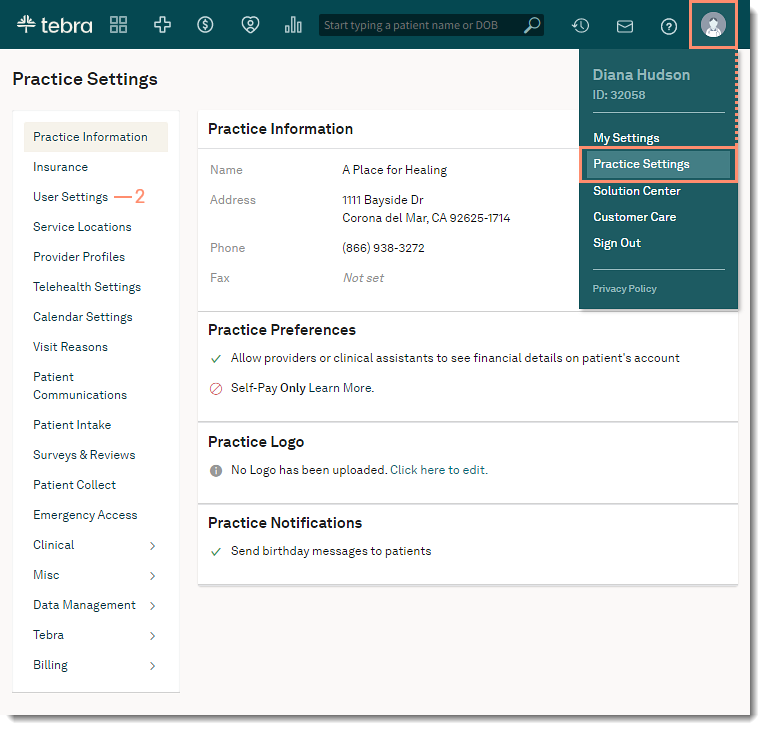 |
Lock Provider User AccountBefore a provider user account can be locked, all module subscriptions must be deactivated.
|
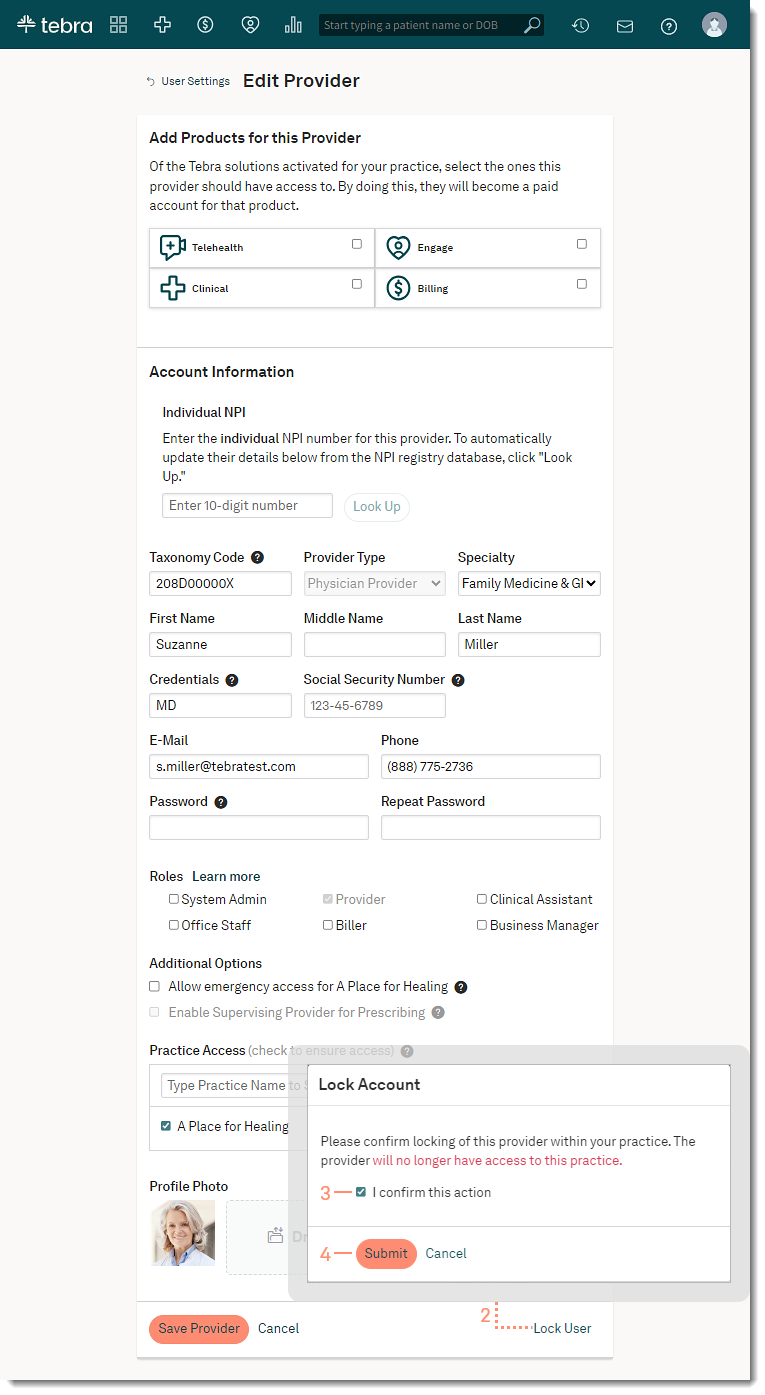 |