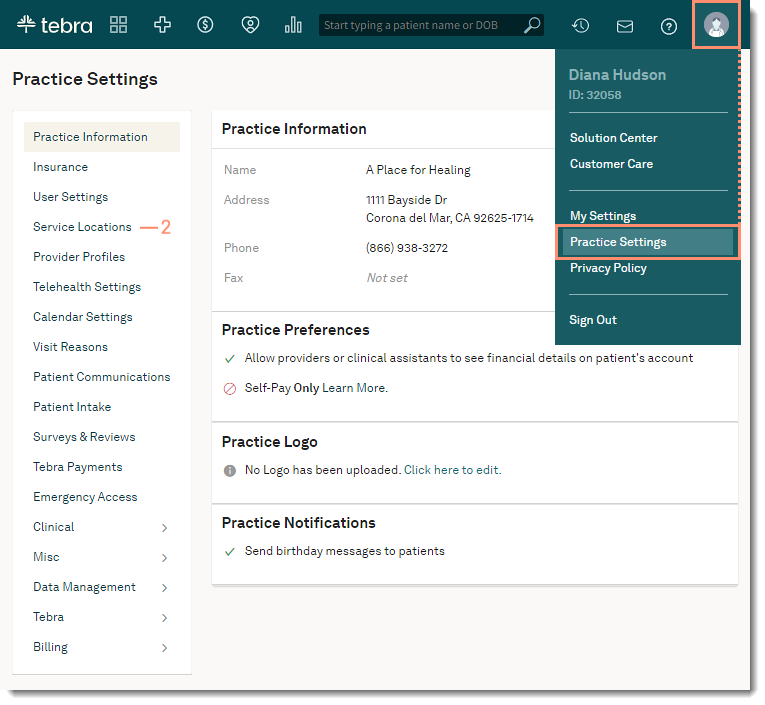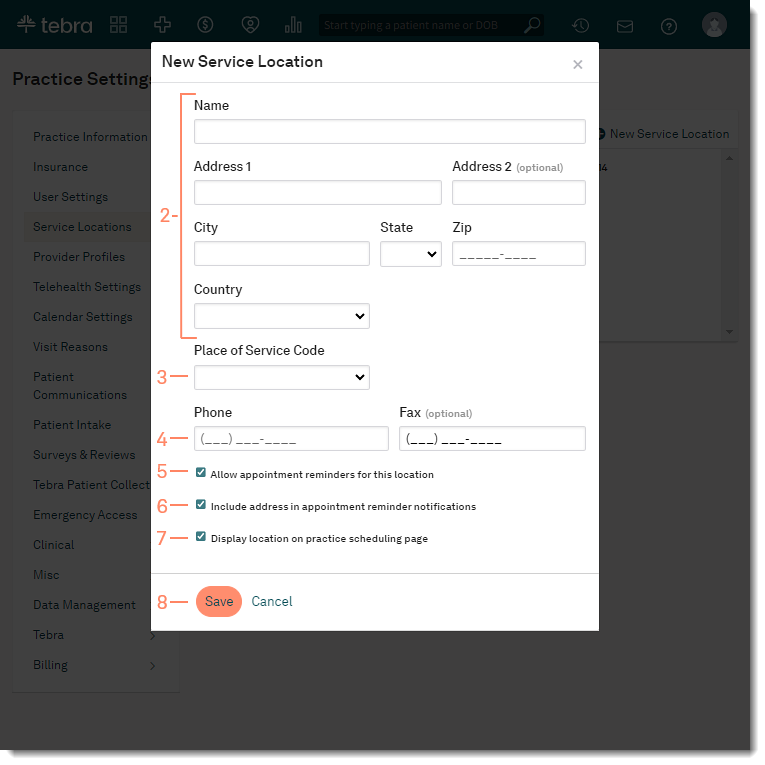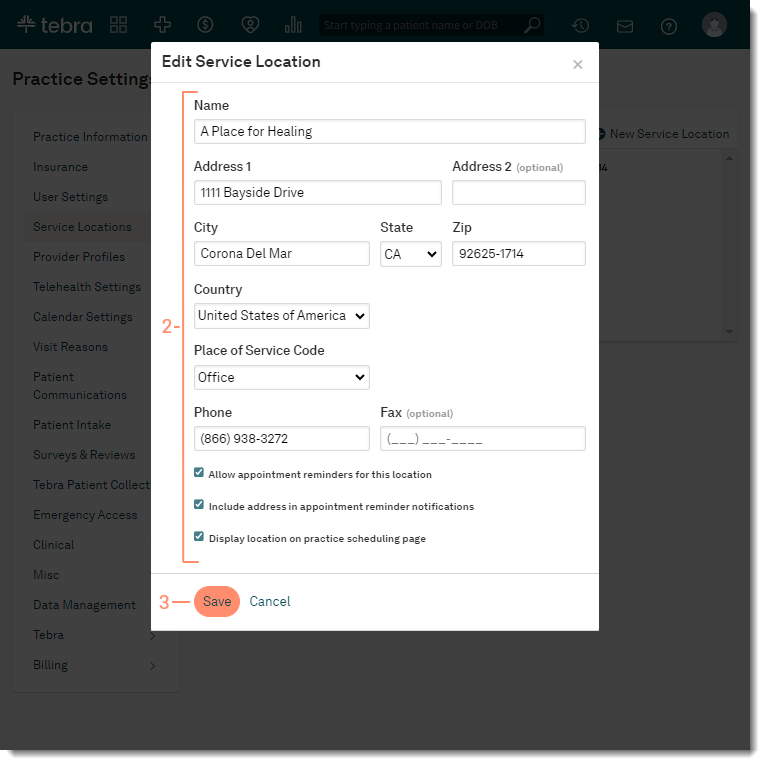Updated: 03/27/2024 | Views: 6539
Service locations are places where providers render medical services to patients. This includes locations not at the same address as the main practice (e.g., local hospitals, outpatient clinics, rehabilitation centers). A System Administrator must created one or more service locations before you can begin scheduling appointments, entering encounters, and sending claims.
Access Service Locations
- Hover over the User icon and click on Practice Settings. The Practice Settings page opens.
- Click Service Locations. The Service Locations page opens.
|
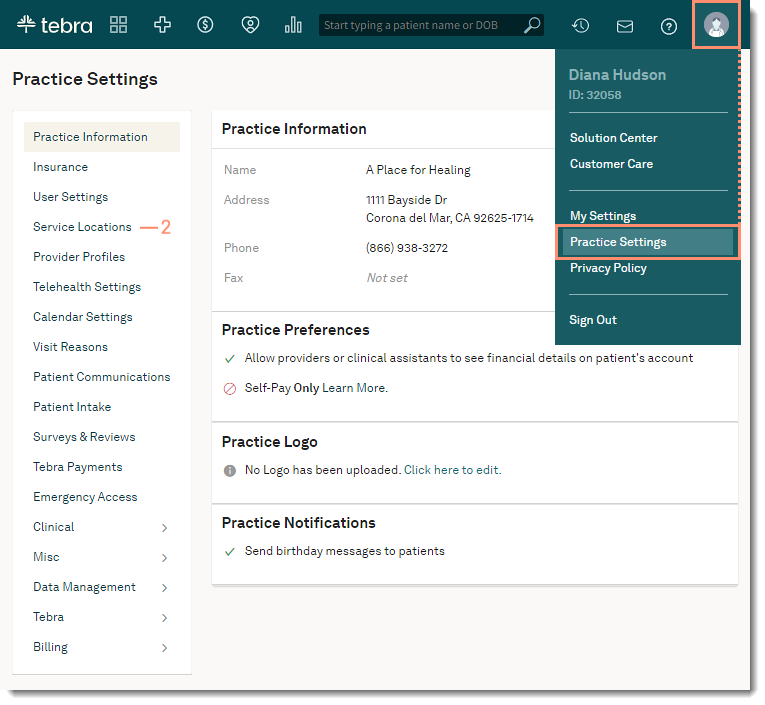 |
Add Service Location
- Click New Service Location. The New Service Location pop-up window opens.
- Enter the service location Name and full Address with a valid 9-digit zip code.
- Click the drop-down arrow to select the Place of Service Code.
- Enter Phone and Fax numbers (optional).
- By default, "Allow appointment reminders for this location" is selected. To disable, click to clear the selection.
- By default, "Include address in appointment reminder notifications" is selected. To disable, click to clear the selection.
Note: Telehealth appointment reminders will automatically exclude the service location address.
- By default, "Display location on practice scheduling page" is selected. To hide the service location from the practice online scheduler (Engage subscribers), click to clear the selection.
- Click Save when finished.
|
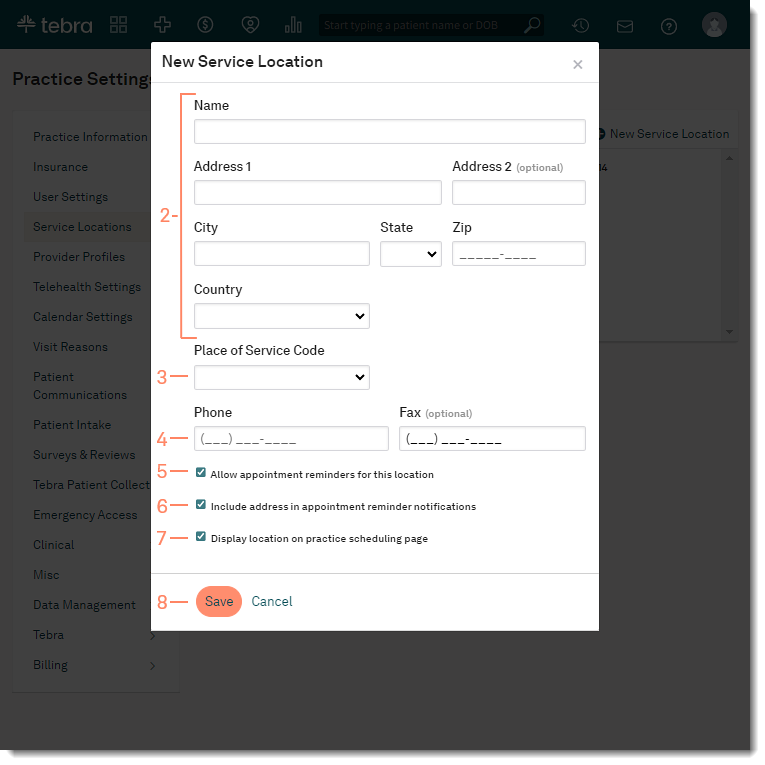 |
Edit Service Location
- Click on the service location name to edit. The Edit Service Location pop-up window opens.
- Make the desired changes.
Note: Telehealth appointment reminders will automatically exclude the service location address.
- Click Save when finished.
|
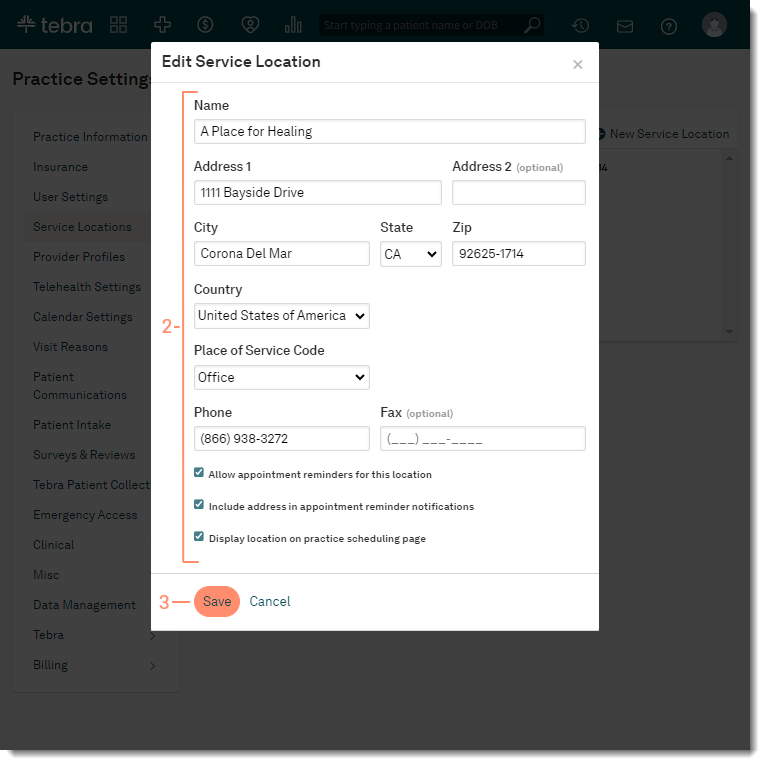 |