Issue Refunds
Tebra Payments gives practices the ability to collect patient balances faster and reduce time in accounts receivable. If necessary, practices can refund a transaction within 40 days of the initial transaction date. After 40 days, a transaction cannot be refunded. No additional fee is taken for the refund, but the fee for the original transaction will not be returned.
Note: Only the full amount of the original transaction can be refunded. If you need to provide a partial refund, you can refund the original transaction and then charge the cardholder the desired amount in a new transaction.
Review the Refunds FAQs for more details or review the Tebra Payments FAQs for additional information about Tebra Payments.
Access Transactions
|
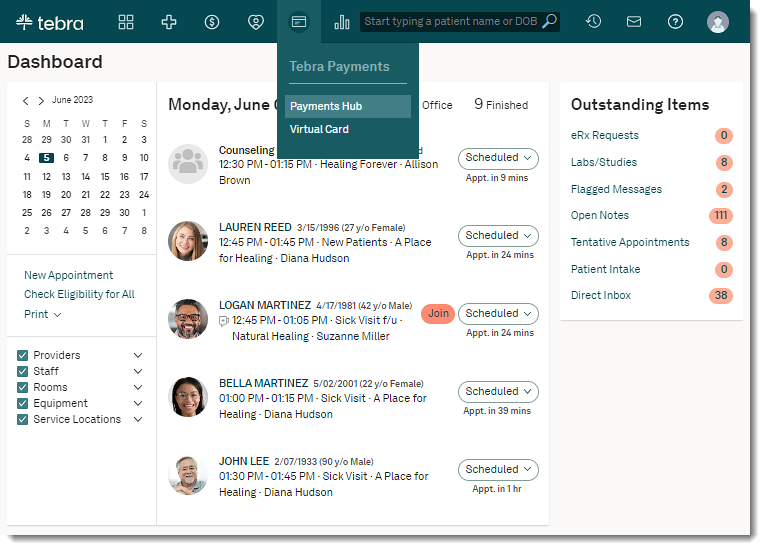 |
Issue Refund
|
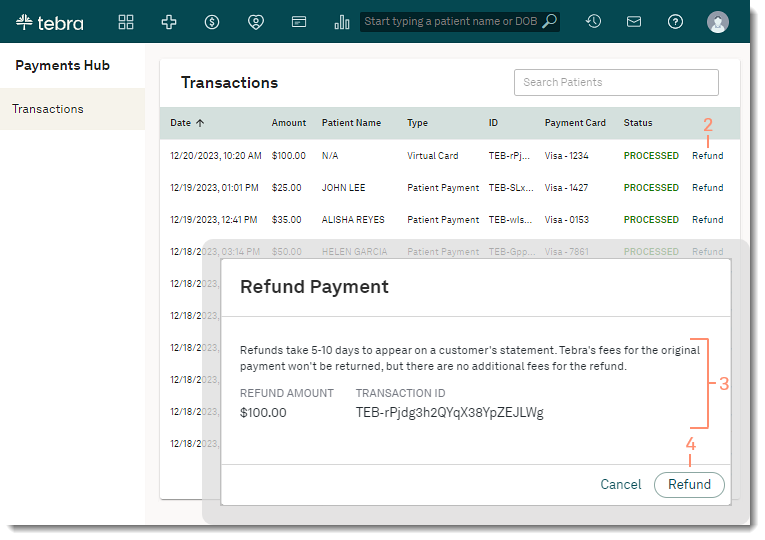 |
Refunds FAQs
Answers to the most common Tebra Payments refund questions.
| Question | Answer |
| Can I give a partial refund? | No, a partial refund cannot be given at this time. Only the full amount of the original transaction can be refunded. If you need to provide a partial refund, you can refund the original transaction and then charge the cardholder the desired amount in a new transaction. |
| What do I do if I initiate a refund in error? | Once a refund has been initiated it cannot be canceled. If a refund has been issued in error, conduct the transaction once more for the amount that was unintentionally refunded. |
| What do I do if a refund fails? | If a refund fails, you will see an error message display in the pop-up window. If you continue seeing this error message, contact Customer Care with “Refund Failed” and the transaction ID of the failed refund under the Description section of the form. You can find the transaction ID in the refund dialog box or on the payments table. |
| If I refund a patient’s payment via the Transactions Table, will it reflect in the patient balance? | No. If you refund a patient payment via Tebra Payments, it will not be updated in your patient’s balance. To learn how to apply the refund to your patient’s balance, review the New Refund help article. |