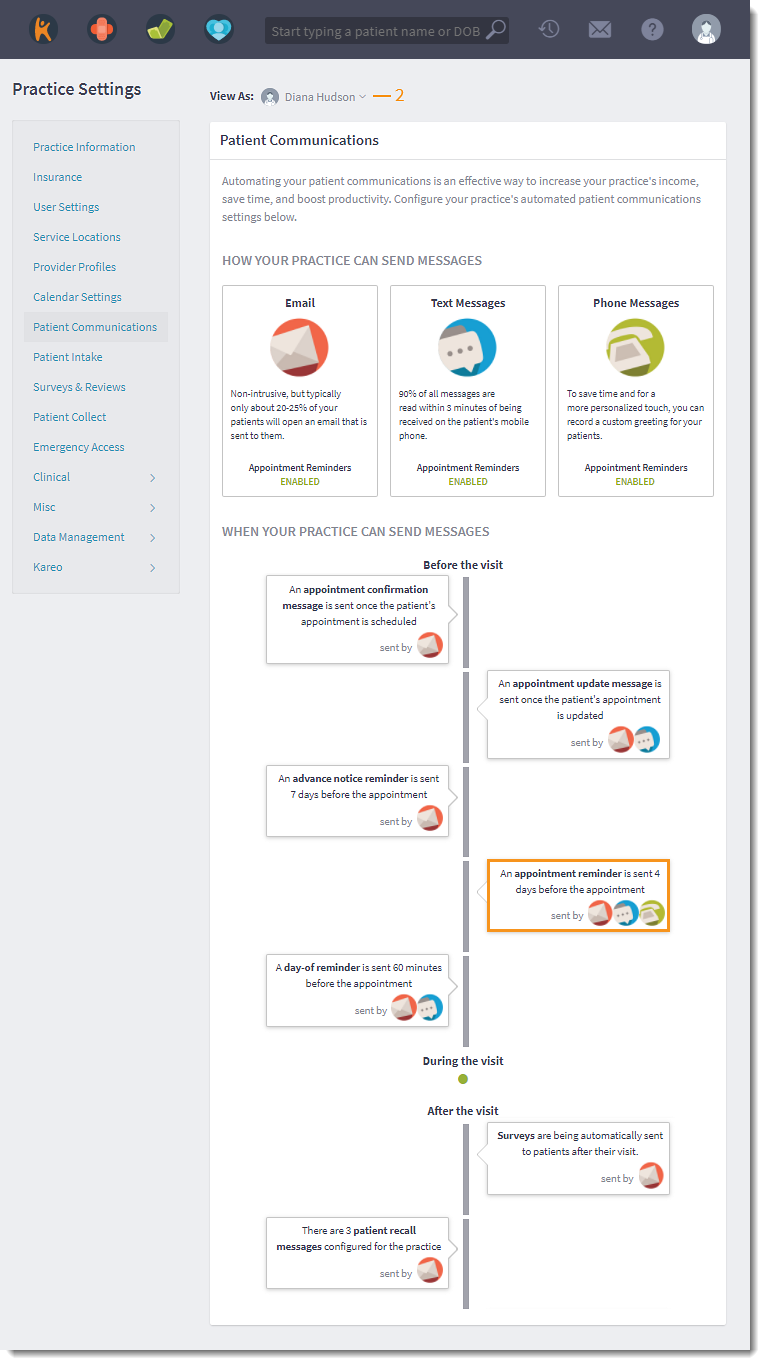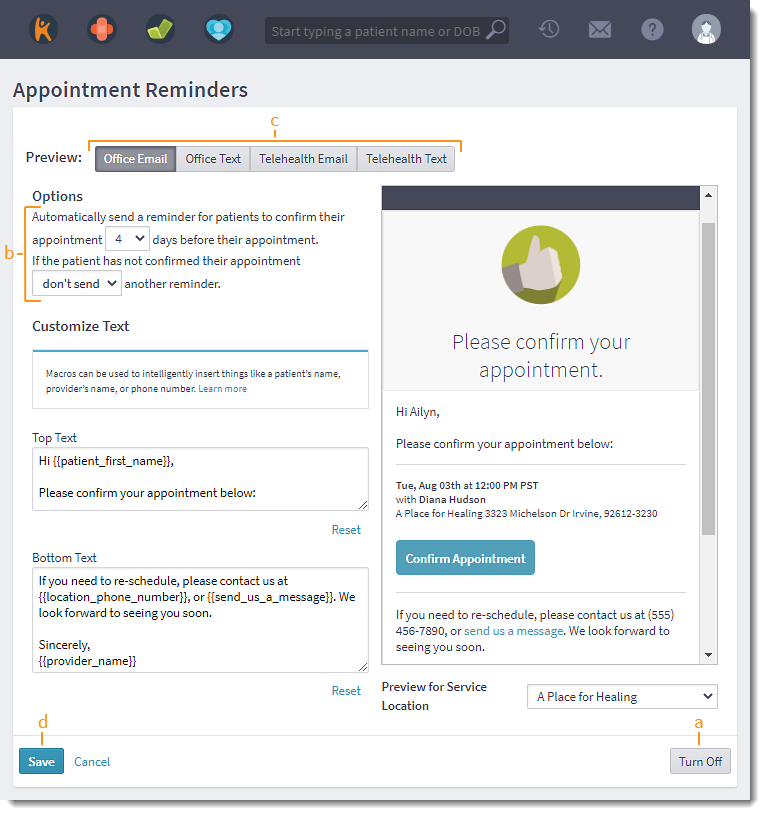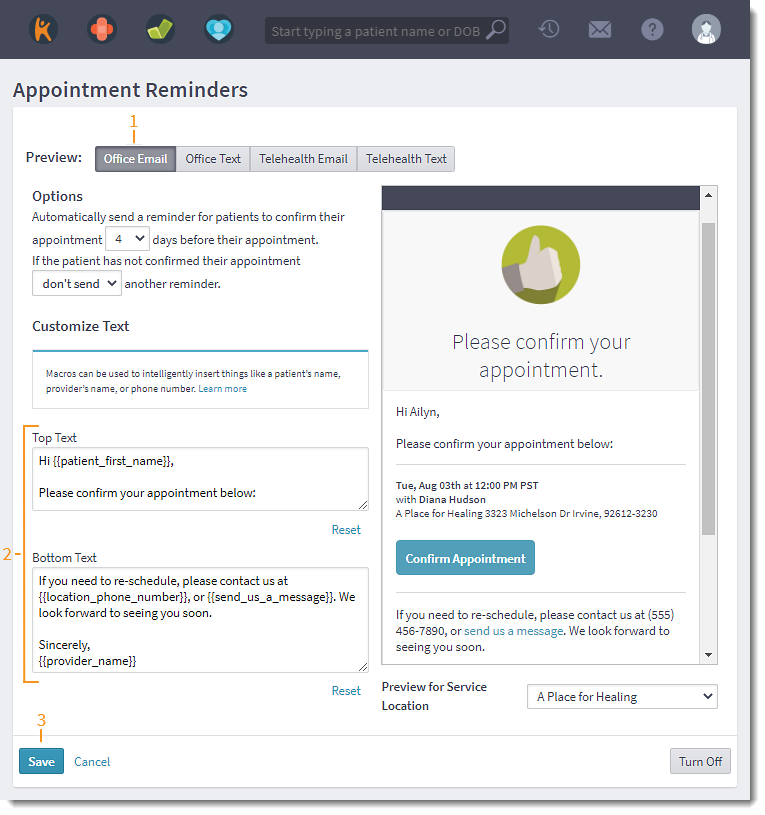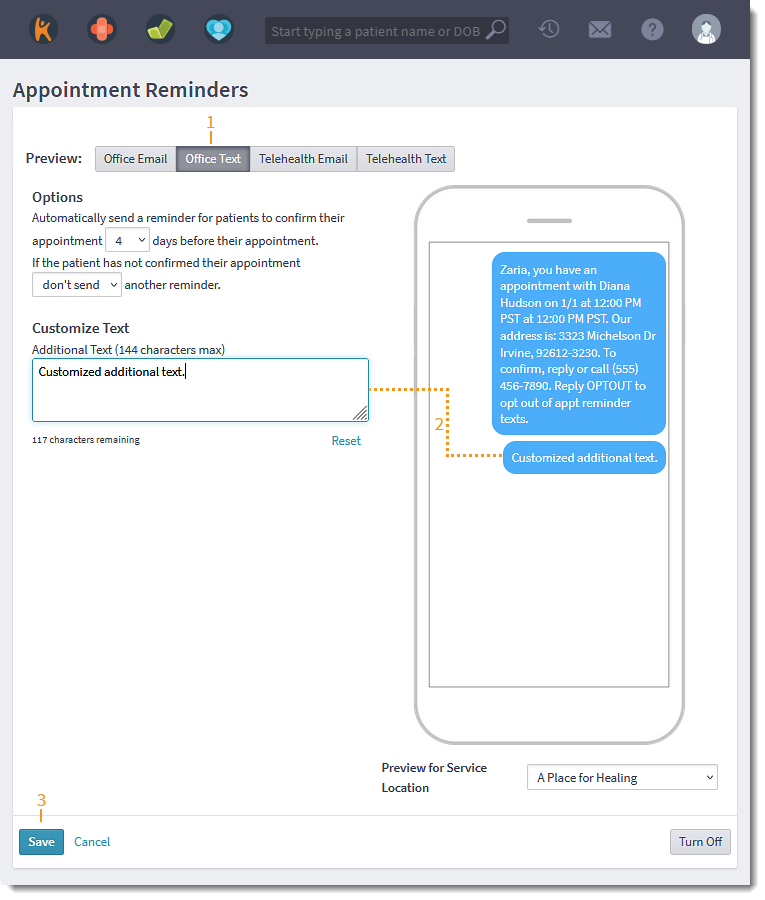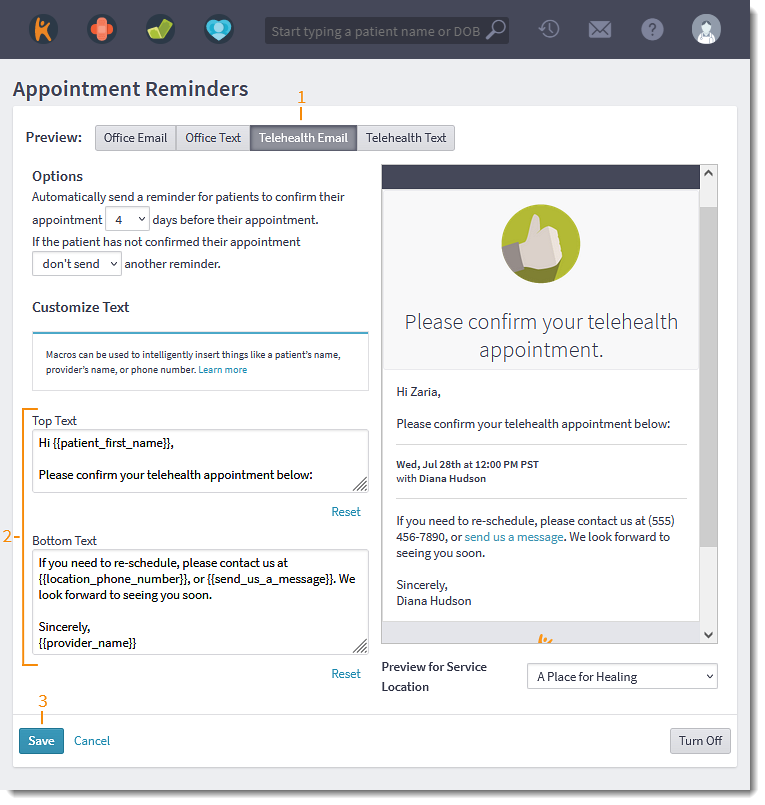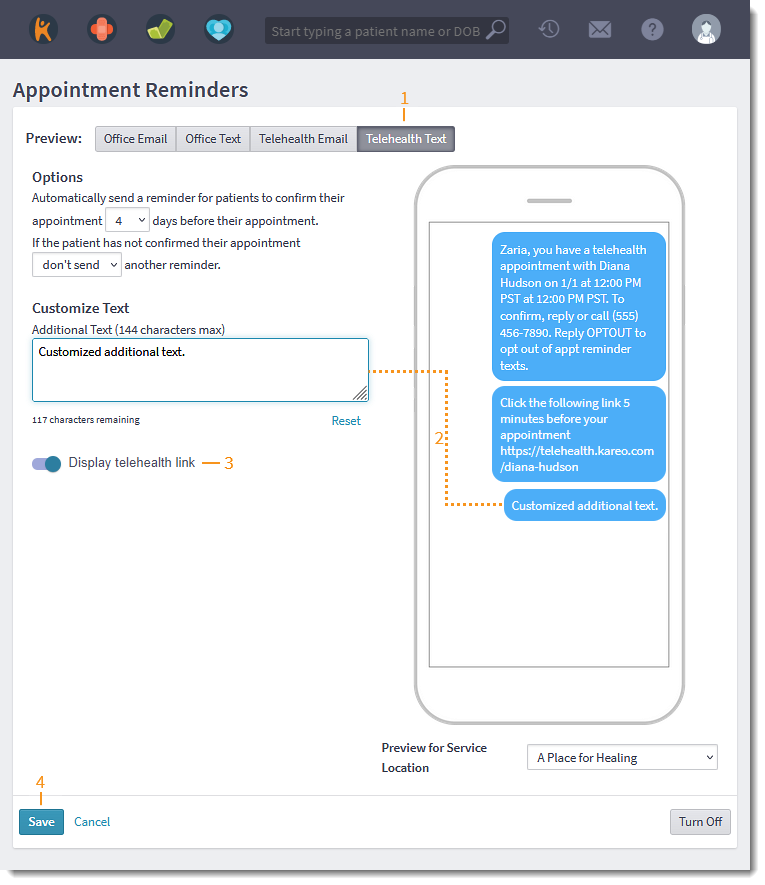Updated: 06/23/2023 | Views: 9354
Appointment Reminder Messages are part of the Patient Communications feature. Patients receives the appointment reminder via email, text message, and phone call to remind them of an upcoming appointment. Patients are prompted to confirm the appointment in the message, which updates the appointment status to Confirmed on the Dashboard and Calendar. Set the number of days before an appointment that this reminder is sent, as well as select the option to send an additional notice if the patient has not confirmed.
In order for a patient to receive patient communications:
- Automated patient communication preferences must be set on the Profile tab of the patient's Demographics page.
- An email address and mobile phone number must be entered on the Profile tab of the patient's Demographics page.
Important Note: This specific reminder is not sent for Group Appointments or Group Telehealth Appointments.
Access Appointment Reminder
- Hover over the Platform icon and click on Patient Communications. The Patient Communications page opens.
- Click the drop-down arrow to select the provider these settings apply to.
- If applicable, click Turn on patient communications to activate Patient Communications for the provider.
- Click the Appointment Reminder card. The Appointment Reminder page opens.
|
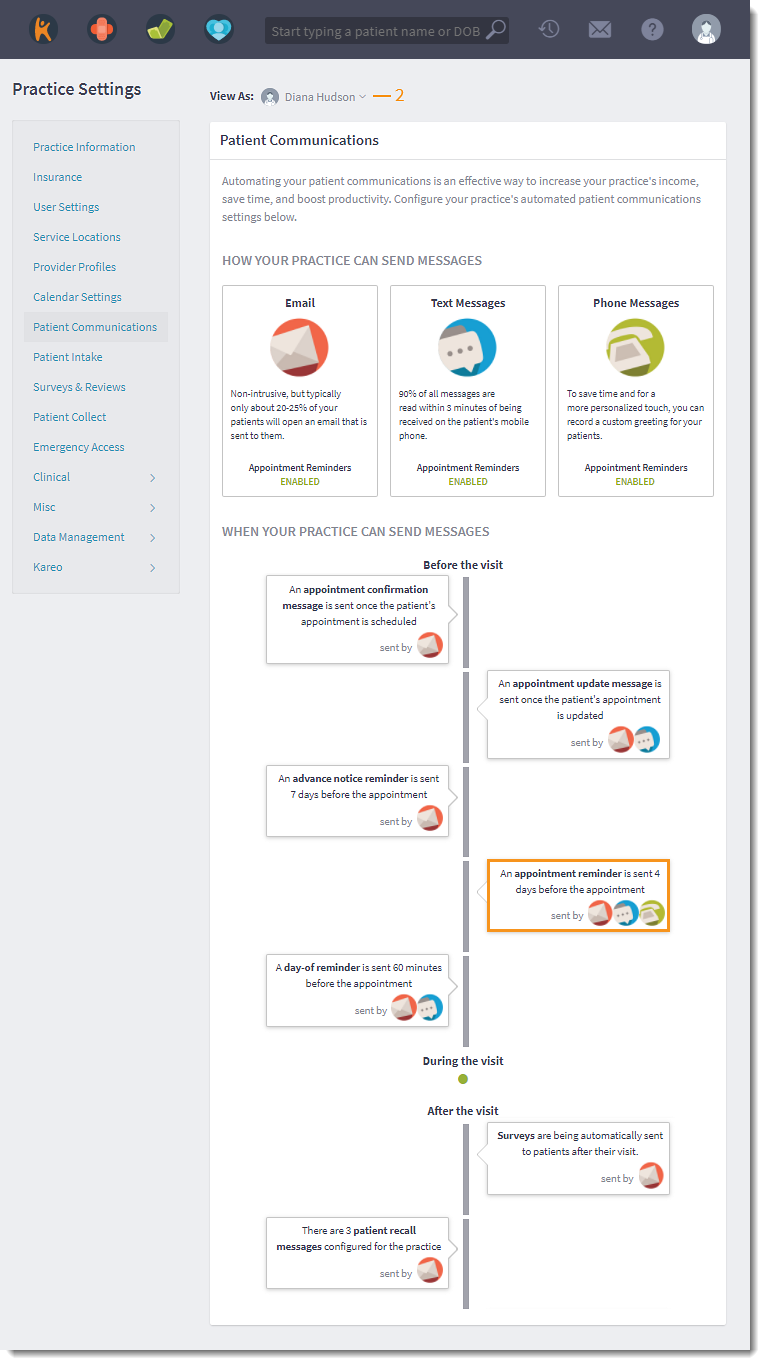 |
Configure Appointment Reminder
- To disable this reminder, click Turn off.
- Configure Options for the appointment reminder:
- By default, the reminder is set to send 4 days before the appointment. If desired, select a different amount of days (from 1–6) to send the reminder prior to an appointment.
- By default, if the patient has not confirmed their appointment, don't send another reminder is selected. To send another reminder, select send and select the amount of days (from 1–3) to send the additional reminder prior to the appointment.
- If desired, tailor the Office Email or Office Text specifically to the practice. Telehealth subscribers can also tailor the Telehealth Email or Telehealth Text to customize the patient experience.
Note: Patient Communication Customization is only available for Engage Subscribers.
- Click Save when finished.
|
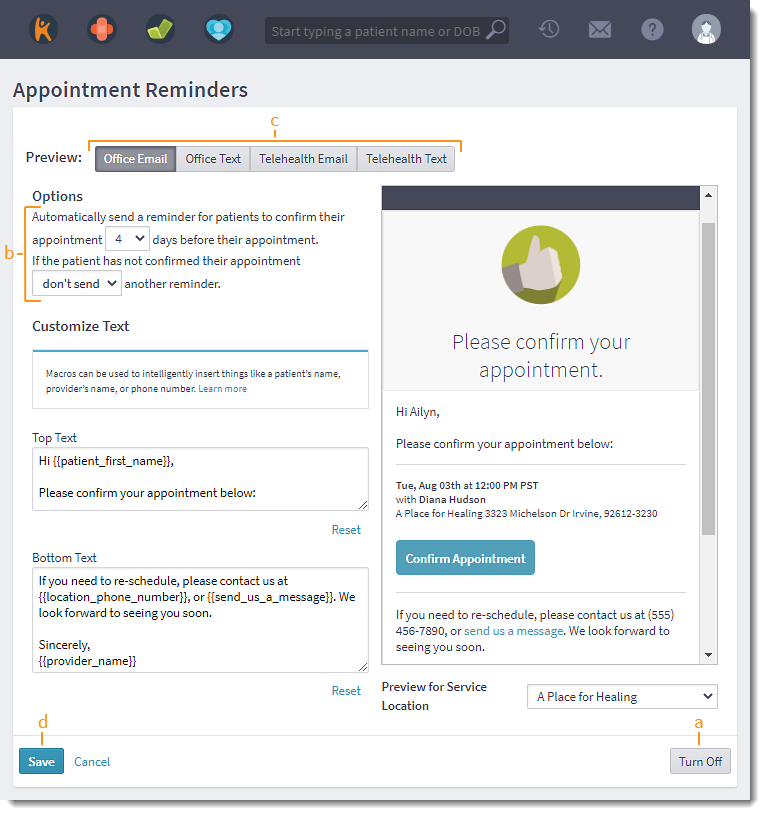 |
Customize Office Email
- If applicable, click Office Email. The Email Customization displays.
- Edit the Top Text and/or Bottom Text message. The new message displays in the email preview.
- Use a macro to insert the patient name, provider name, service location phone number, or option to send a message in the desired place.
- To preview the message for a specific service location, click the Preview for Service Location drop-down and select the service location.
- To restore the default message, click Reset. Then, click OK on the confirmation pop-up window.
- Click Save when finished or customize the Office Text reminder.
|
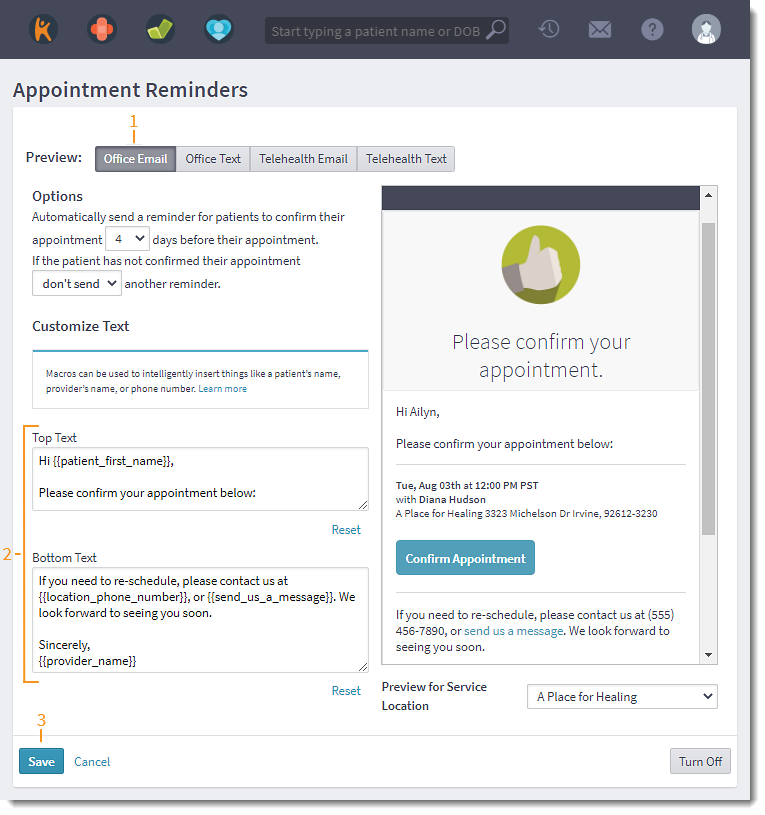 |
Customize Office Text
- Click Office Text. The Text Customization displays.
- Enter an additional message (144 characters max) to send with the appointment reminder. The message displays in the text preview.
- To preview the message for a specific service location, click the Preview for Service Location drop-down and select the service location.
- To remove the additional message, click Reset. Then, click OK on the confirmation pop-up window.
- Click Save when finished or if applicable, customize the Telehealth Email and Telehealth Text.
|
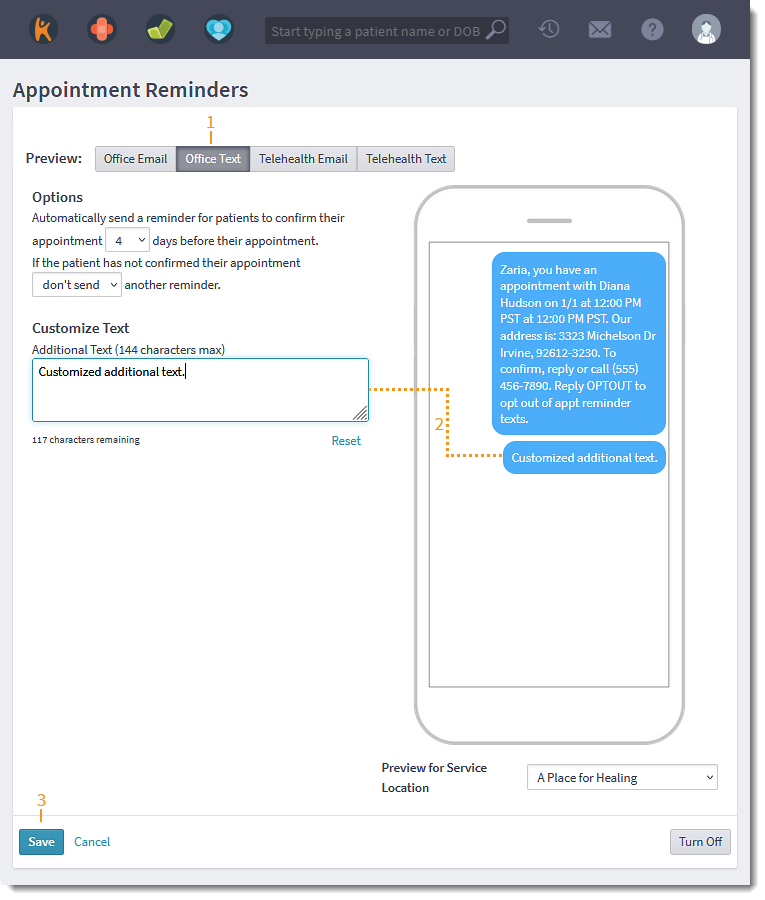 |
Customize Telehealth Email
- If applicable, click Office Email. The Email Customization displays.
- Edit the Top Text and/or Bottom Text message. The new message displays in the email preview.
- Use a macro to insert the patient name, provider name, link to the video visit, or option to send a message in the desired place.
- To exclude the link to the telehealth video visit for this appointment reminder, remove the "telehealth_link" macro from the Top Text.
- To preview the message for a specific service location, click the Preview for Service Location drop-down and select the service location.
- To restore the default message, click Reset. Then, click OK on the confirmation pop-up window.
- Click Save when finished or customize the Telehealth Text reminder.
|
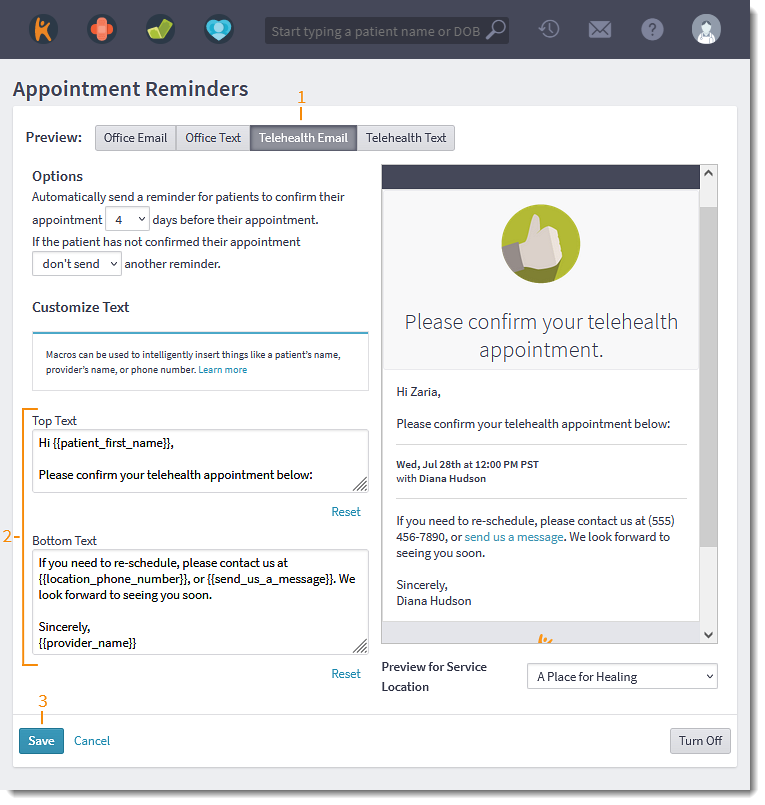 |
Customize Telehealth Text
- Click Telehealth Text. The Text Customization displays.
- Enter an additional message (144 characters max) to send with the appointment reminder. The message displays in the text preview.
- To preview the message for a specific service location, click the Preview for Service Location drop-down and select the service location.
- To remove the custom text, click Reset. Then, click OK on the confirmation pop-up window.
- To remove the telehealth room link from the text message, click the toggle off.
- To display the telehealth room link, click to toggle on.
- Click Save when finished.
|
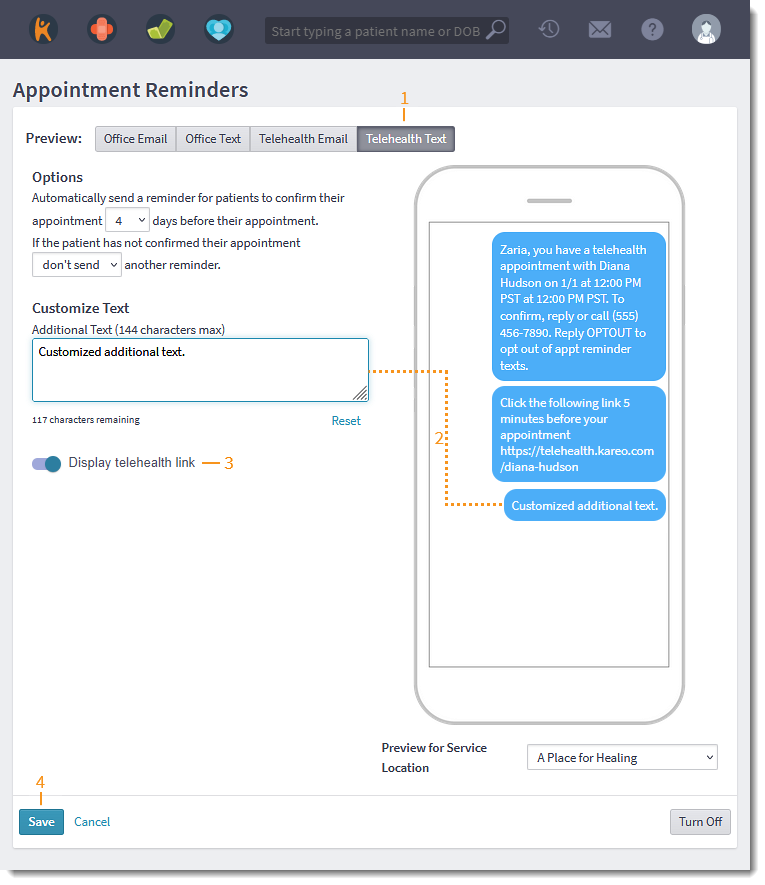 |