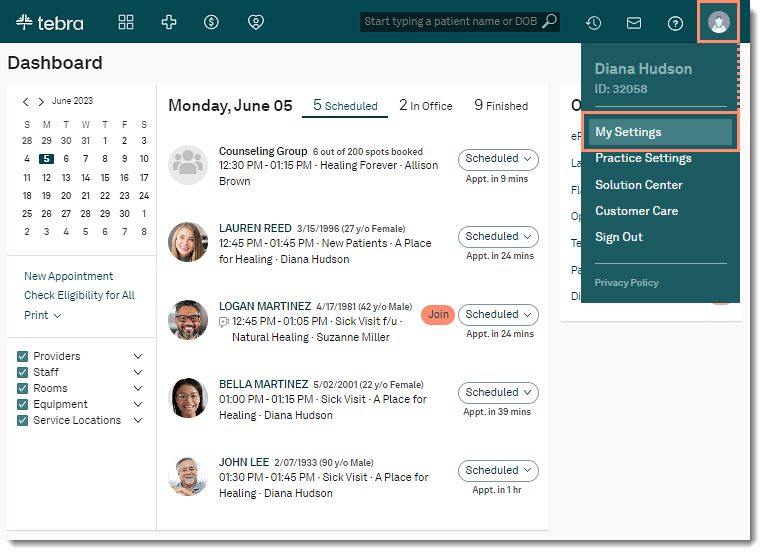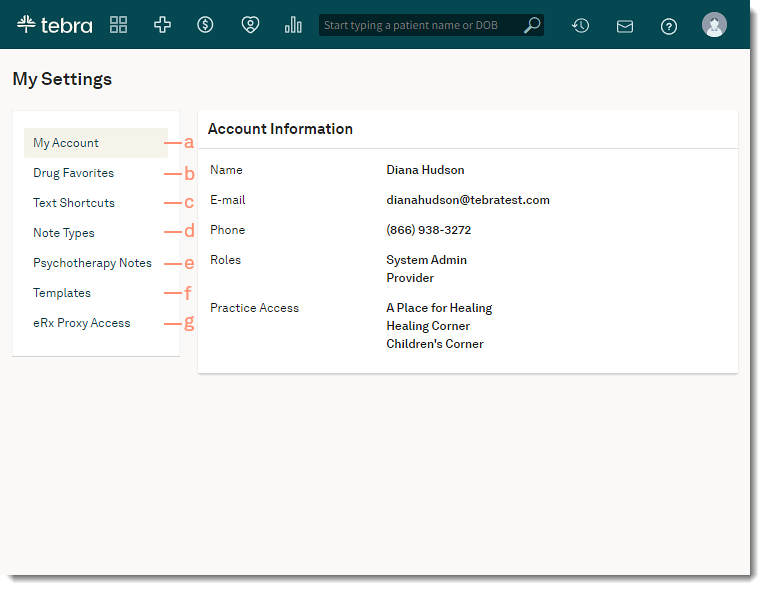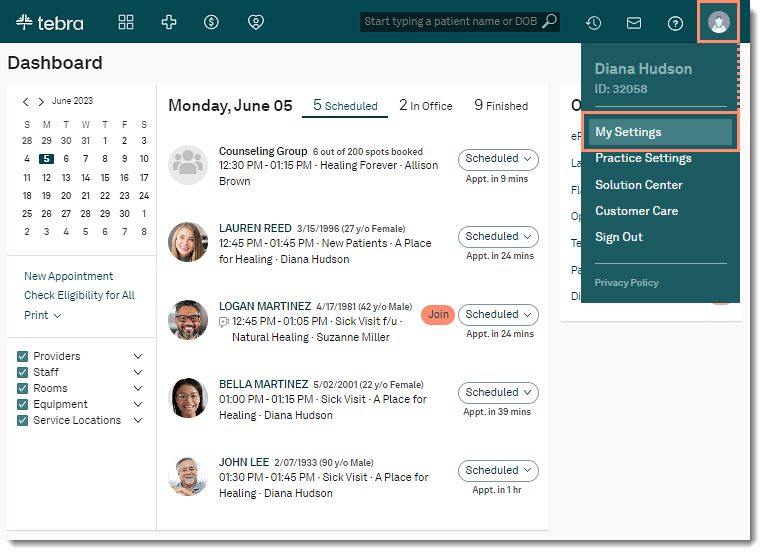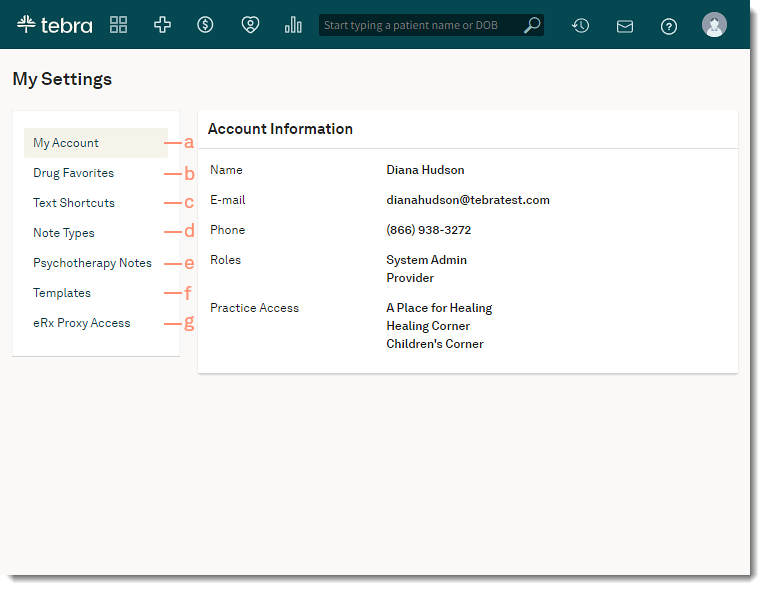Updated: 11/15/2023 | Views: 18469
In My Settings, you can view your profile information and access settings for clinical functions.
Access My Settings
- Hover over the User icon and click on My Settings. The My Settings page opens.
- Account ID: The ID number located under the user's name is the practice's account ID number.
|
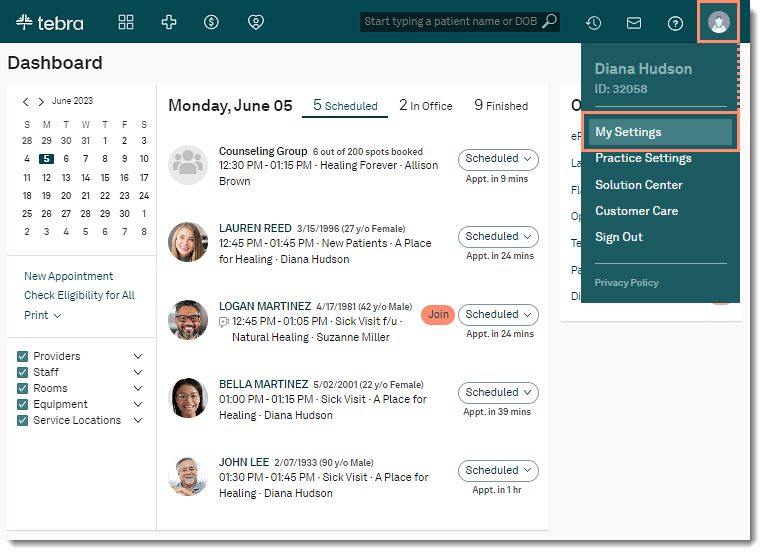 |
Navigate My Settings
- My Account: Displays your account profile information including Name, Email, Phone, assigned user Role(s), and Practice Access.
- Drug Favorites: (Clinical Subscriber Only) Create a database of most frequently prescribed drugs that can be easily accessed when adding medications to a patient's chart or initiating a prescription.
- Text Shortcuts: (Clinical Subscriber Only) Add phrases you frequently use when charting that can be applied to any section in a note.
- Note Types: (Clinical Subscriber Only) Customize a list of note types relevant to your practice and create custom clinical notes to meet your specific needs that can be shared with other providers or clinical assistants in the practice.
- Psychotherapy Notes: (Clinical Subscriber Only) Mental health providers can enable psychotherapy notes to document their personal observations and insights related to the therapeutic session or disable the option.
- Templates: (Clinical Subscriber Only) Create a list of templates from the Template library. You can also modify an existing template, rename it, and then save it as your own. Templates you create can be selected when creating a note and shared with other providers or clinical assistants in the practice.
- eRx Proxy Access: (Clinical Subscriber Only) Assign another provider or clinical assistant as a proxy to respond to eRx renewal request on your behalf.
|
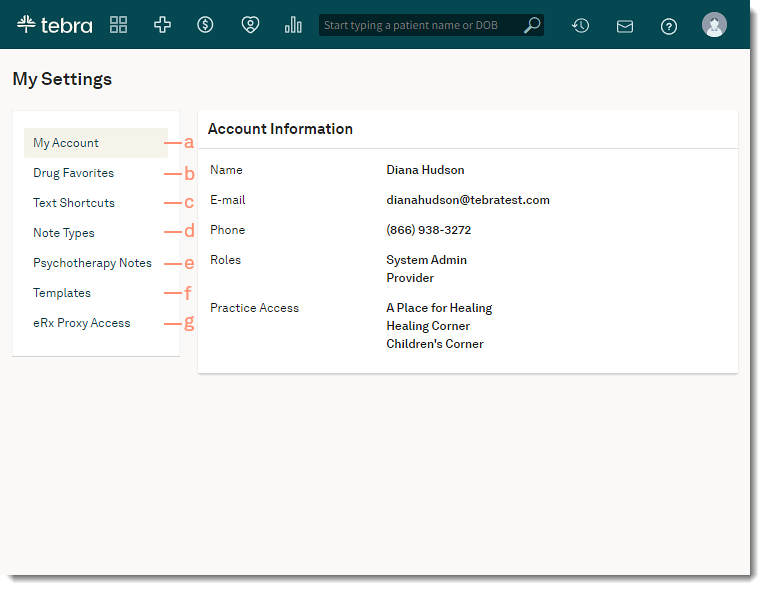 |