Move Patient Appointment
Patient appointments can be easily moved in the Calendar to help manage and organize the practice’s daily agenda.
Move an appointment by clicking and dragging the appointment to a new time slot or by opening the appointment and changing the date and/or time.
Access Calendar
|
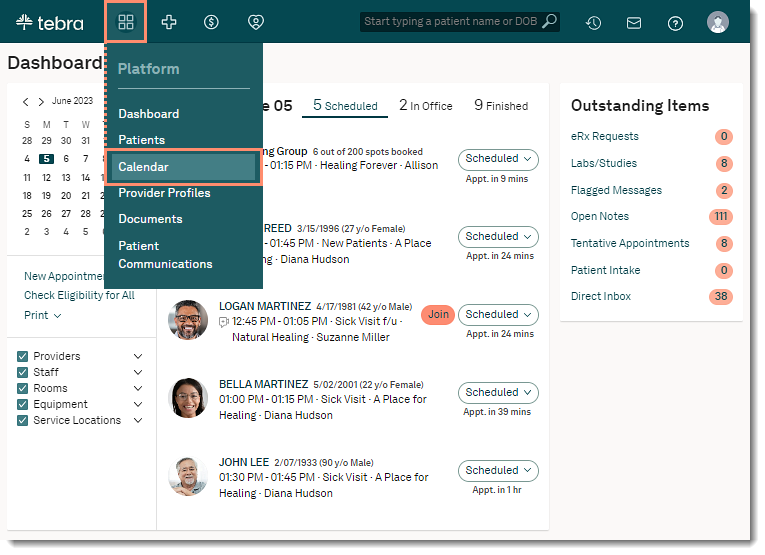 |
Move Appointment
|
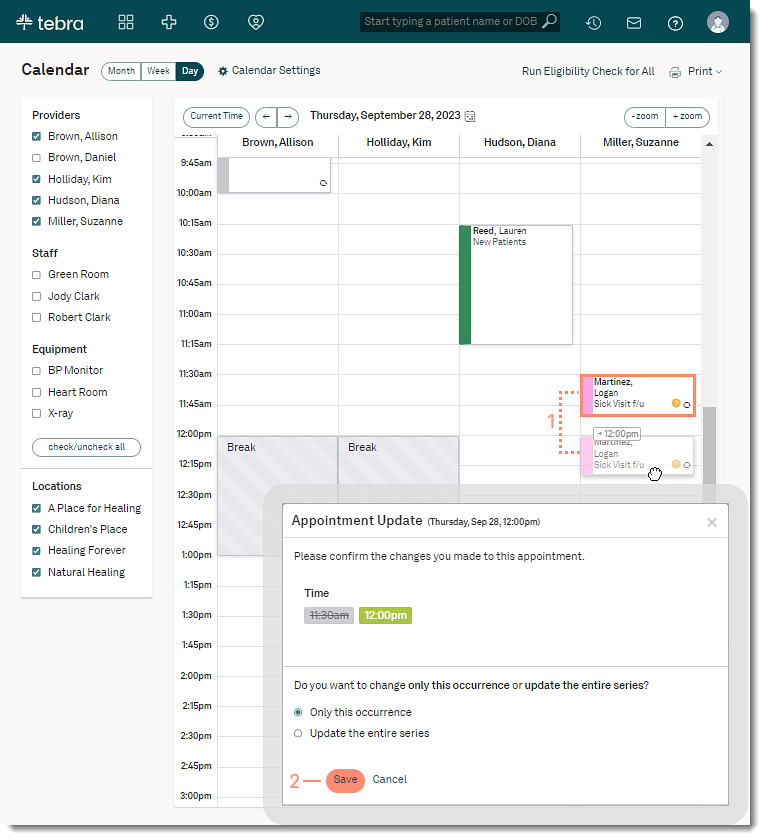 |