Unpublish Provider Profile
An online provider profile can be unpublished from the provider profile editor. Once the profile status is set to unpublished, it will no longer viewable online.
![]() Important Note: Allow 24-48 hours for saved changes to take effect.
Important Note: Allow 24-48 hours for saved changes to take effect.
Access Provider Profile Editor
|
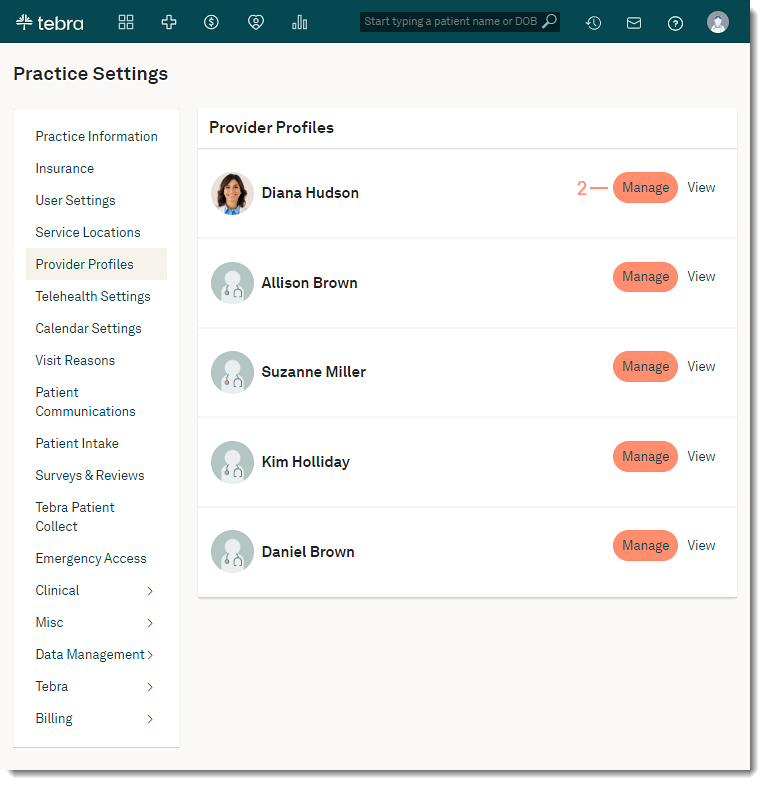 |
Disable Provider ProfileAfter the provide is unpublished, allow 24-48 hours for the changes to take effect.
|
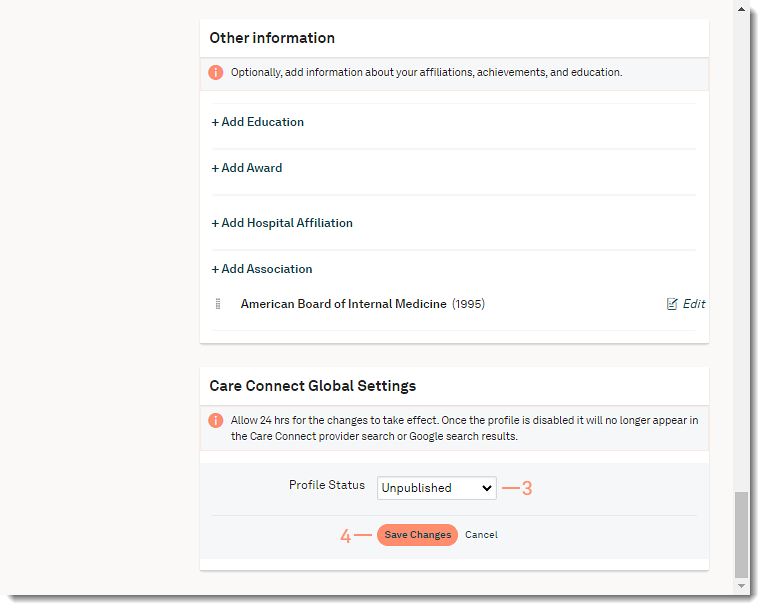 |
| A red Unpublished badge displays above the provider photo on the Provider Profiles settings page. | 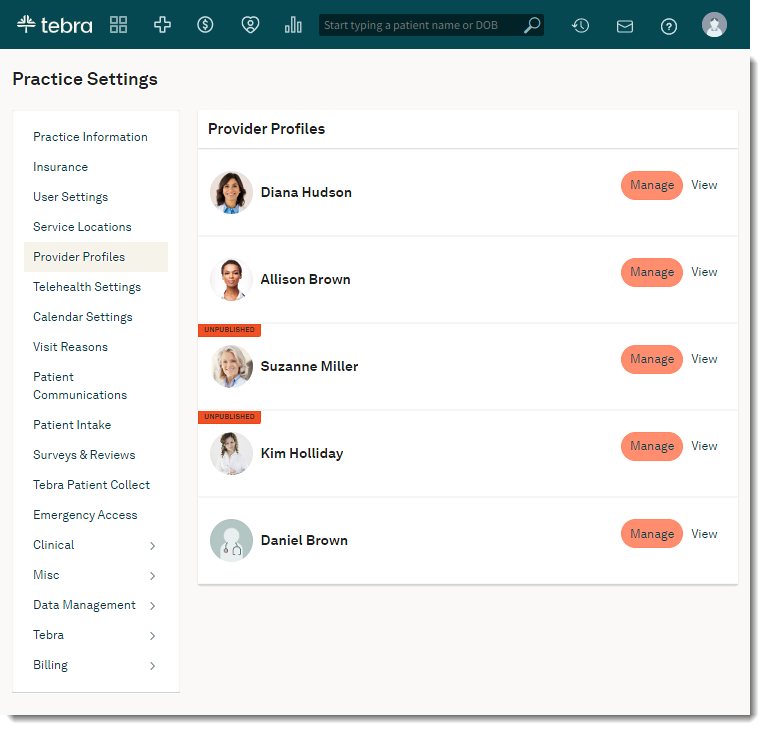 |