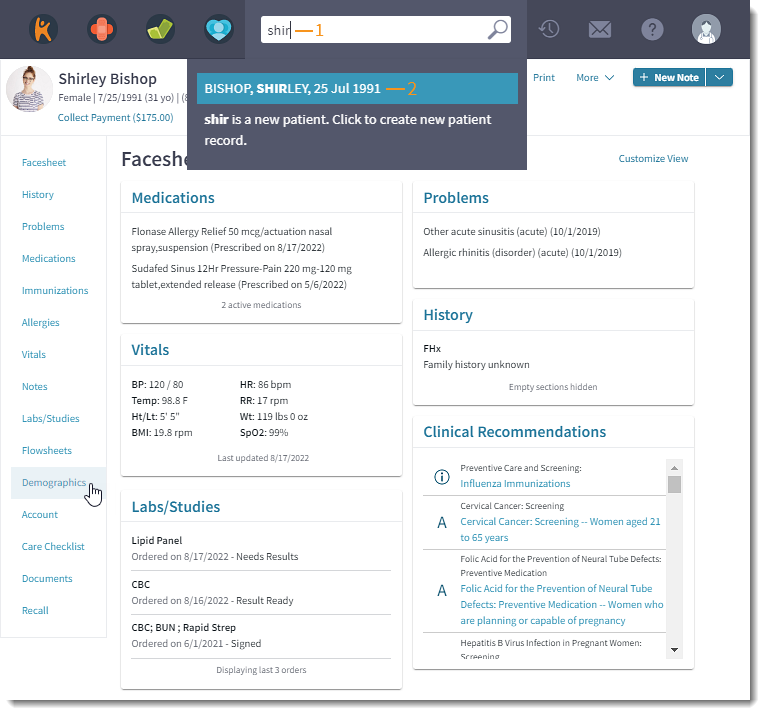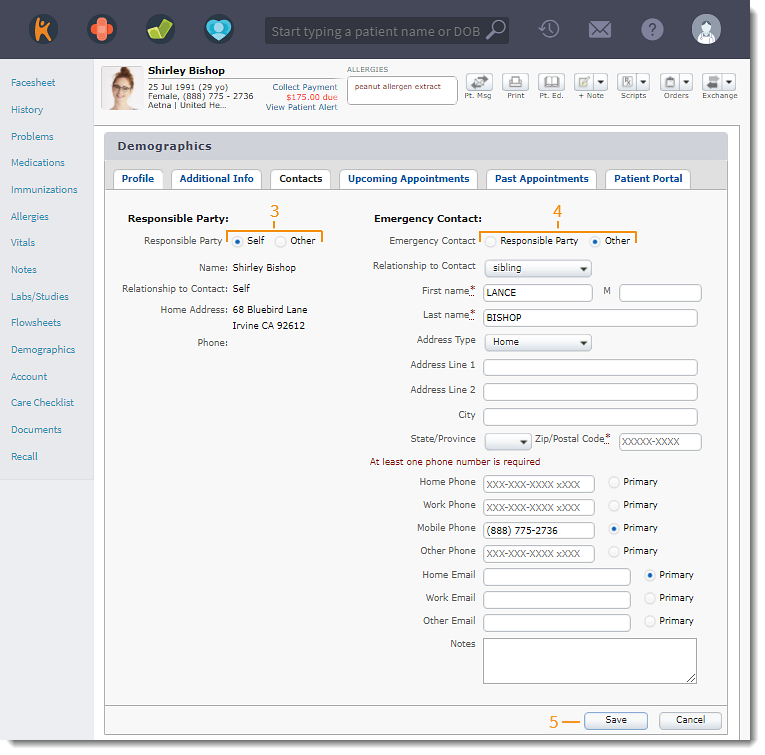Enter Patient Contact Information
- Last updated
-
-
Save as PDF
Updated: 06/23/2023 | Views: 2514
On the Contacts tab, it is important to indicate the responsible party and emergency contact for the patient; if you select "Other," be sure to enter as much information as possible.
Access Demographics
- Enter the first 2–3 letters of the patient's name or date of birth (mm/dd/yyyy) in the top navigation bar search box.
- Click to select the patient from the auto-populated results. The patient's Facesheet page opens.
- Click Demographics. The Demographics page opens.
|
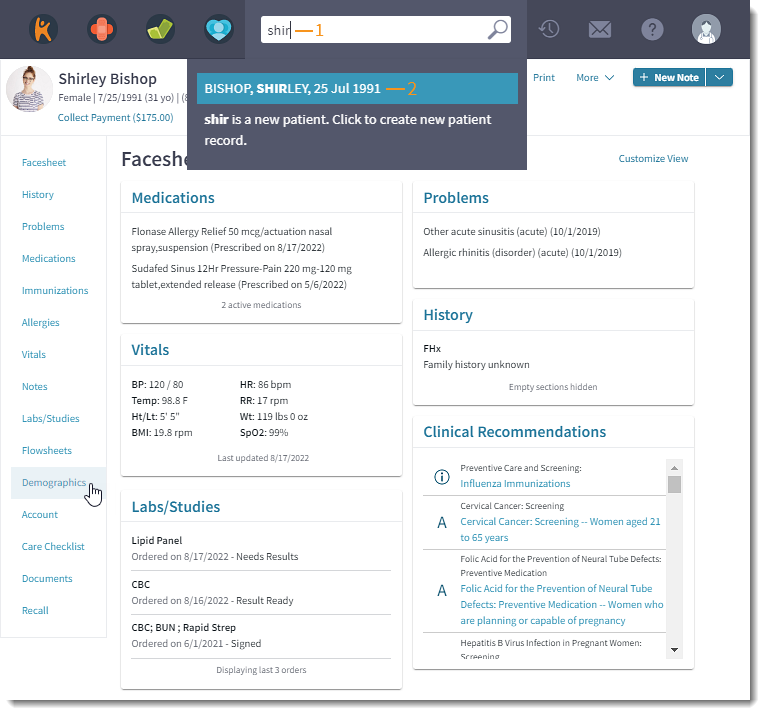 |
Enter Contact Information
- Click the Contacts tab. The Contacts page opens.
- Click Edit. The Contacts editor opens.
- Responsible Party: Click to select who is financially responsible for the patient.
- Self: The name and information of the patient is auto-populated from the Profile page.
- Other: Selecting "Other" indicates someone else is financially responsible for the patient. If selected, populate the following the for responsibility party:
- Relationship to the Contact
- Name
- Address
- Phone
- Email
- Emergency Contact: Click to select an emergency contact for the patient.
- Responsible Party: The emergency contact fields auto-populates with the information from the Responsible Party.
- Other: If selected, populate the following the for emergency contact:
- Relationship to the Contact
- Name
- Address
- Phone
- Email
- Click Save when finished.
|
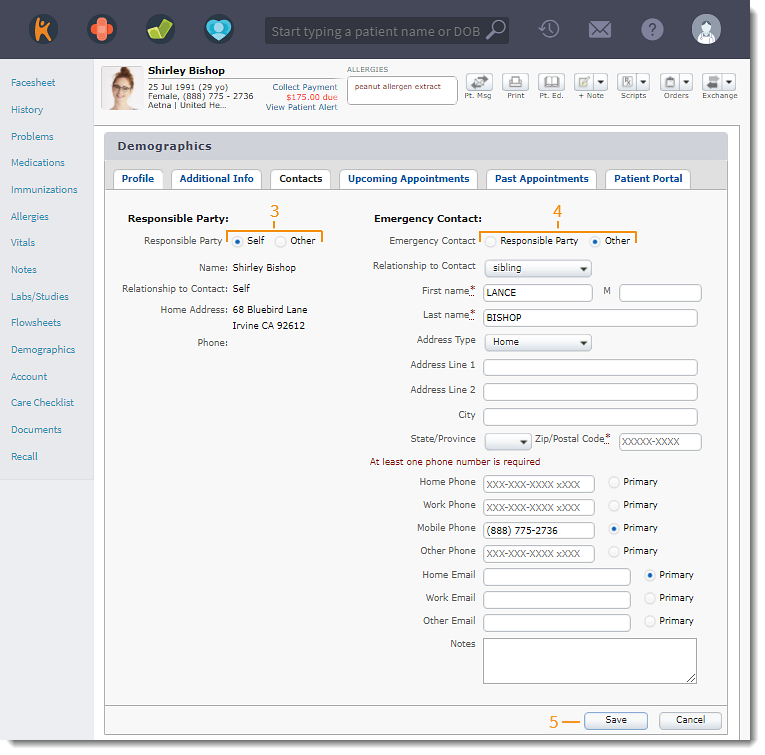 |