Navigate Telehealth Settings
A unique URL is generated for every Telehealth subscribed provider to simplify how the patient joins the visit room. Providers can post their Telehealth URL on their website, email signature, or social media for patients to quickly access their appointment. Patients who have reoccurring appointments with the provider can bookmark the Telehealth URL and quickly join when their appointment starts.
Note: System Administrators and Office Staff can manage the Telehealth URL for all providers in the practice but Providers can only manage their own.
Access Telehealth Settings
|
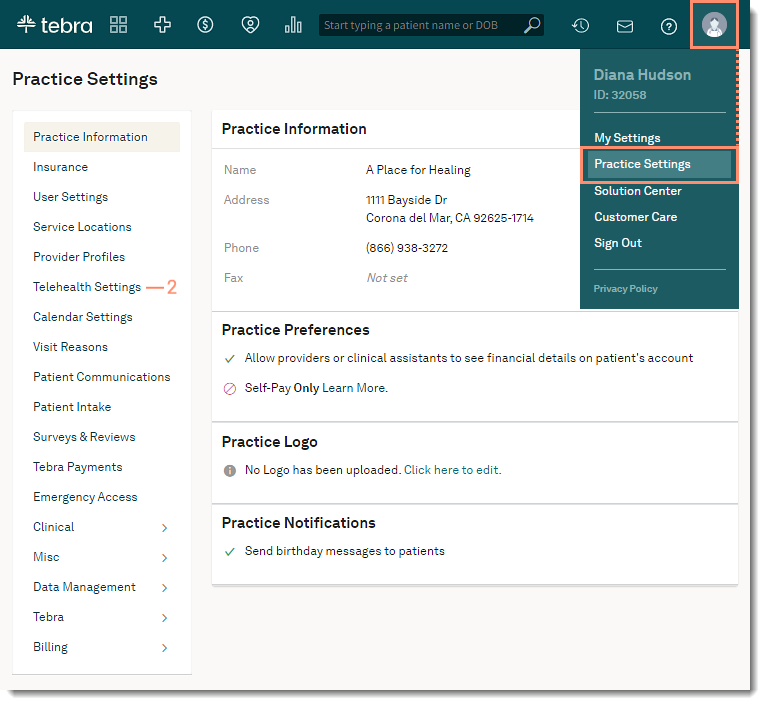 |
Navigate Telehealth Settings
|
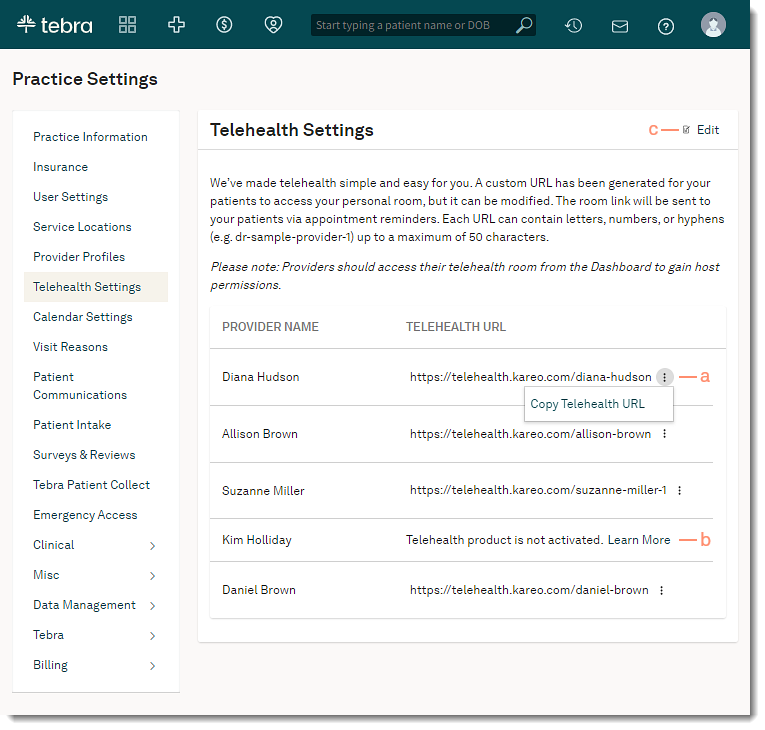 |