Copy or Resend Patient Link
Patients receive an appointment reminder with a link to join the telehealth visit room after an appointment is scheduled. When necessary, front office staff can send an on demand telehealth appointment confirmation email and text with the link to join the video visit to the patient. They can also copy the patient link to send to patients or participants through the Message Center. The option to copy or resend patient link is available until 2 hours after the appointment end time.
Copy Patient LinkOnce an appointment is scheduled, send the appointment link to the patients or participants to join the telehealth visit room.
|
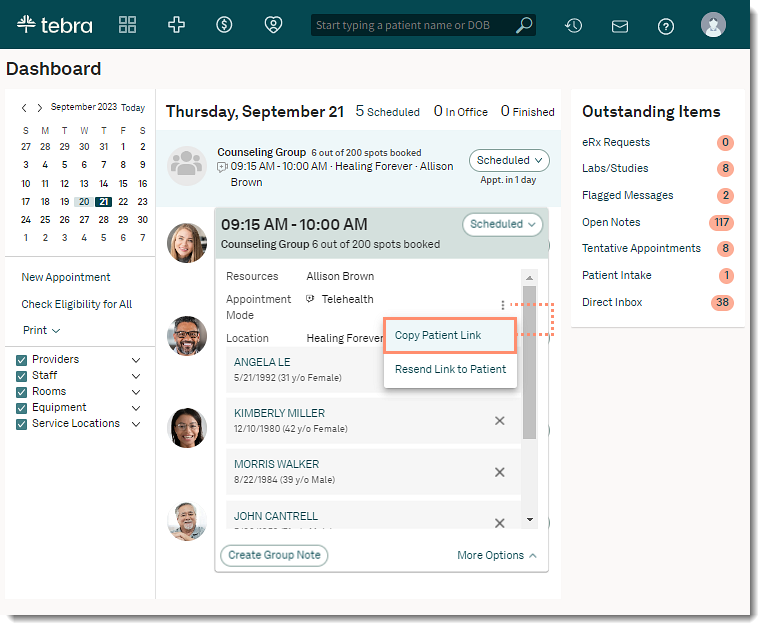 |
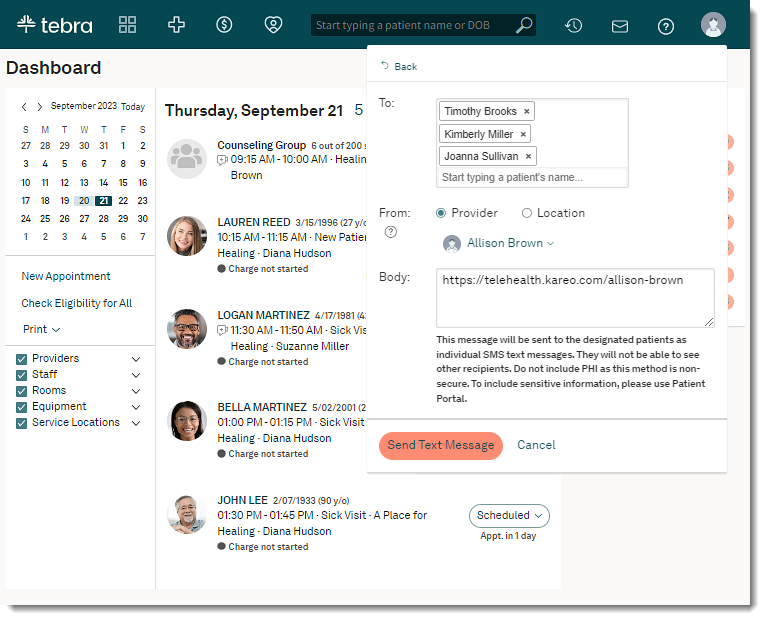 |
|
Resend Patient Link
|
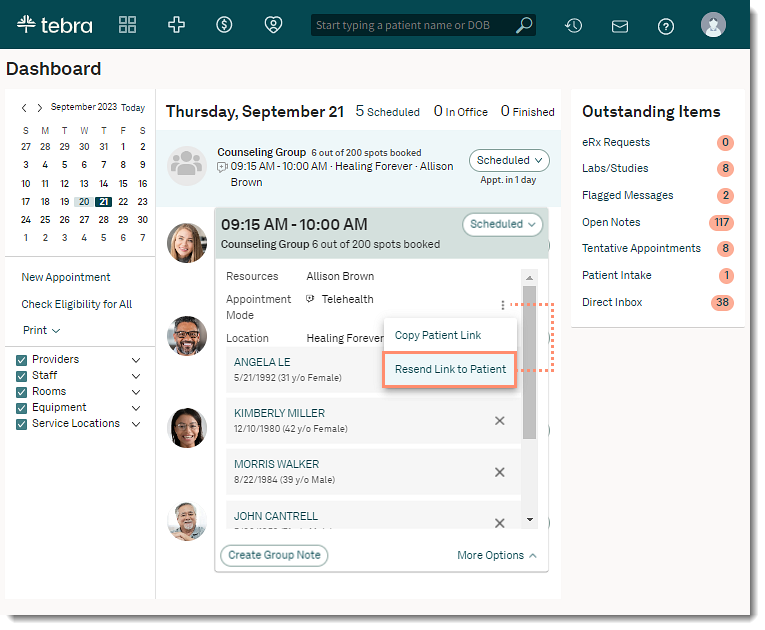 |