Release Notes May 2022
Views: 1336
On May 19, 2022, your Kareo account will be upgraded to the latest version. This release includes enhancements that help independent practices seamlessly communicate with patients, write treatment plans more efficiently, and accelerate the pace of claim submissions.
BillingMessage Center EnhancementsKareo’s Message Center enhancements help you stay focused on what matters by providing search improvements and streamlined patient communication. |
The streamlined patient communication experience includes:
Additional enhancements available the end of May 2022:
|
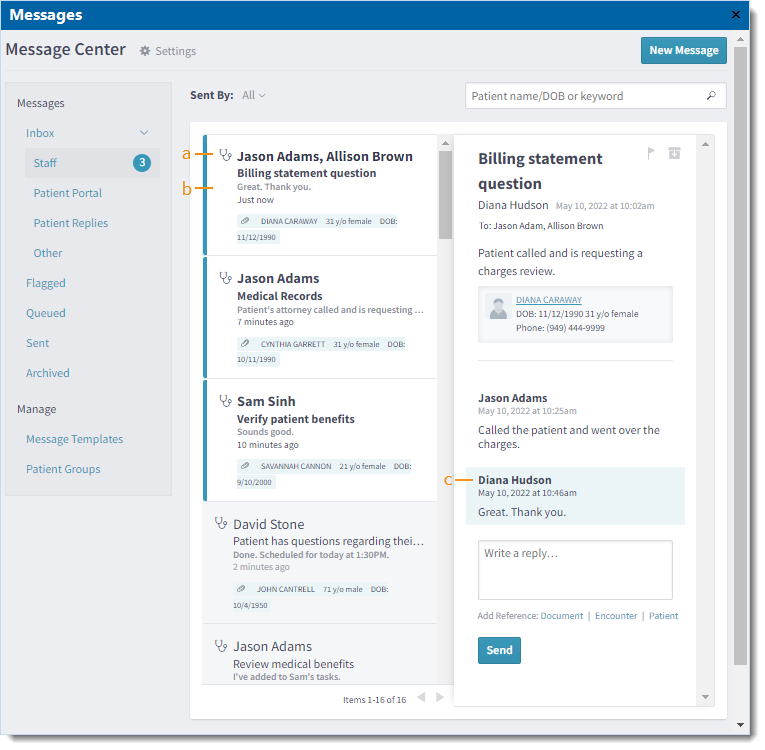 |
Billing General Improvements
- New charge capture improvements include:
- Procedure macros can be entered into the procedure line to load multiple procedures, modifiers, and diagnoses codes.
- An option to search more codes when entering the diagnosis codes.
- Robotic Process Automation (RPA) customers can now access RPA from the Encounters menu of the Desktop Application (PM) allowing users to more seamlessly transition from Kareo to RPA without having to log in again. Note: The Kareo and RPA user login email must be the same in order to use this feature.
Billing Resolved Issues
- Fixed an issue where users were unable to access documents
- Fixed an issue where users received an error getting a new kFax number
Clinical
Treatment Plan Text Shortcuts
Kareo's Treatment Plan text shortcut enhancement allow providers to efficiently build a treatment plan using text macros to produce frequently used phrases and paragraphs with a single command. Providers can create new text shortcuts directly in the treatment plan without leaving the page, in the Text Shortcuts page under My Settings, or from within a note. Text shortcuts created in treatment plans share the same library as text shortcuts in notes.
Shortcuts can be created or used in the following fields of a treatment plan: Presenting Problem/Behavioral Definition, Additional Information, Goal, Objective, and Intervention.
Feature available by the end of May 2022.
May 26, 2022 Update: The effective date has been moved to June 2, 2022.
Create Shortcut in Treatment Plan
|
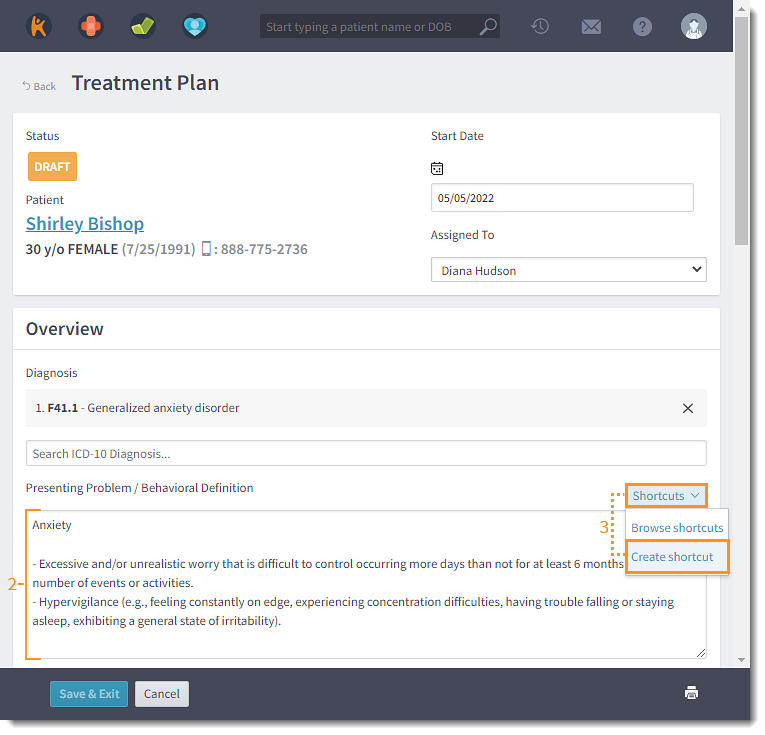 |
|
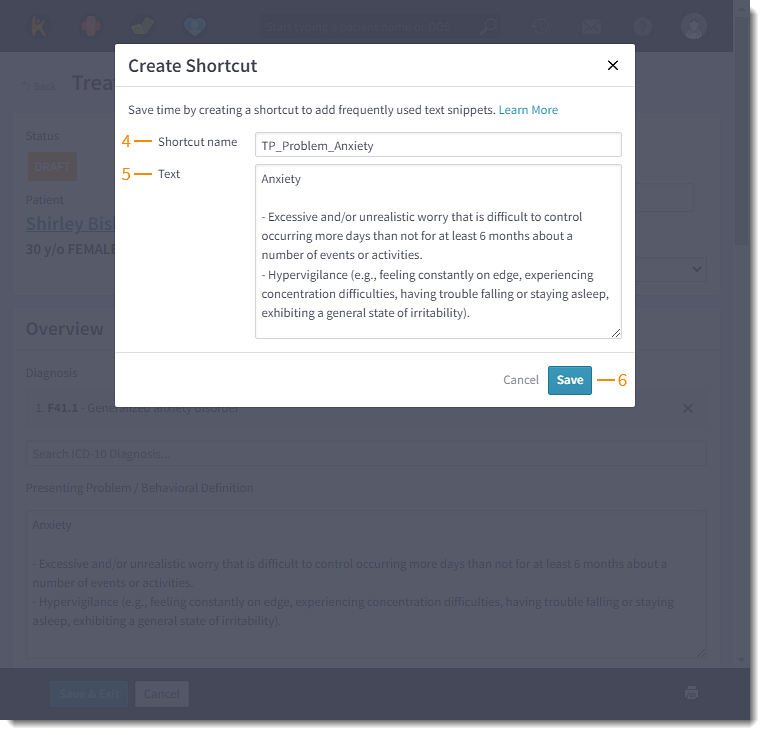 |
Use Shortcuts in Treatment Plan
|
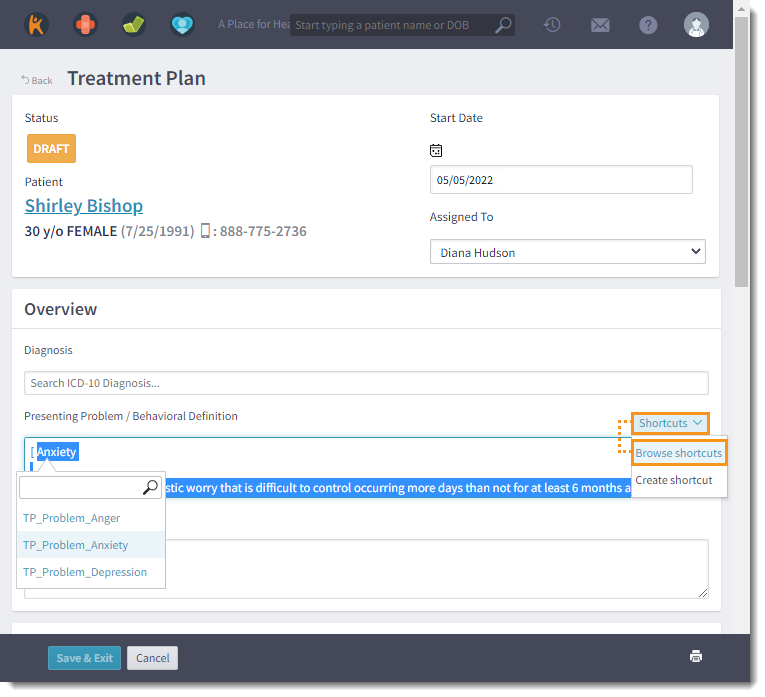 |
Clinical General Improvements
- The Medicare Promoting Interoperability Dashboard and supporting documentation was updated to reflect the annual 2022 Promoting Interoperability changes.
- Due to the end of the Medicaid Promoting Interoperability Program, Kareo is deprecating the Medicaid Promoting Interoperability Dashboard and it will no longer be accessible after May 16, 2022. Visit the CMS website for additional details about the end of the program.
Clinical Resolved Issues
- Fixed an issue where providers were unable to review the patient's previous notes within a note
Engage
Engage Resolved Issues
- Fixed an issue where the practice did not receive new tentative appointment notifications
Platform
Message Center Enhancements
Kareo’s Message Center help you stay focused on what matters by providing real-time messaging updates, search improvements, and streamlined patient communication.
The streamlined patient communication experience includes:
Additional enhancements available by the end of May 2022:
|
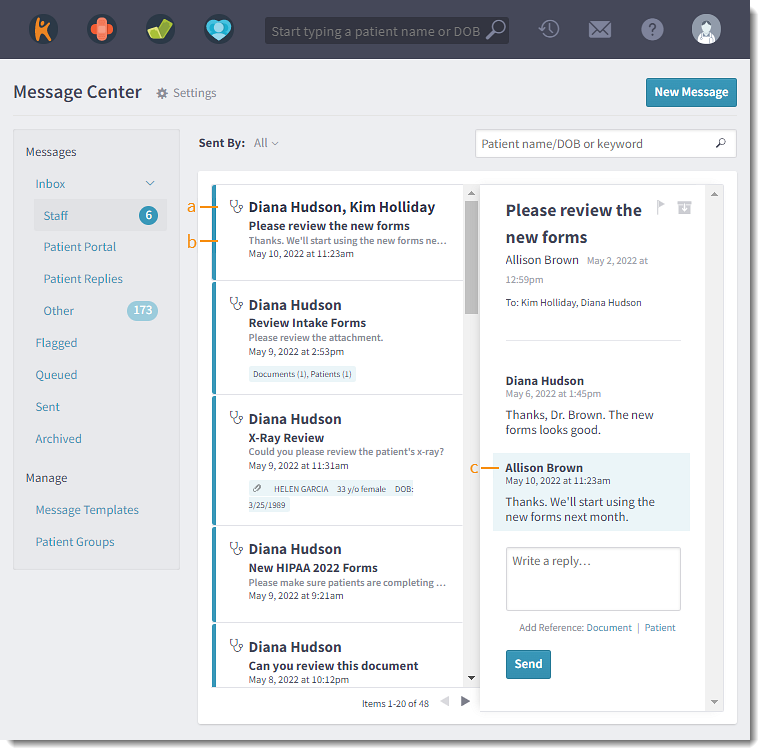 |
Platform Resolved Issues
- Fixed an issue where patient's receive duplicate messages in the Patient Portal
- Fixed an issue where the practice was unable to send emails to patient groups
- Fixed an issue where the Kareo Telehealth appointment reminder was sent using the In-Office template