Release Notes January 2023
Views: 2547
On January 19, 2023, your Kareo account will be upgraded to the latest version.
Billing
Billing General Improvements
- Kareo was updated with:
- The new Moderna and Pfizer COVID-19 immunizations CPT codes, 91316, 0164A, 91317, and 0173A, that went into effect December 8, 2022. Visit the AMA website for more information.
- New modifiers:
- AB - Aud svs w/o order evry 12 mo
- JZ - Zero drug amount discarded/not administered to any patient
- LU - Fractionated Payment of car-t therapy
- Updated modifiers:
- JG - Drug or biological acquired with 340b drug pricing program discount, reported for informational purposes
- TB - Drug or biological acquired with 340b drug pricing program discount, reported for informational purposes for select entities
- The type of service (TOS) is now editable for Kareo subscribed procedure codes.
Billing Resolved Issues
- Fixed an issue where inaccurate values displayed on the Billing Analytics report
- Fixed an issue where users were unable to access Kareo
Clinical
EPCS Renewals
Renewing ePrescription of controlled substances (EPCS) is now streamlined to allow bulk renewal directly from the patient's medication list. EPCS enrolled providers can electronically renew a mix of controlled substances and other medications in bulk. Additionally, providers have the option to print specific medication renewals from within the same workflow.
Feature available by end of January 2023.
Renew Controlled Substances
|
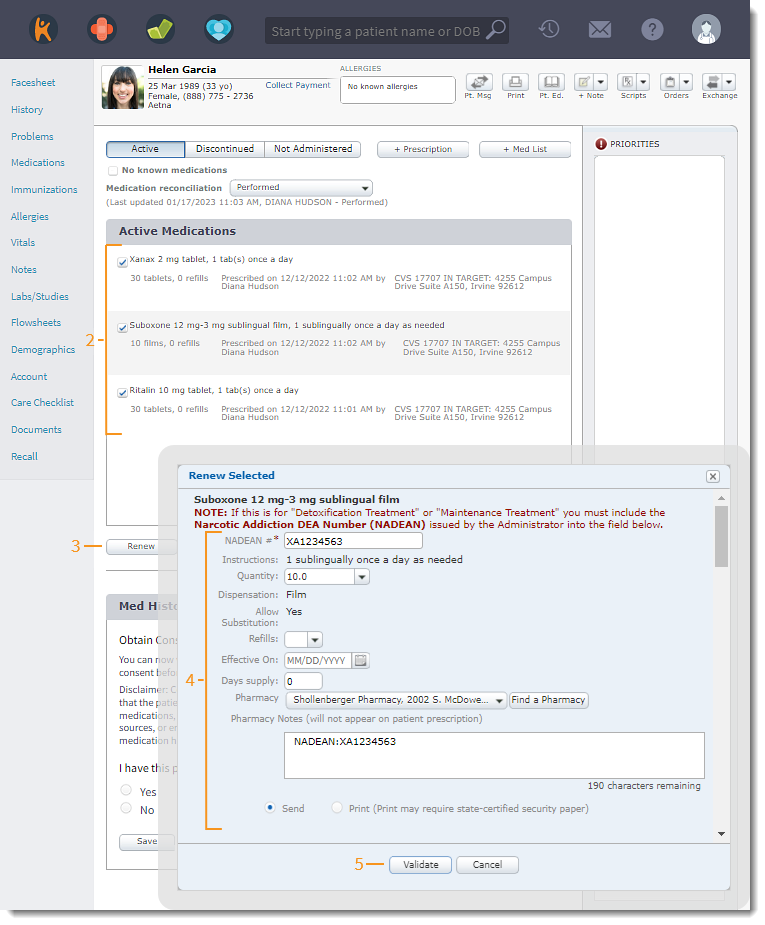 |
|
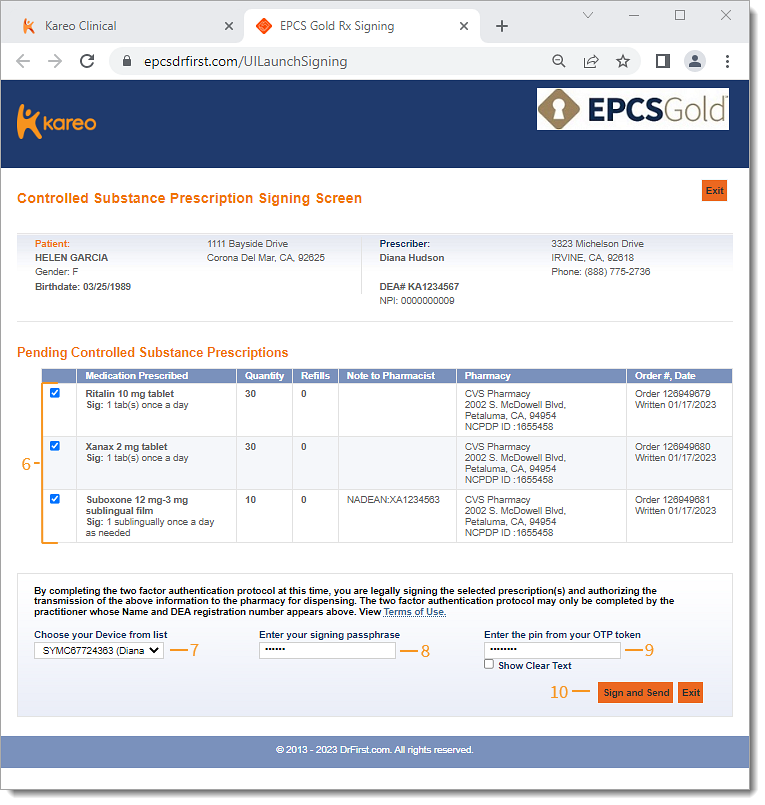 |
Facesheet: Last and Next Appointment
In an effort to reduce the time it takes to review appointments, front office staff and providers can now quickly review the patient's last and next scheduled appointment on the patient's facesheet.
View Last and Next Appointment
|
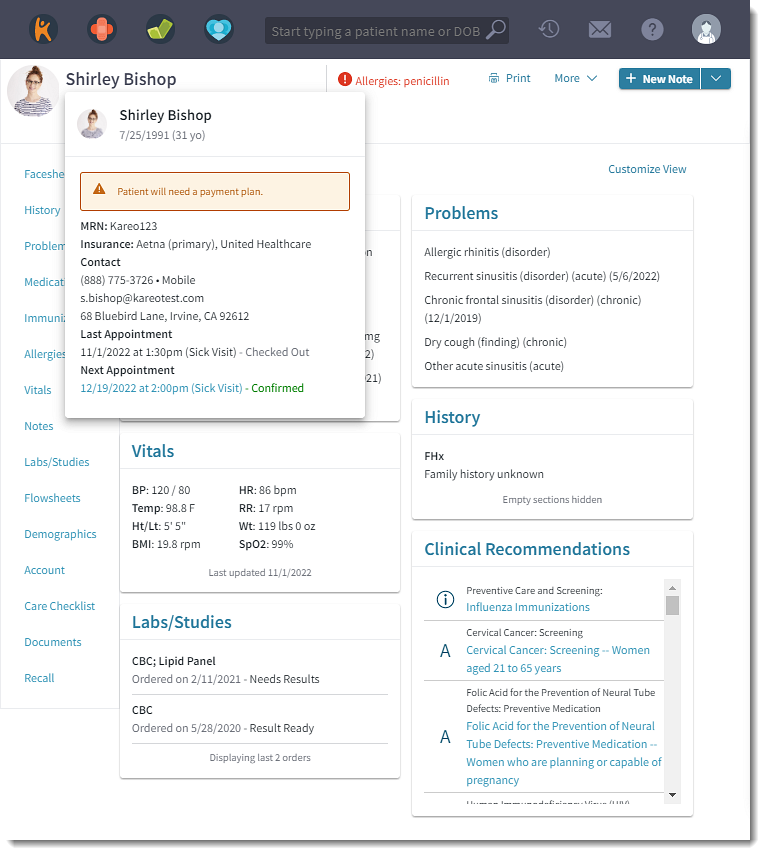 |
Clinical General Improvements
- Kareo was updated with:
- The new Moderna and Pfizer COVID-19 immunizations CPT codes, 91316, 0164A, 91317, and 0173A, that went into effect December 8, 2022. Visit the AMA website for more information.
- New modifiers:
- AB - Aud svs w/o order evry 12 mo
- JZ - Zero drug amount discarded/not administered to any patient
- LU - Fractionated Payment of car-t therapy
- Updated modifiers:
- JG - Drug or biological acquired with 340b drug pricing program discount, reported for informational purposes
- TB - Drug or biological acquired with 340b drug pricing program discount, reported for informational purposes for select entities
Clinical Resolved Issues
- Fixed an issue where Office Form Notes and Phone Memo did not save when a user completes the note
- Fixed an issue where users received an error message when accessing patient notes and medication
Engage
Engage Resolved Issues
- Fixed an issue where users experience a continuous loading icon when accessing Online Presence
Platform
Platform Resolved Issues
- Fixed an issue where Telehealth appointment reminders did not include the Telehealth visit link
- Fixed an issue where users were unable to access Kareo