Release Notes February 2022
Views: 2581
On February 24, 2022, your Kareo account will be upgraded to the latest version.
Billing
Billing General Improvements
- The patient's Previous Name and Prior Address entered on the Patient Profile in the Platform now displays on the Patient Record in the Desktop Application (PM).
- Kareo was updated with the new CPT code 0073A for the third dose of Pfizer's pediatric COVID-19 vaccine that goes into effect January 3, 2022. Visit the AMA website for more information.
- Due to continuing product enhancements, Kareo will begin deprecating ICD-9 diagnosis codes in phases. As part of the first phase, starting May 2022, ICD-9 diagnosis codes will no longer be available for selection when creating a new charge. For more information, review the FAQs.
Billing Resolved Issues
- Fixed an issue where the Enrollments Dashboard was not reflecting the correct status of Approved
- Fixed an issue where claim transaction lines were missing
- Fixed an issue where some patient names would not populate when creating a new charge
Clinical
Restrict Charts: Auto-Assign Clinical Admin
Restricted Charts allow staff the option and control to restrict sensitive areas of a patient’s chart. With this feature enabled, System Administrator can choose which level of privacy to enable and can now automatically assign Clinical Administrators access to all restricted charts by default.
A Clinical Administrator is a System Administrator with a "Provider" or "Clinical Assistant" role in User Settings.
Enable Automatically Assign Clinical Admins
|
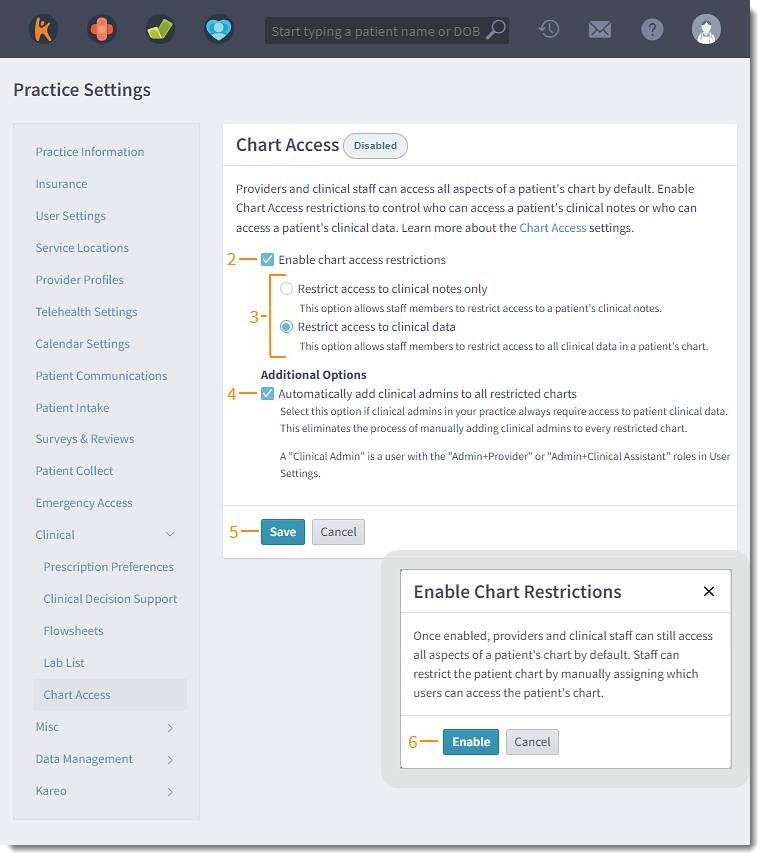 |
|
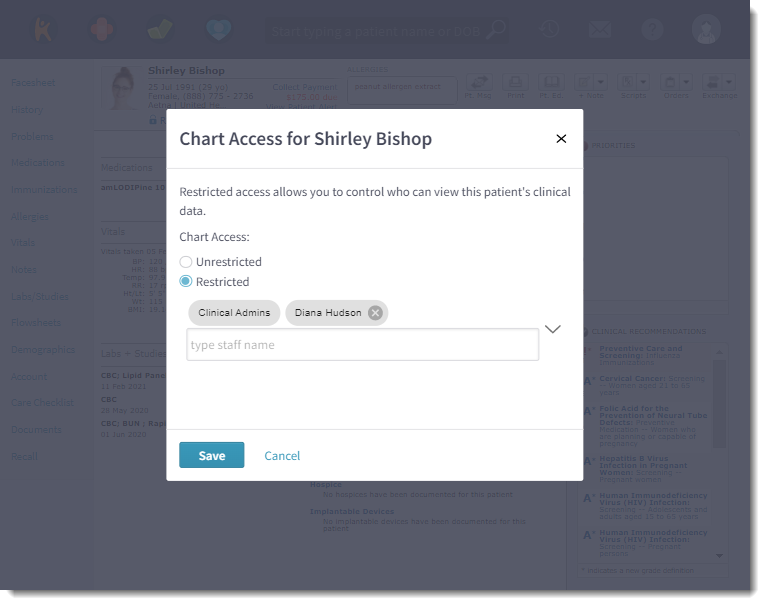 |
Clinical General Improvements
- Kareo now integrates with NC HealthConnex to allow North Carolina providers to stay compliant with the statewide health information exchange mandate. For more information and how to connect to NC HealthConnex, review the FAQs.
- Kareo was updated with the new CPT code 0073A for the third dose of Pfizer's pediatric COVID-19 vaccine that goes into effect January 3, 2022. Visit the AMA website for more information.
- Due to continuing product enhancements, Kareo will begin deprecating ICD-9 diagnosis codes in phases. As part of the first phase, starting May 2022, ICD-9 diagnosis codes will no longer be available for selection when creating a new superbill. For more information, review the FAQs.
- Dengue vaccine is now available to order, administer as new, or add as historical.
- Updated the following Immunization VIS date to reflect current CDC guidelines:
- Hepatitis A
- Hepatitis B
- Multi-Vaccines (DTaP, Hib, Hepatitis B, Polio, and PCV13)
- Rotavirus
Clinical Resolved Issues
- Fixed an issue where providers received an error when attempting to resend eFax referrals
- Fixed an issue where the patient's date of birth shows one day prior when creating a new Treatment Plan
- Fixed an issue where providers were unable to view the patient's Rx Eligibility
- Fixed an issue where providers were unable to send a Renewal Request electronically
- Fixed an issue where users received an error when attempting to access a patient's chart
- Fixed an issue where users received an error when attempting to print a patient's facesheet
Engage
Engage Resolved Issues
- Fixed an issue where the patient's signature was not capture on submitted custom forms
Platform
Platform Resolved Issues
- Fixed an issue where patients received an error message when accessing their Kareo Telehealth appointment link
- Fixed an issue where, when setting up patient communications, the preview of appointment confirmation emails for Telehealth didn't show the "Confirm" button
- Fixed an issue where the displayed count of recipients in an email group didn't match the count on the report of how many emails were sent
- Fixed an issue where not all service locations were appearing as pins on the Google map on provider profiles
- Fixed an issue where some mobile browsers were appearing as "unsupported" for Telehealth visits