Review Medical History Intake
Medical Intake offers providers an easy to use and intuitive experience for capturing patient medical, surgical, family, social and hospitalization histories, in addition to patient's medications and allergies.
Invite the patient to complete the patient intake form prior to their appointment. Once the patient submits the intake form, the front office can review and merge demographics and financial information into the patient's chart. Custom Forms and Medical History documents are saved to the patient's document section.
During the patient appointment, a clinical assistant or provider can review the patient's medical history in a note.
Available for Engage subscribers.
Create Note
Note: It is recommended to use a H&P note to review Medical History. Other note types may require users to manually add history sections into the note for every patient. If desired, create a custom note to use a note specific to the practice's needs. |
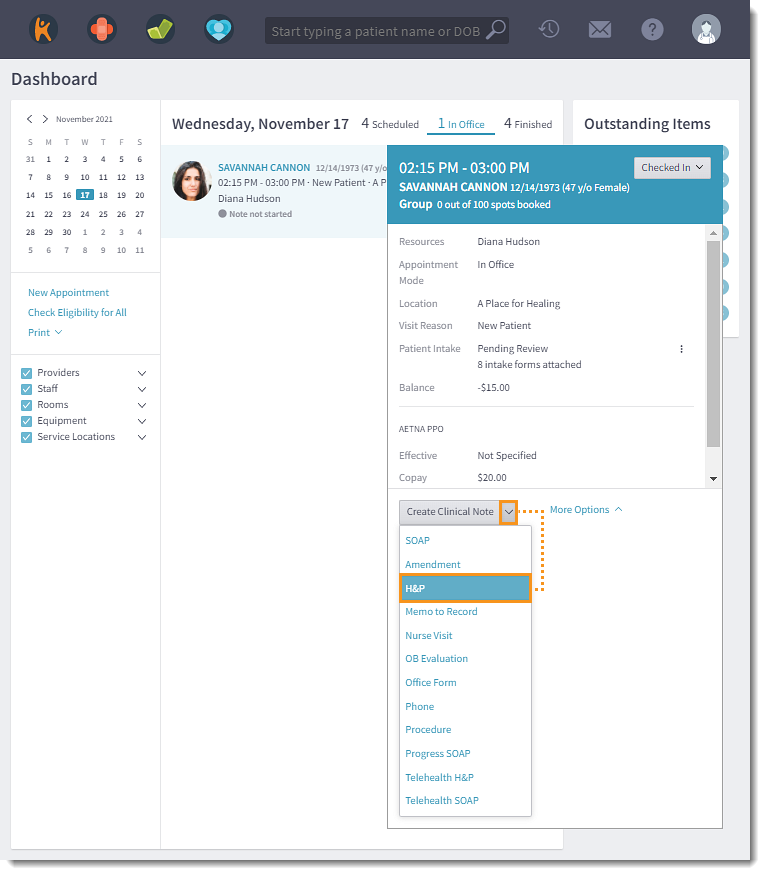 |
Review Medical History
|
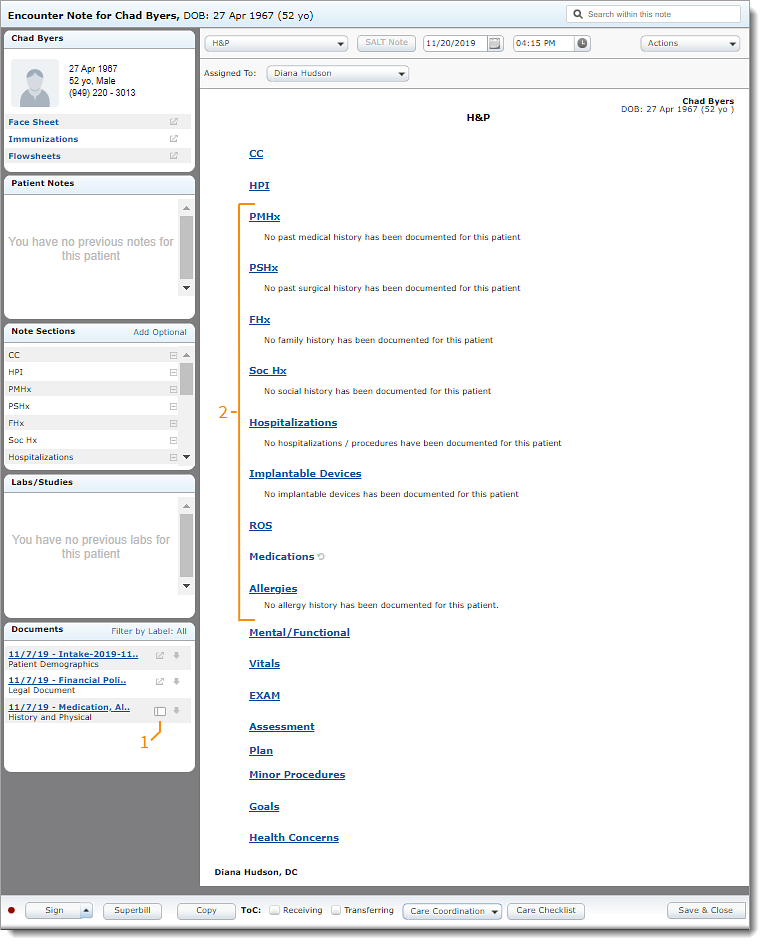 |
|
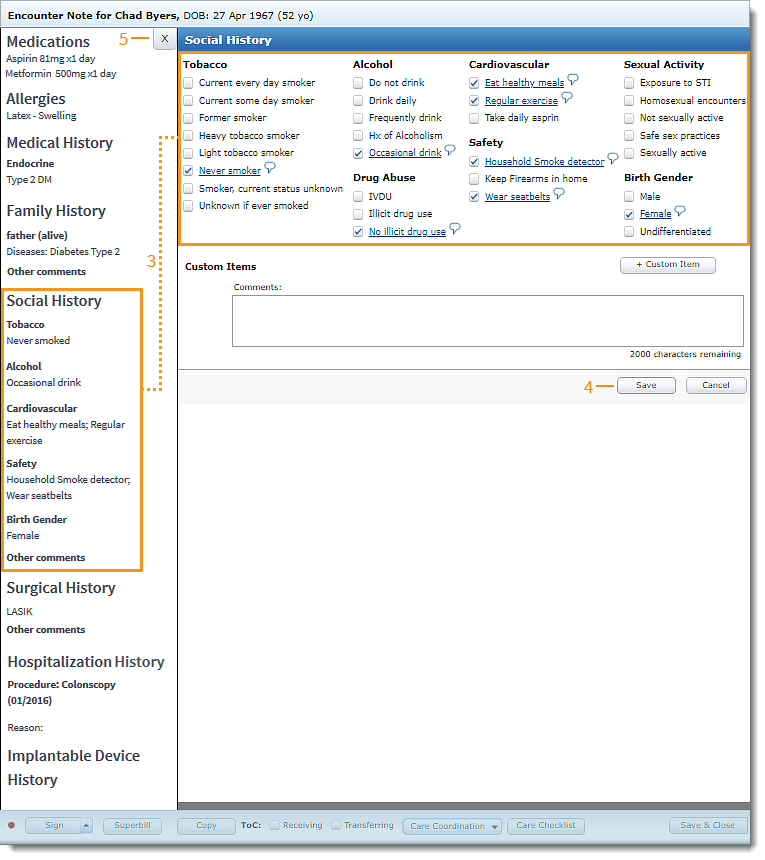 |