Resend Failed eFax Referral
Using eFax for referrals is an easy and secure way to transmit and receive patient data. The flexibility of eFax provides greater productivity and allows you to easily share important patient documentation with other providers. If an eFax fails, send the fax agains from the Referrals page.
Access Referrals
|
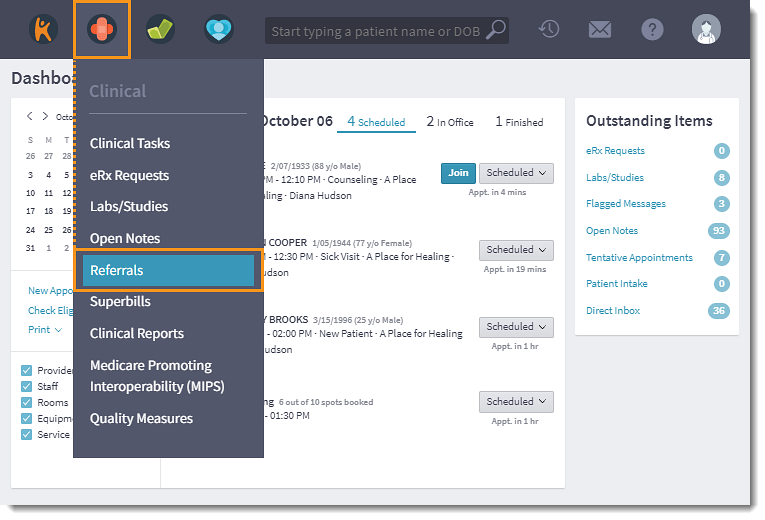 |
Resend Failed eFax Referral
|
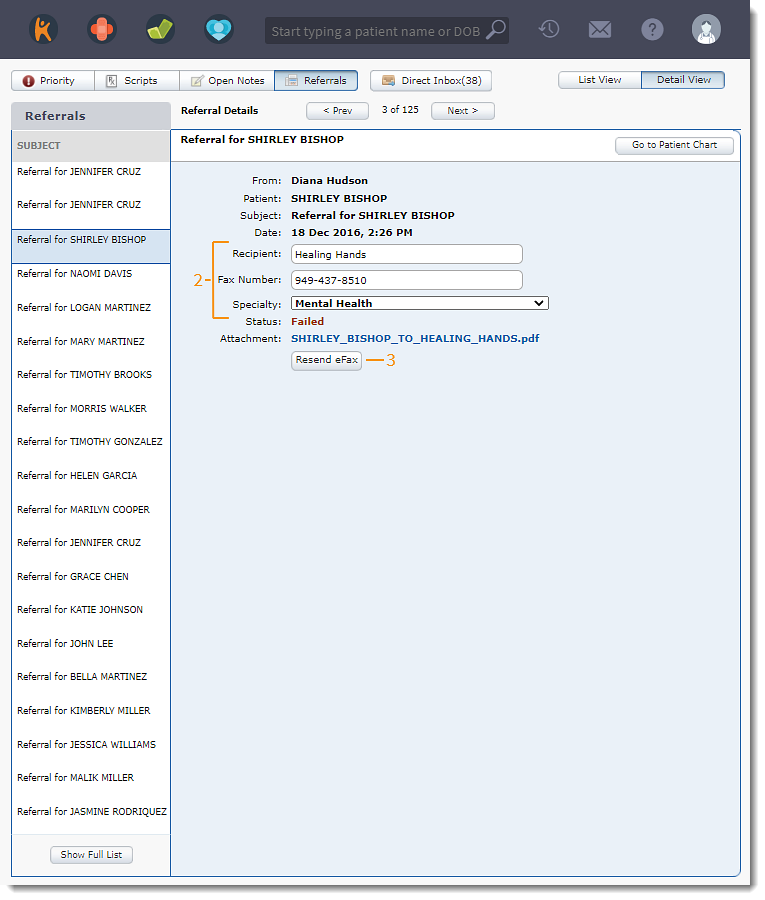 |