Graph Length, Weight, Head Circumference
A graph of plot growth charts for patients ages 0-20 can easily be generated from the patient's recorded vitals.
Access Patient Vitals
|
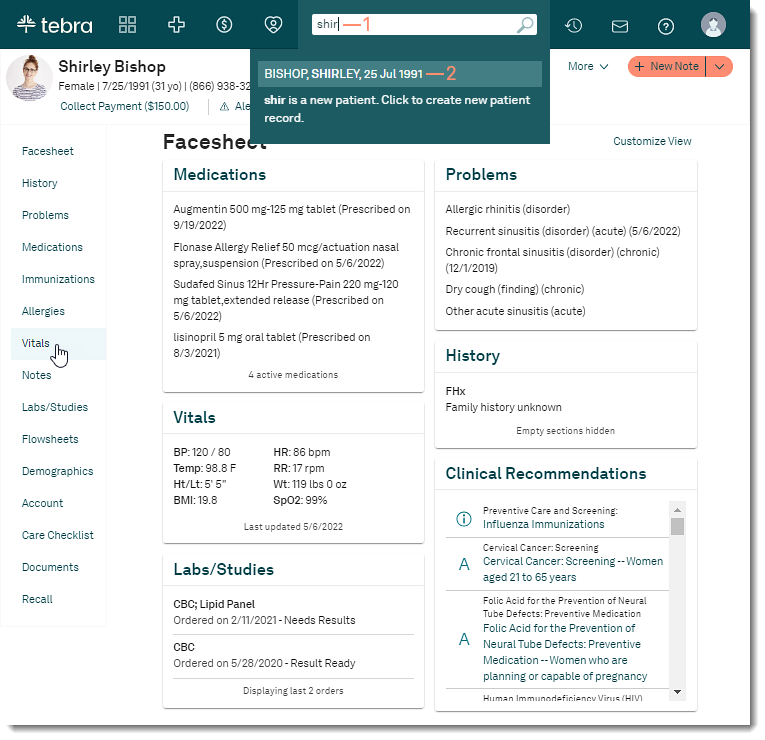 |
View GraphVitals must be recorded first for the vitals to be plotted on the graph.
|
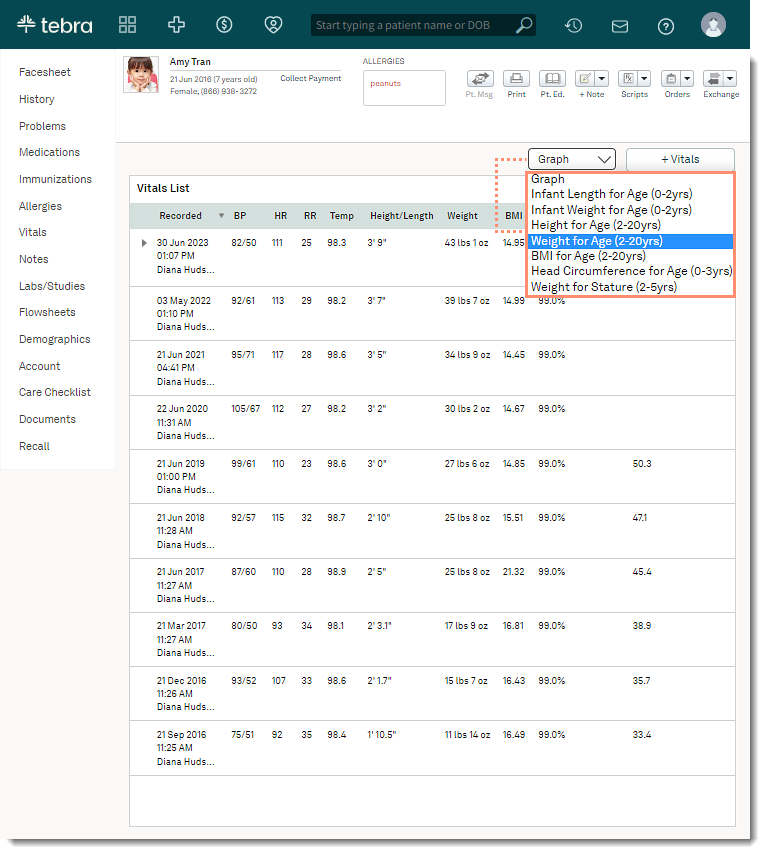 |
|
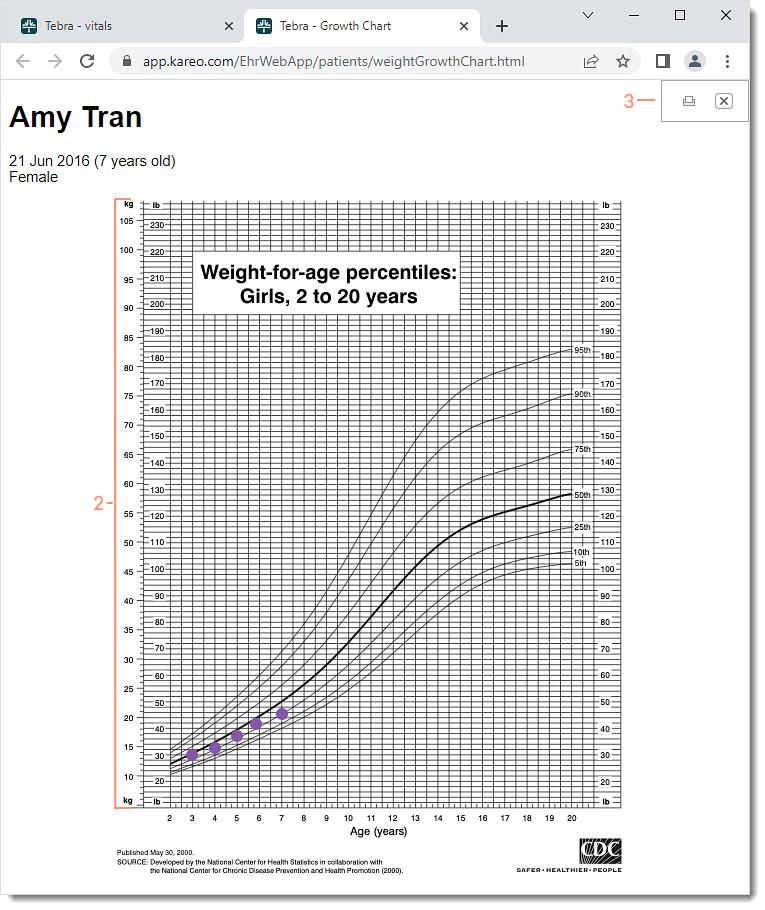 |