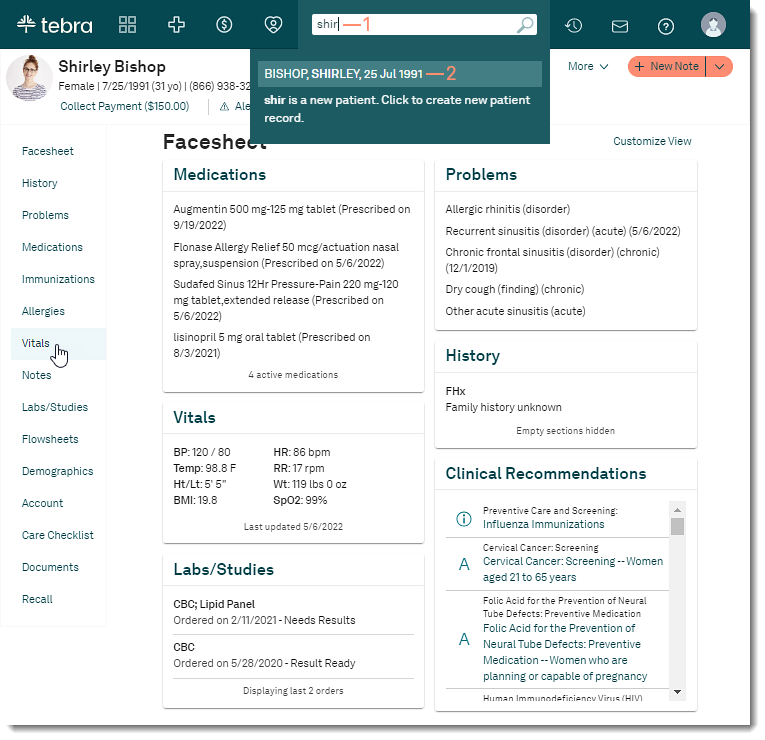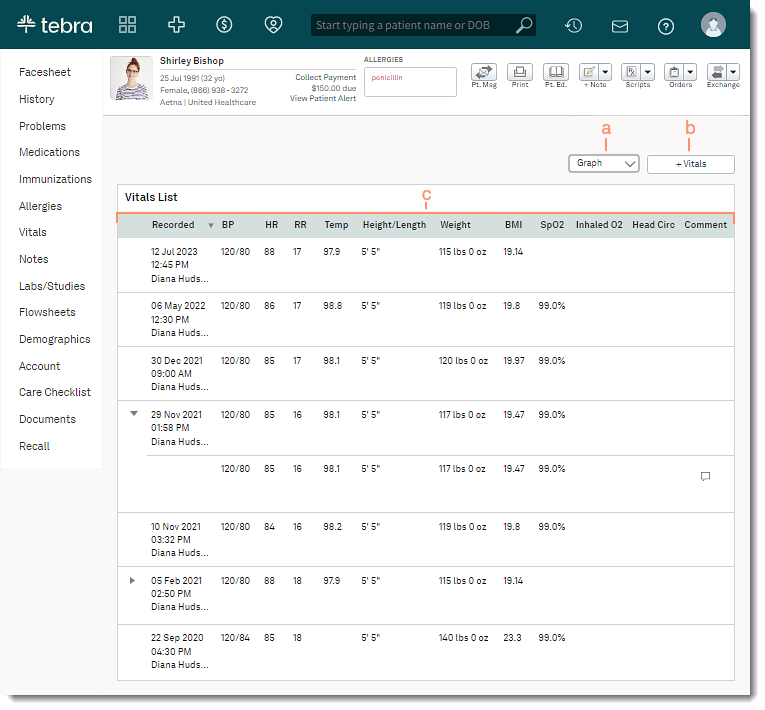Updated: 03/18/2024 | Views: 1872
Navigate Vitals to review and mange the patient's record vitals. Vitals can be documented and managed from the vital's page or within a clinical note.
Access Patient Vitals
- Enter the first 2–3 letters of the patient's name or date of birth (mm/dd/yyyy) in the top navigation bar search box.
- Click to select the patient from the auto-populated results. The patient's Facesheet page opens.
- Click Vitals. The Vitals page opens.
|
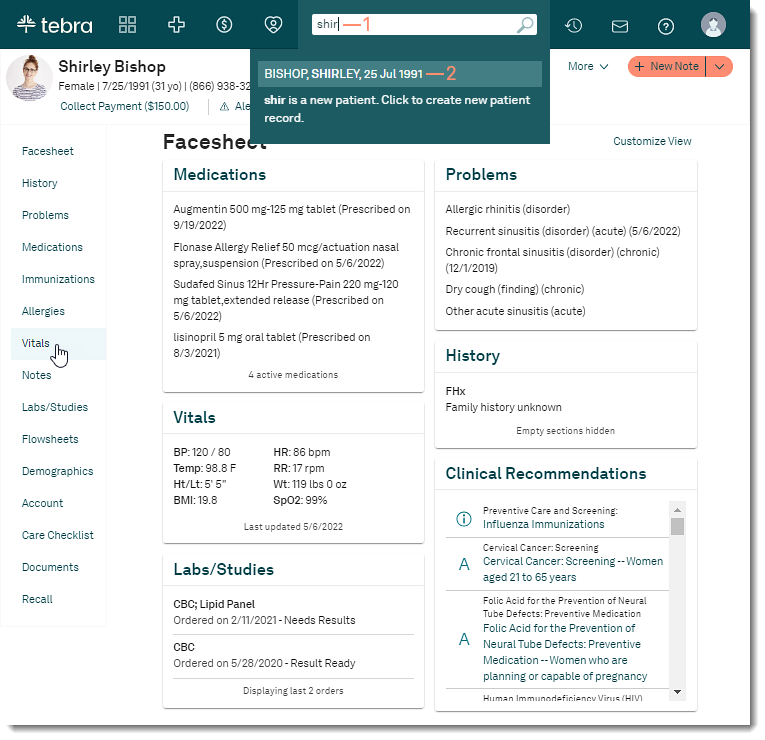 |
Navigate Vitals
- Graph: When applicable, click to view and print growth plot graphs for the patient based on their age and gender.
- + Vital: Click to document new vitals.
- Vitals List: Displays the patient's recorded vitals. Click on a column header to sort the vitals in ascending or descending order.
- Recorded: Displays the date, time, and the person who recorded the vitals.
- If the vitals were edited, click the arrow to view the audit trail of updates.
- BP: Displays the systolic over diastolic blood pressure.
- HR: Displays the heart rate.
- RR: Displays the respiratory rate.
- Temp: Displays the temperate in Fahrenheit.
- Height/Length: Displays the height or length in feet and inches.
- Weight: Displays the weight in pounds and ounces.
- BMI: Displays the patient's calculated body mass index based on the recorded height and weight.
- SpO2: Displays the oxygen saturation.
- Inhaled O2: Displays the inhaled oxygen concentration.
- Head Circ: When applicable, displays the patient's recorded head circumference in inches.
- Comment: When available, hover over the comment icon to view the note associated to the vital.
- Vitals: Click a recorded vital row to view additional information or to edit the vitals, when applicable.
Note: Vitals should only be edited when an error or omission was made to the original data. If vitals were recorded through the Vitals page, they may be edited within 24 hours of the initial entry. If the vitals were recorded through a clinical note, they may be edited until the note is signed.
|
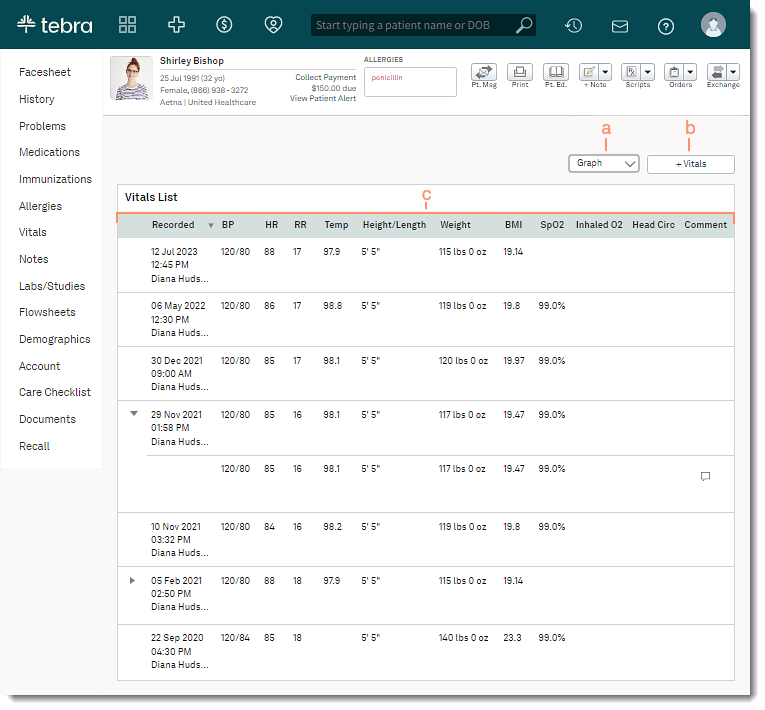 |