Sign Note and Request Co-Signature
The co-sign feature allows a provider to sign a note and forward it to another provider for co-signature. Co-signing is a helpful documentation tool for practices with students/interns or when multiple providers see the same patient during the same encounter.
Open notes can be accessed from various locations: the patient's appointment on the Dashboard, Open Notes, or the patient's Notes tab.
Access Clinical Note
|
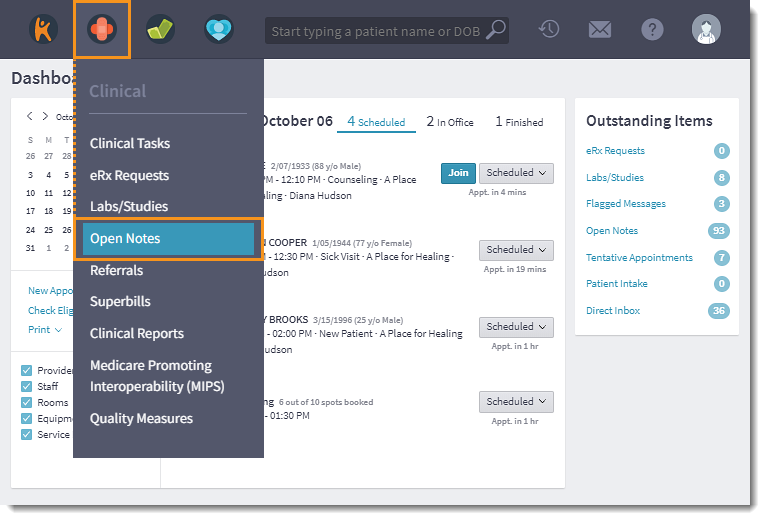 |
Sign Note and Request Co-Signature
|
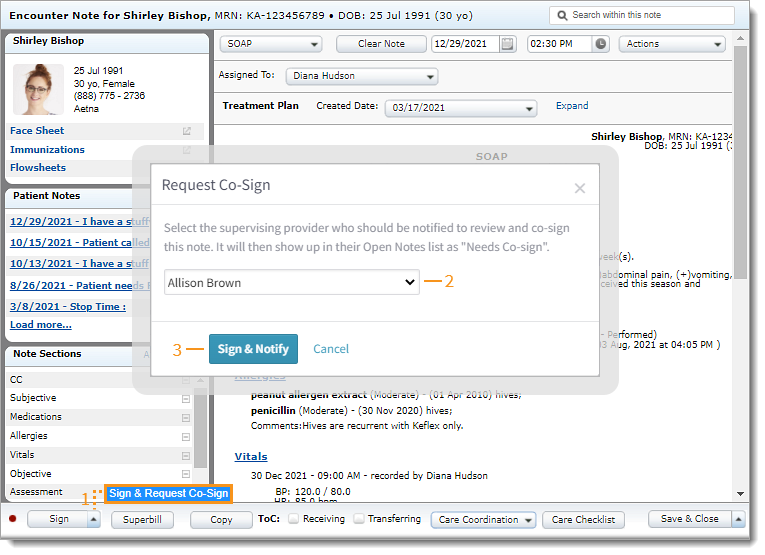 |