Export Referral
One of the long term objectives and regulations for improving patient care coordination requires all healthcare providers to communicate with one another and securely share patient health information. Download the patient's Summary of Care as an XML file to share the patient's record.
![]() Tip: Send the Referral directly to the provider via Direct Messaging or eFax from the patient's signed clinical note. Certain CMS Incentive Program and some health IT regulations require the Summary of Care to be sent via Direct Message.
Tip: Send the Referral directly to the provider via Direct Messaging or eFax from the patient's signed clinical note. Certain CMS Incentive Program and some health IT regulations require the Summary of Care to be sent via Direct Message.
The Summary of Care file includes:
|
|
Access Export Referral
|
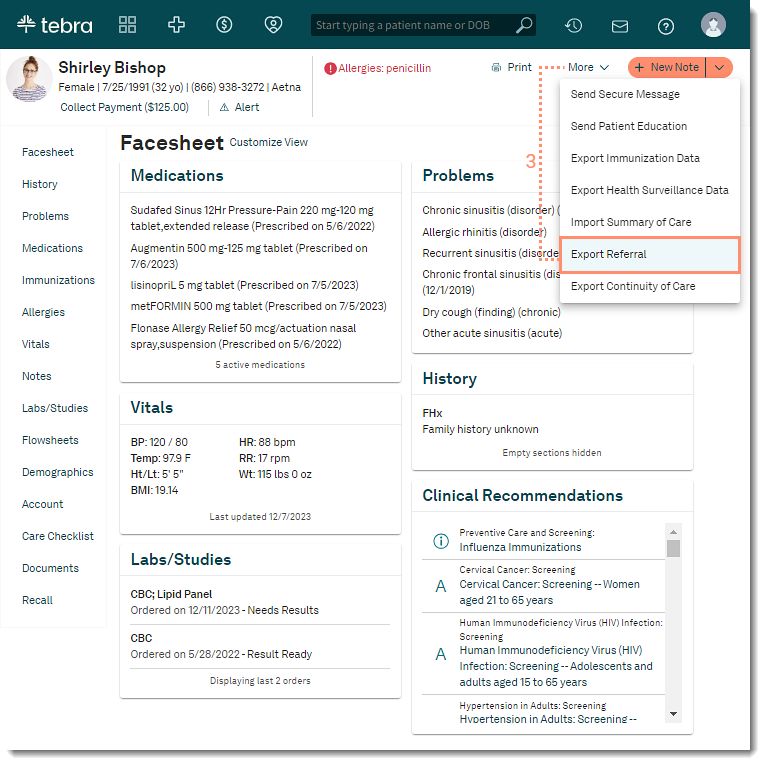 |
Export Referral
|
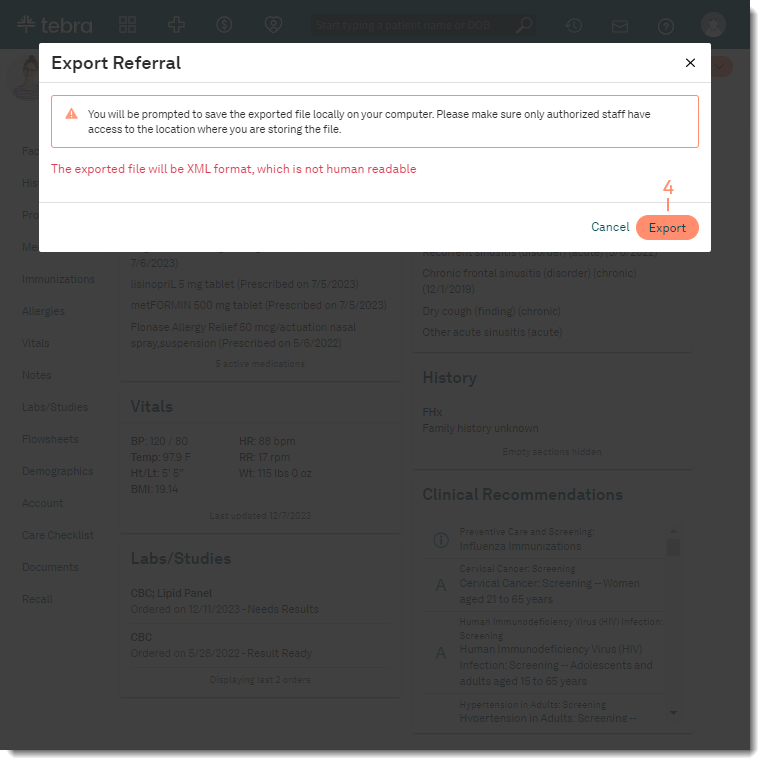 |