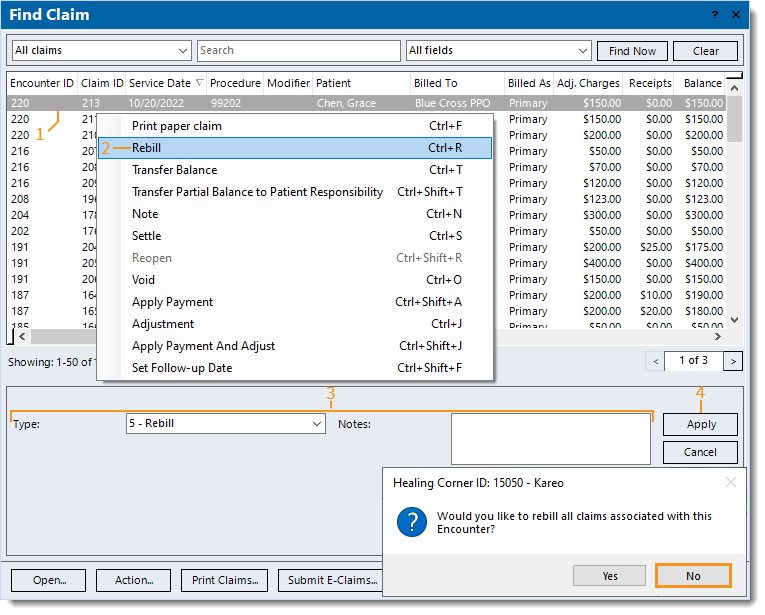Electronic Claims: Rebill One Line of Service
- Last updated
-
-
Save as PDF
Updated: 12/01/2022
Views: 5206
A single claim (service line) of an encounter can be rebilled and submitted electronically from the Find Claim window. For information about rebilling claims, review Rebill Claims.
Rebill Single Claim
- Find the claim and click once to select it.
- To review more claim details first (e.g., transaction history), double click to open the claim. The Edit Claim window opens. Review the claim details and when ready, click Action > Rebill. The Transaction panel opens. Proceed to step 3.
- Right click (or click Action) > Rebill. The Transaction panel opens on the bottom of the window.
- Enter the information:
- Type: Auto-populates with 5 - Rebill.
- Notes: Internal notes related to rebilling the claim that will display when viewing transaction line details.
- Click Apply. The Would you like to rebill all claims associated with these Encounters? pop-up appears.
- Click No to only rebill this claim. The claim status updates to Ready to send claims.
Then, submit the claim when ready.
|
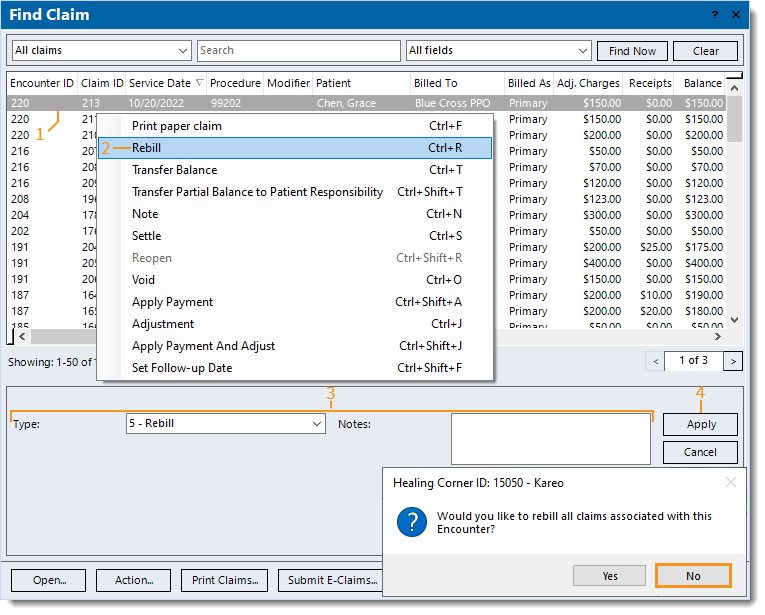 |