DIAGNOSIS/ PROCEDURE/ CONDITION/ OCCURRENCE/ TREATMENT/ VALUE CODE/ DATE IS MISSING, INVALID OR DUPLICATE
|
Rejection Message DIAGNOSIS/ PROCEDURE/ CONDITION/ OCCURRENCE/ TREATMENT/ VALUE CODE/ DATE IS MISSING, INVALID OR DUPLICATE |
|
|
Rejection Details UB-04 Institutional Rejection This rejection indicates an Admitting Diagnosis was included on the claim. Per the payer’s requirements, Admitting Diagnoses should be used only when the claim involves inpatient admission. |
|
|
Resolution Follow the instructions below to remove the admitting diagnosis from the encounter:
Then, resubmit all affected claims. |
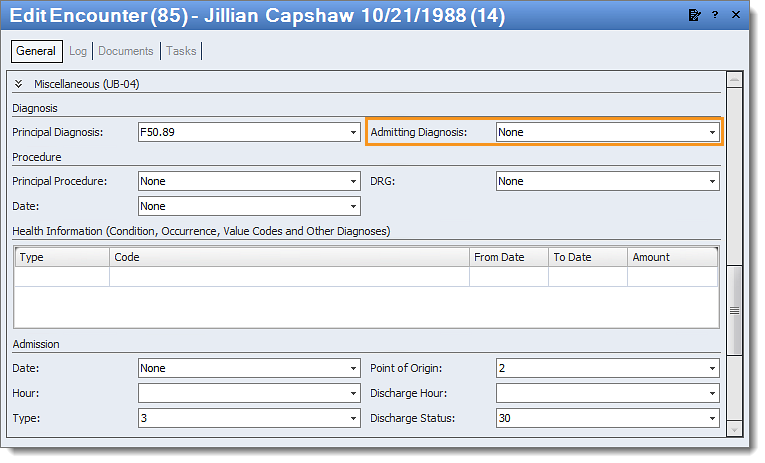 |