CLAIM LEVEL – INSTITUTIONAL CLAIM CODE IS MISSING OR INVALID
|
Rejection Message CLAIM LEVEL – INSTITUTIONAL CLAIM CODE IS MISSING OR INVALID. |
|
|
Rejection Details UB-04 Institutional Rejection This rejection indicates that an Admitting Type is missing from the claim. Per the payer’s requirements, all institutional claims now requires the Type of Admission or Visit. |
|
|
Resolution Follow the instructions below to enter an admitting type from the encounter:
Then, resubmit all affected claims. |
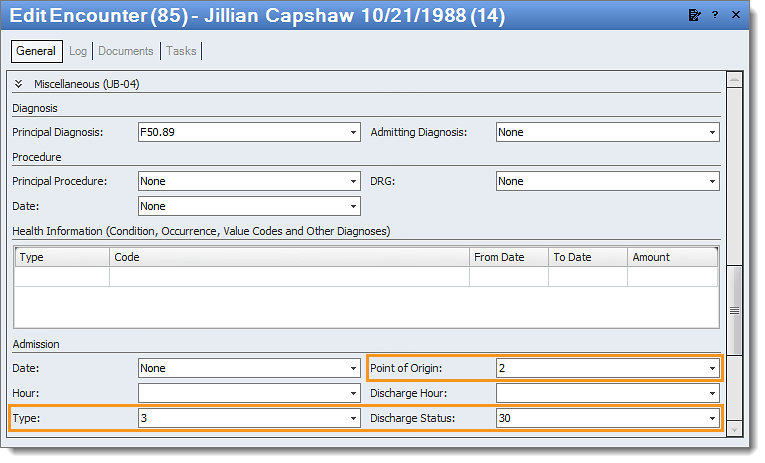 |