Subscriber Last Name contains invalid characters. 2000BA. NM1*03
|
Rejection Message Subscriber Last Name contains invalid characters. 2000BA. NM1*03 |
|
|
Rejection Details This rejection means the subscriber last name has invalid and/or special characters that are not allowed. |
|
|
Resolution Verify the patient's eligibility and make the necessary edits. |
|
|
Follow the instructions below to edit the patient's name:
Then, rebill and resubmit all affected claims. |
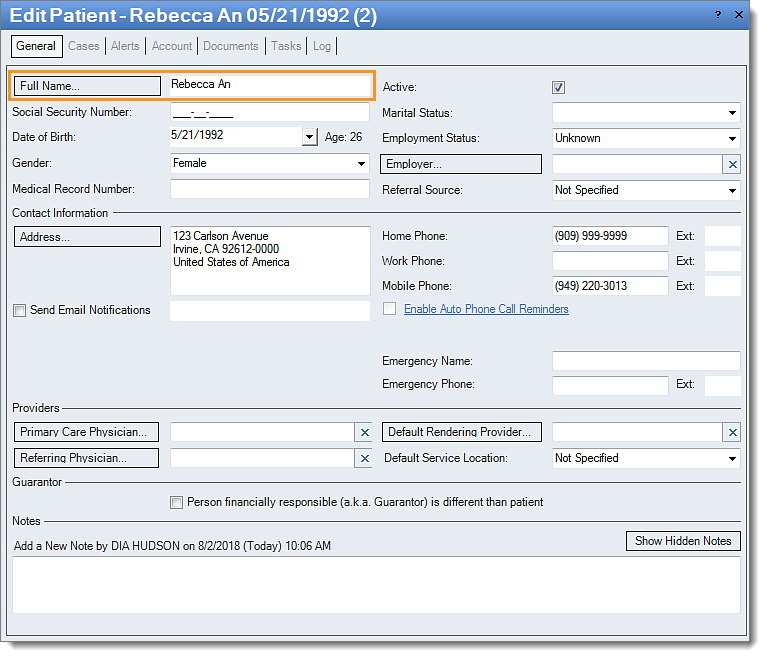 |
If the patient is a dependent follow these steps to edit the insured person's name:
|
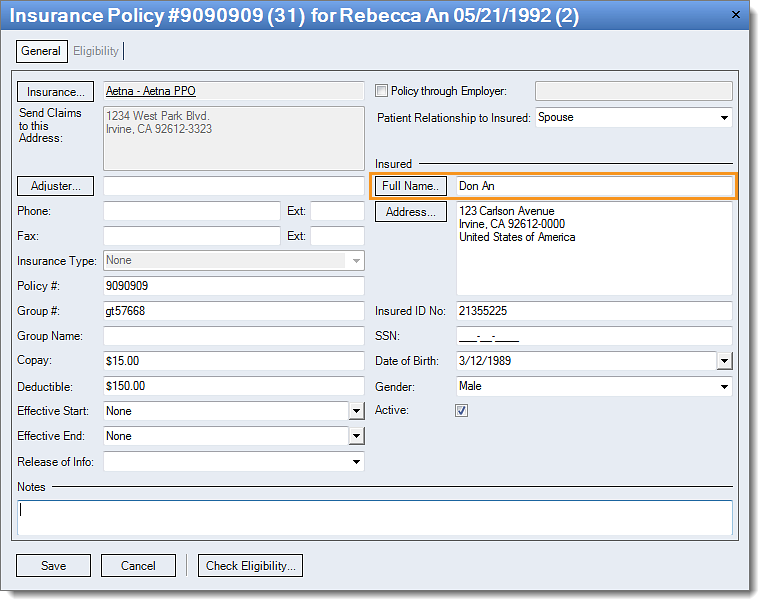 |
| Tip: Most subscription levels include access to a free eligibility check feature which can be used with many payers to verify a patient has active coverage. Utilizing this feature prior to submitting claims for a patient can help prevent this type of rejection. | |