Service Date is invalid. 2400.DTP*472
|
Rejection Message Service Date is invalid. 2400.DTP*472 |
|
|
Rejection Details This rejection indicates that the From and To Date of Service entered in the encounter are invalid. If submitting a range of service, the ending Date of Service cannot be before the Beginning Date of Service. The Beginning Date of Service cannot be after the Submission Date or before the patient’s date of birth. |
|
|
Resolution Follow the instructions below to verify the From and T” dates on the encounter:
Then, resubmit all affected claims. |
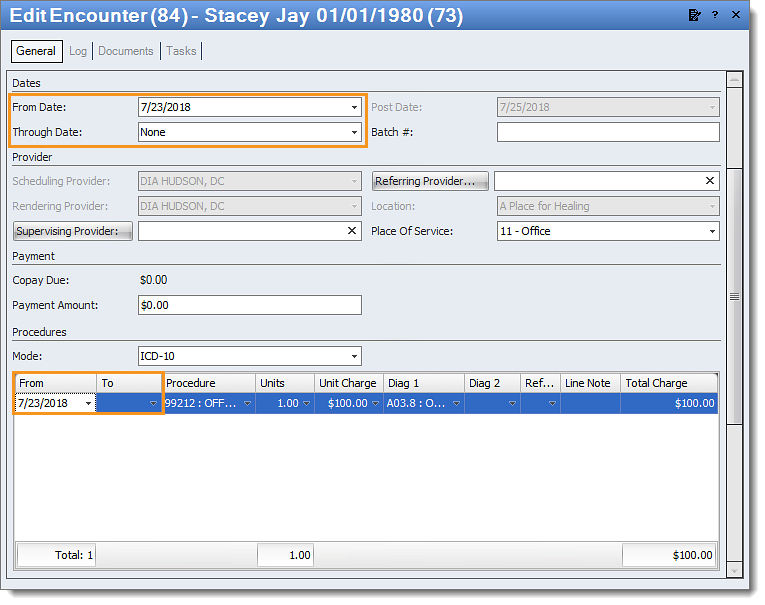 |