TEST REFERENCE IDENTIFICATION CODE IS MISSING OR INVALID. MUST BE OG OR TR. REJECTED AT CLEARINGHOUSE LINE LEVEL - TESTS RESULTS QUALIFIER IS MISSING OR INVALID
|
Rejection Message TEST REFERENCE IDENTIFICATION CODE IS MISSING OR INVALID. MUST BE OG OR TR. REJECTED AT CLEARINGHOUSE LINE LEVEL - TESTS RESULTS QUALIFIER IS MISSING OR INVALID |
|
|
Rejection Details This rejection indicates that test reference and measurement is missing from the procedure code. |
|
|
Resolution Follow the instructions below to add the test reference and measurement to the claim:
Then, resubmit all affected claims. |
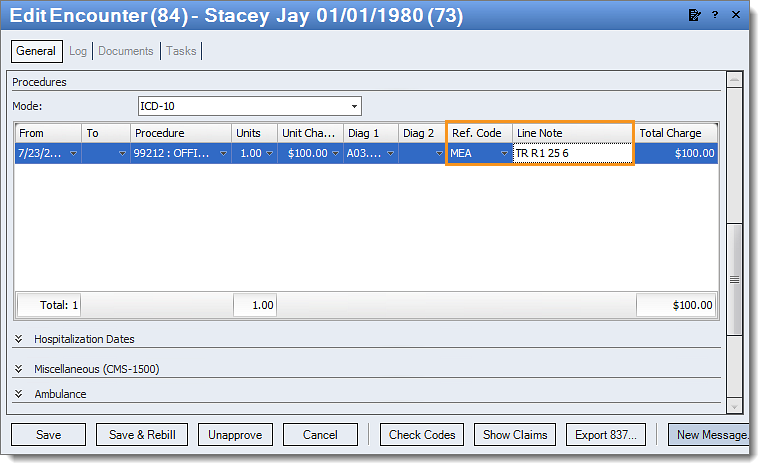 |