Service Unit Count is required and must be valid. 2400.SV1*04
|
Rejection Message Service Unit Count is required and must be valid. 2400.SV1*04 |
|
|
Rejection Details This rejection indicates the service line(s) was submitted with a Unit Count of 0. |
|
|
Resolution Follow the instructions below to add a unit to the service line from the encounter:
Then, resubmit all affected claims. |
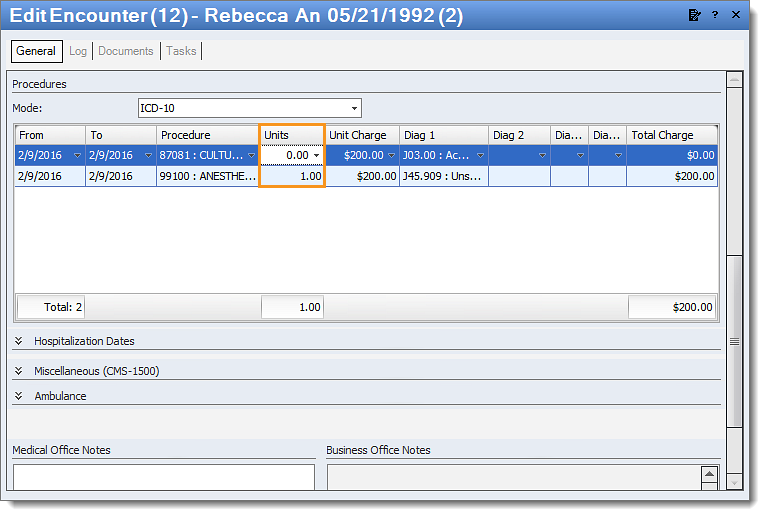 |
| Tip: To prevent future rejections, ensure the procedure code(s) is added to the Standard Fee Schedule or Contract Rate to auto-populate the charge. | |