Segment has data element errors Loop:2300 Segment:HI Invalid Character in Data Element
Rejection MessageSegment has data element errors Loop:2300 Segment:HI Invalid Character in Data Element |
|
Rejection DetailsThis rejection indicates the claim was submitted with an invalid diagnosis (ICD) code. |
|
ResolutionRefer to an up-to-date ICD codebook (or online coding resource) to verify all diagnosis codes submitted on the claim are valid for the date(s) of service being billed.
|
|
|
To edit the diagnosis codes:
Then, resubmit all affected claims when ready. |
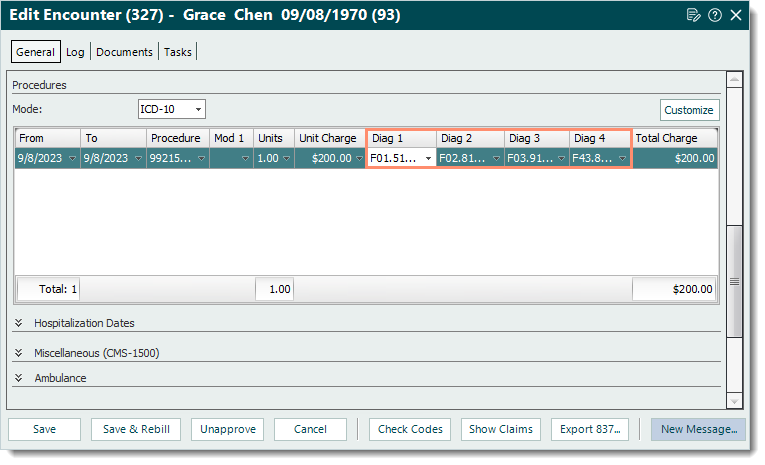 |