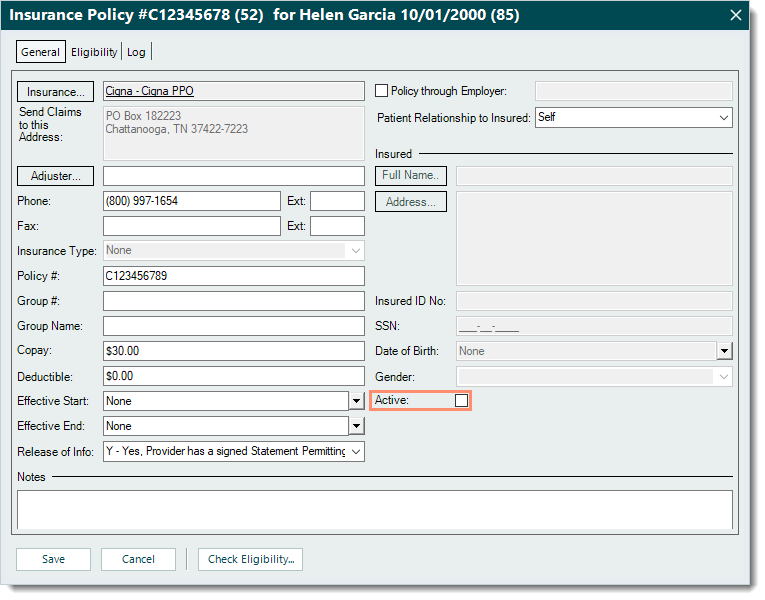Payer Responsibility Sequence Number Code cannot occur more than once within a claim
Rejection MessagePayer Responsibility Sequence Number Code cannot occur more than once within a claim |
|
Rejection DetailsThis rejection indicates there are multiple or duplicate payers listed on the claim and their sequence numbers are not listed or unique. Sequence numbers correlate with the patient's coordination of benefits.
|
|
ResolutionFollow the steps below to deactivate an insurance policy:
Then, rebill and resubmit all affected claims when ready. |
|