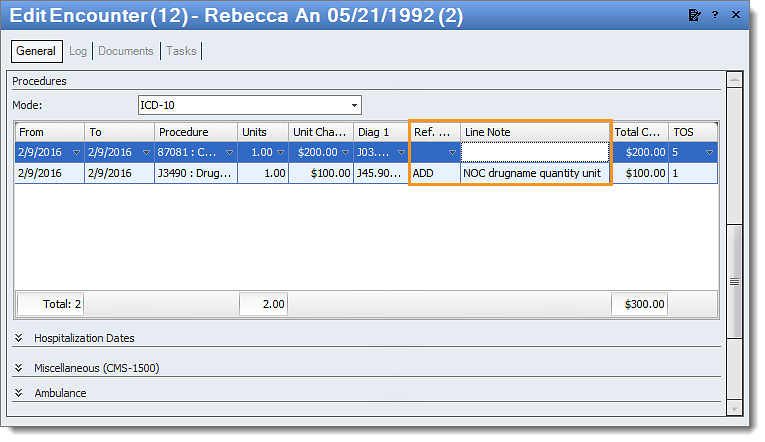PROCEDURE CODE DESCRIPTION IS MISSING OR INVALID
|
Rejection Message PROCEDURE CODE DESCRIPTION IS MISSING OR INVALID |
|
|
Rejection Details This rejection means that the claim contains an NOC code, which is a "Not Otherwise Classified" code that requires a detailed text description. |
|
|
Resolution Follow the instructions below to enter an NOC description:
Then, rebill and resubmit all affected claims. |
|