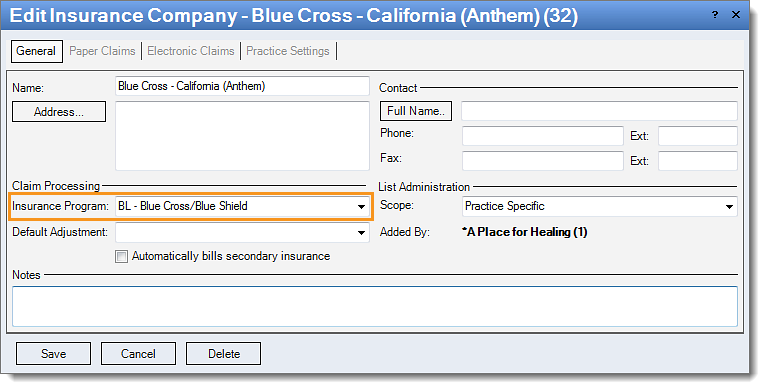PLEASE SUBMIT SECONDARY/COB CLAIMS ON PAPER WHEN PRIMARY IS NOT MEDICARE
|
Rejection Message PLEASE SUBMIT SECONDARY/COB CLAIMS ON PAPER WHEN PRIMARY IS NOT MEDICARE |
|
|
Rejection Details This rejection indicates the insurance program for Medicare on the claim is not set to "MB- Medicare Part B." |
|
|
Resolution Follow the instructions below to change the insurance program code:
Then, rebill and resubmit all affected claims. |
|