CHARGE MUST BE GREATER THAN ZERO
|
Rejection Message CHARGE MUST BE GREATER THAN ZERO |
|
|
Rejection Details This rejection indicates the service line(s) was submitted with a Unit Charge of $0.00. |
|
|
Resolution Follow the instructions below to add a unit charge to the service line from the encounter:
Then, resubmit all affected claims. |
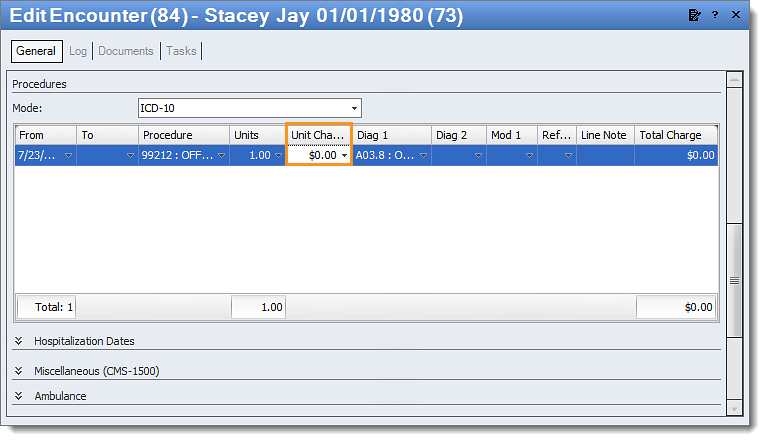 |
| Tip: To prevent future rejections, ensure the procedure code(s) is added to the Standard Fee Schedule or Contract Rate to auto-populate the charge. | |