Generate Customer Key
As an added security measure, the Add-In for Microsoft Excel and the Tebra SOAP API require the use of a customer key (in addition to Tebra login credentials) to access your data. System Administrators can generate the customer key which is an account-specific identifier and the same for all users on the account. The customer key never changes or expires.
To get access to the customer key, create a Customer Care case and specify if the customer key is needed for the Add-In for Microsoft Excel or the Tebra SOAP API.
Get Customer KeyOnce access to the customer key is provided, a System Administrator can generate the customer key by following the steps below.
|
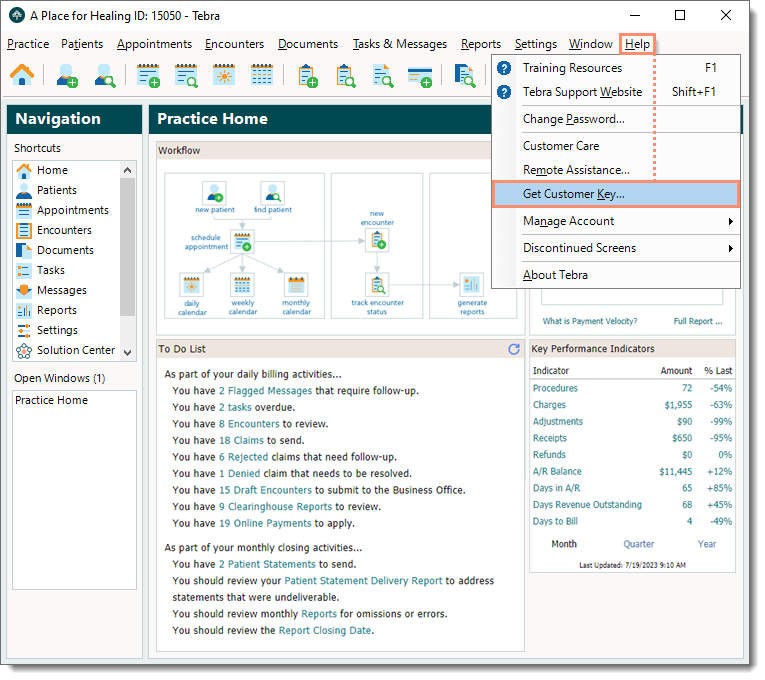 |
Once generated, the customer key can be viewed again by navigating to the Get Customer Key page. |
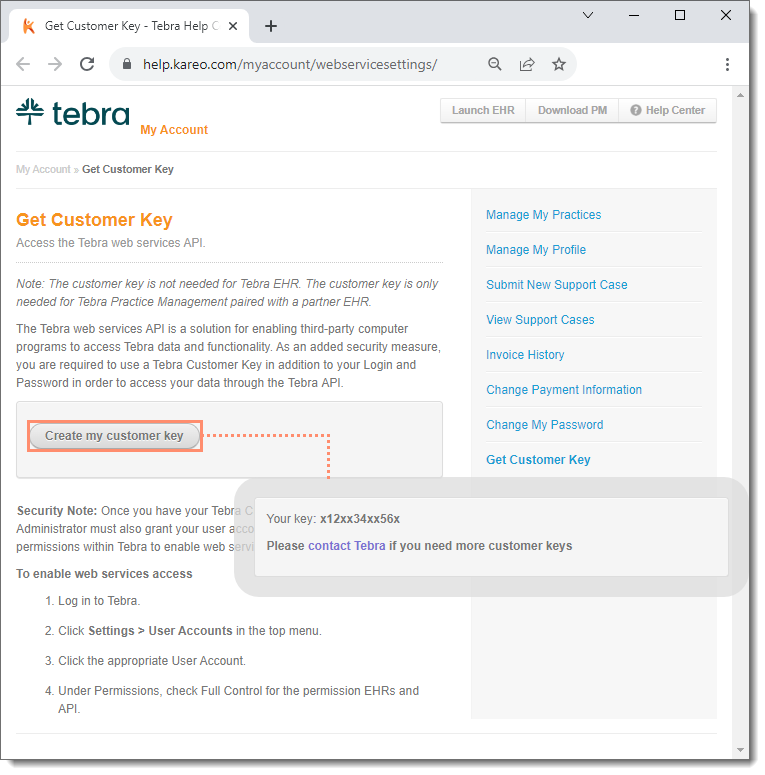 |