Payments Summary Report
Report Purpose
This report provides a summary of the payments received by the practice for a designated reporting period.
Value
Use this report to get a quick breakdown of the payments received by the practice for a reporting period.
Common Use
As part of a practice's period report (day, month, quarter or year).
Kareo PM Recommendation
Though this is more of a basic report, custom options allow a practice to analyze day-to-day payment trending by generating the report by Post Date (Group by). The posting date column provides a link to the Payment Details Report to see a complete breakdown of the payment posted on the posting date.
 To access and customize the Payments Summary Report
To access and customize the Payments Summary Report
- Click Reports > Payments > Payment Summary.
- Select filters.
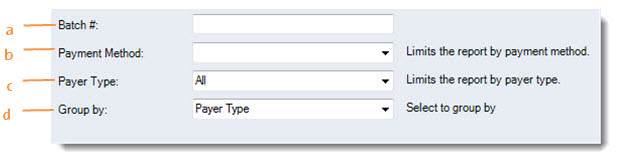
- Batch #: Select a specific batch number or leave blank to include all batches.
- Payment Method: Select a specific payment method or leave blank to include all payment methods.
- Payer Type: Select a specific payer type or choose "All" to include all payer types.
- Group by: Group the report results by designating a group value.