Patient Transaction Detail Report
Report Purpose
This report provides details on patient transactions for the reporting period including transaction type, posting date, service date, procedure, provider, service location and outstanding balances.
Value
Allows a practice to audit individual patient transactions for a given reporting period.
Common Use
There are two primary uses for this report:
- Allow the practice to audit patient financial transactions for a reporting period.
- Allow the practice to provide a transactions detail at the request of the patient.
 To access and customize the Patient Transactions Detail Report
To access and customize the Patient Transactions Detail Report
- Click Reports > Patients > Patient Transactions Detail.
- Select filters.
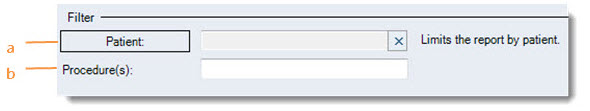
- Patient: Either leave blank to report on all patients with financial transactions within the reporting period. Or click the Patient box to select a specific patient in the Find Patient window.
- Procedure: Either leave blank to show all procedures within the reporting period or enter a valid procedure code to limit the report to a specific code.