Print Patient Payment Receipt
Once a patient payment is entered, you can easily print a receipt on demand to provide to the patient.
Print Receipt
|
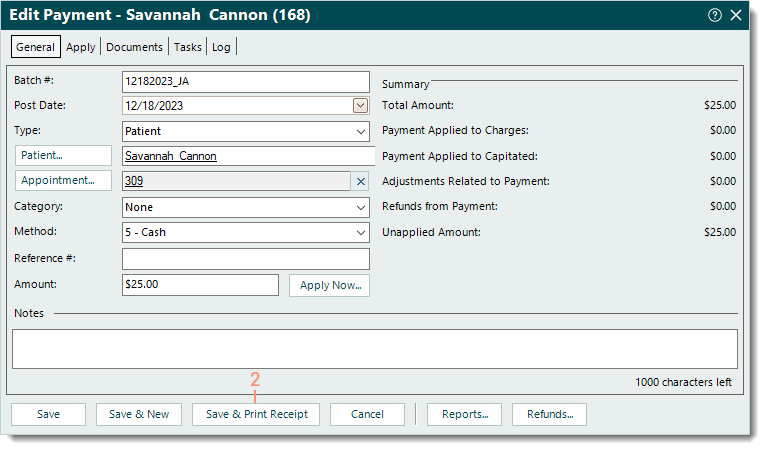 |
Once a patient payment is entered, you can easily print a receipt on demand to provide to the patient.
Print Receipt
|
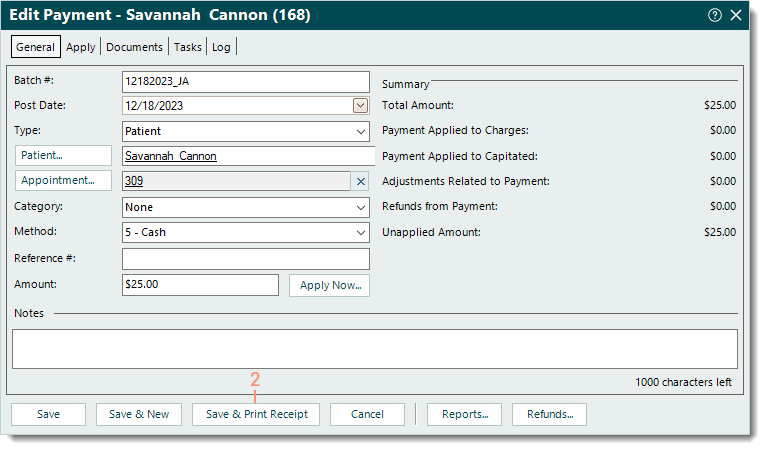 |