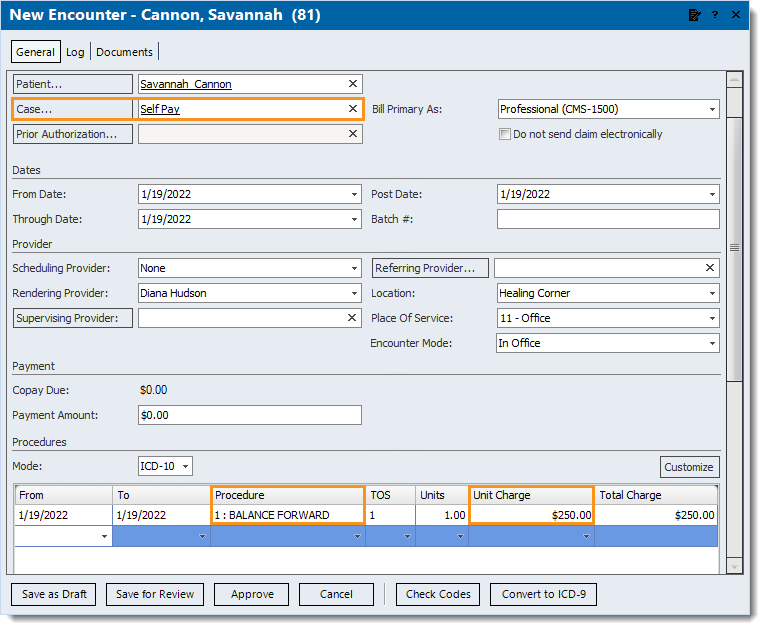Updated: 01/19/2022
Views: 3628
A patient's forwarding balance can be entered by creating an encounter with a service line and charge for the balance forward and associating the encounter to a self-pay case for the patient. Once a patient payment is received, it can then be posted and applied to this specific encounter.
Enter Balance Forward
- Create a new encounter with the following information.
- Case: The case auto-populates when there is only one case under the patient's record. Click Case to select the self-pay case when there are multiple, or if necessary, create a new self-pay case under the patient's record.
- Under the Procedures section, enter 1 : BALANCE FORWARD as the Procedure and the balance forward amount as the Unit Charge.
Note: The balance forward procedure code is already included in the Kareo database. If it is not available for selection, the code may be deactivated. Edit the procedure as necessary, log out and back into Kareo, then create the new encounter.
- Complete the encounter as necessary. Then, click Approve.
Once a patient payment is received, post the payment and apply the amount to this specific encounter.
|
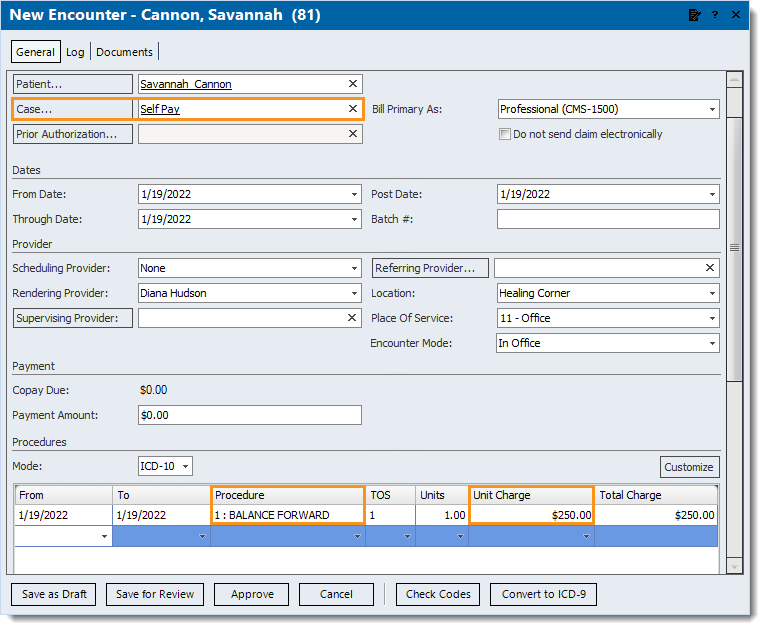 |