Unpayable Encounters
Views: 3065
Unpayable encounters that should not be billed to insurance companies or patients can be entered in Kareo. To do this, a System Administrator must first create and configure an unpayable custom Payer Scenario. Once completed, approved encounters for patients with cases associated to the unpayable payer scenario do not generate claims but are saved under the Unpayable tab of the Find Encounter window for tracking and reporting purposes.
Create Unpayable Payer Scenario
|
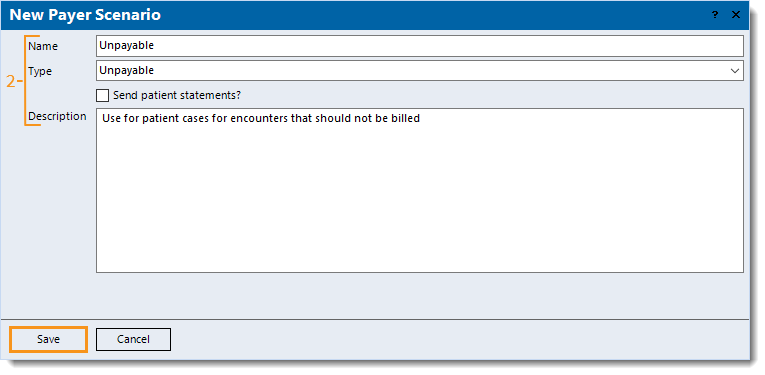 |
Associate Case with Unpayable Payer ScenarioOnce the unpayable payer scenario is created, associate it to patient cases for encounters that should not be billed to the insurance companies or patients.
Note: When encounters for patients with cases associated to the Unpayable payer scenario are approved, they are saved under the Unpayable tab of the Find Encounter window. Claims are not created for these unpayable encounters, but they can be tracked when generating certain reports (e.g., Encounters Detail). |
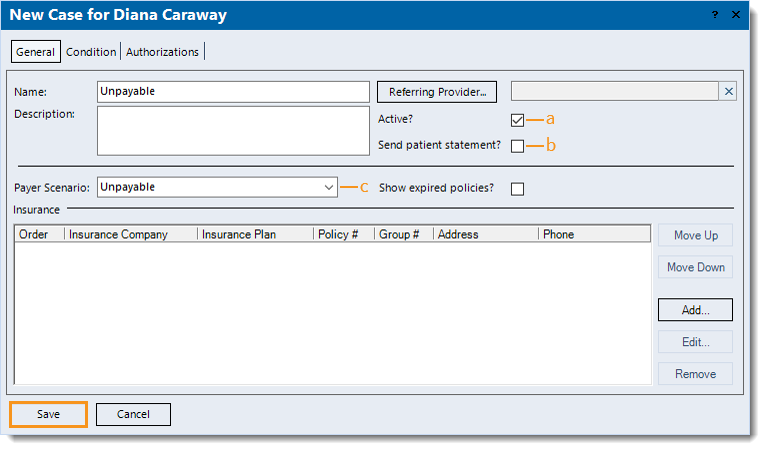 |