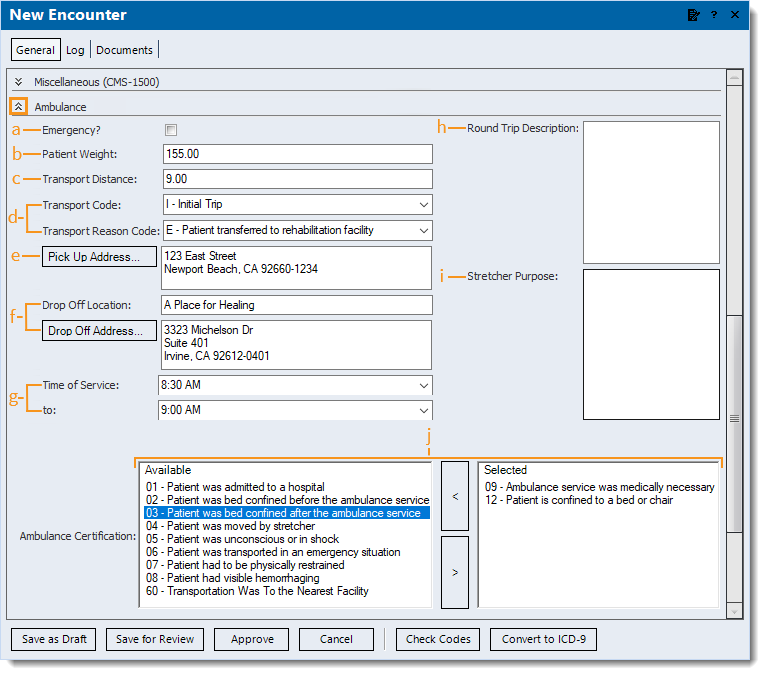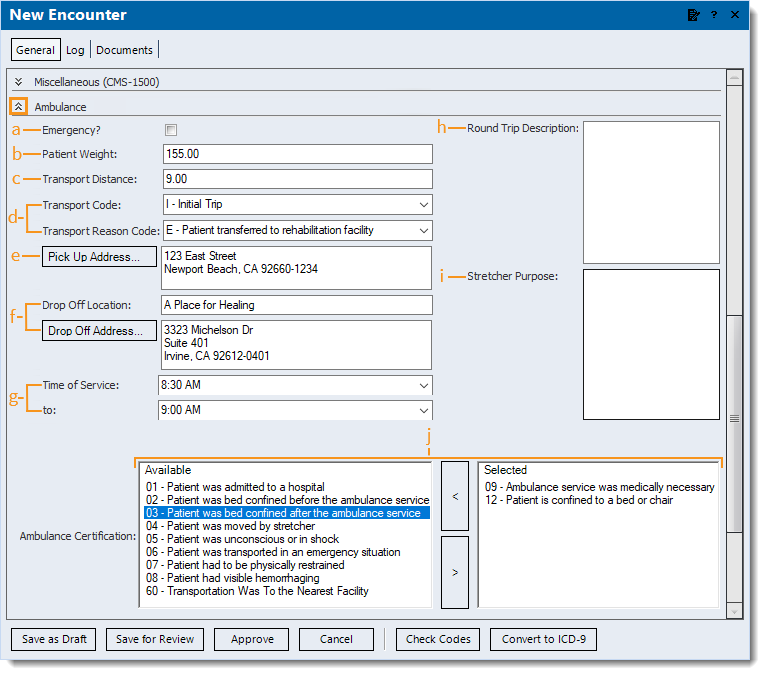Updated: 02/23/2021
Views: 1568
If your practice bills for ambulance services, follow the steps below to enter the appropriate details in the encounter.
Enter Ambulance Encounter Details
- Create or edit an encounter. The New Encounter or Edit Encounter window opens.
- Scroll to the Ambulance section and click the double arrows. The Ambulance section expands.
- Enter the necessary information.
- If this encounter was an emergency service, click to select "Emergency?"
- Patient Weight: The weight of the patient.
- Transport Distance: The total distance traveled.
- Click the drop-down arrow to select the Transport Code and the Transport Reason Code.
- Pick Up Address: The address from where the patient was picked up.
- Drop Off Location and Address: The location and address of where the patient was transported to and dropped off.
- Time of Service, to: The beginning and end time of the service.
- Round Trip Description: If applicable, a short description of the round trip service.
- Stretcher Purpose: If applicable, the purpose of the stretcher use.
- Ambulance Certification: Double click on the Available certification code(s) applicable for the service. The code(s) are added to the Selected list.
- To remove a code from the Selected list, click once to select, then click the < button.
- When finished with the encounter, select the appropriate option on the bottom menu bar.
Note: The available options depend on the status of the encounter.
|
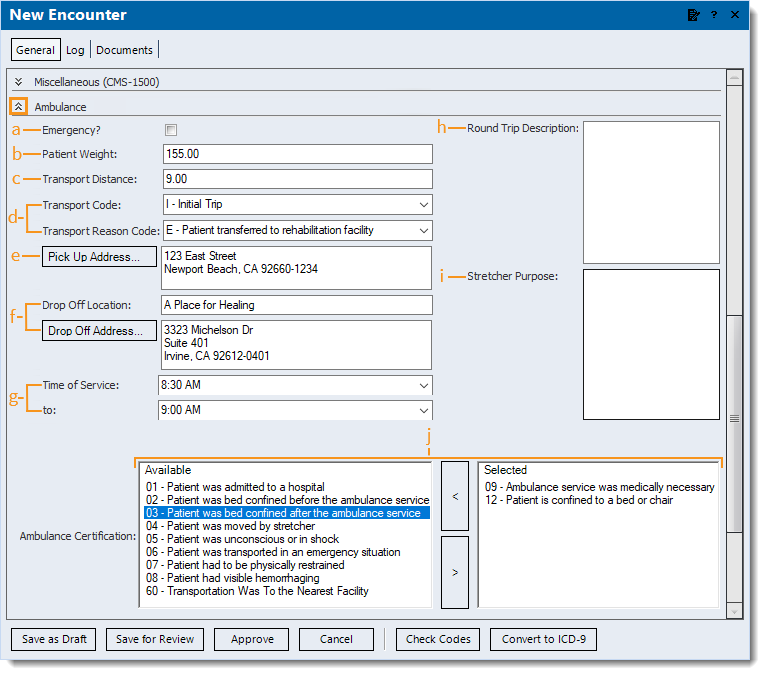 |