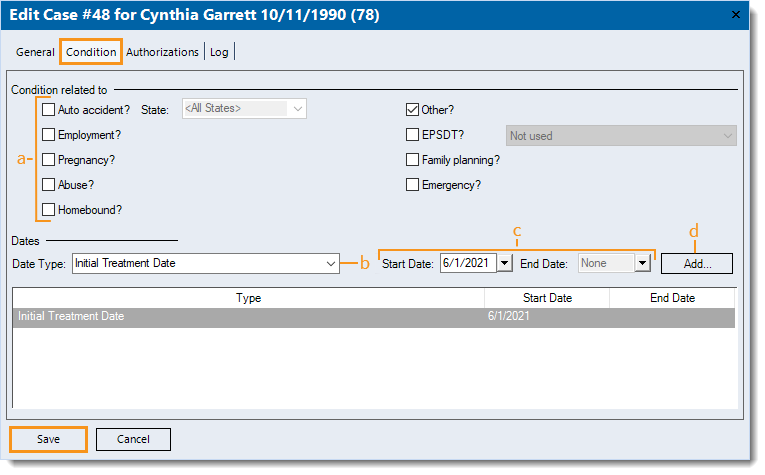Updated: 06/14/2021
Views: 2668
The Condition tab of a patient's case is used to enter information about the cause that prompted the need for healthcare services; this type of information is sometimes required for certain types of claims.
Add Condition Information
- Navigate to Cases then double click the case to open (or add a new case). The Edit Case (or New Case) window opens.
- Click the Condition tab.
- Enter the information:
- Click to select the Condition related to.
- If "Auto accident?" is selected, enter the State.
- If "EPSDT?" (Early and Periodic Screening, Diagnostic and Treatment) is selected, click the drop-down menu to make a selection if necessary.
- Under the Dates section, click the drop-down arrow and select the appropriate Date Type.
- Enter the Start Date, and if applicable, enter an End Date.
- Click Add. The Type and Start Date is listed in the table.
- To remove a listed date, click once to select it then right click > Remove. A Confirmation pop-up appears > Yes.
- Click Save at the bottom of each window until it is no longer available.
|
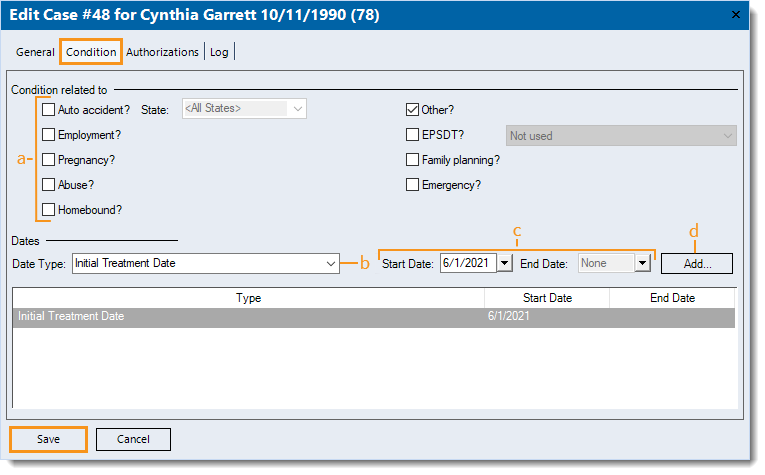 |