Access Patient Portal
Practices with Patient Portal activated can use the portal to automatically email patients who have balances and collect payments online. By accessing the portal, practices can view which emails have gone out and when payments have come in.
Review Navigate Patient Portal to learn more about the Patient Portal Dashboard.
Access Patient Portal
|
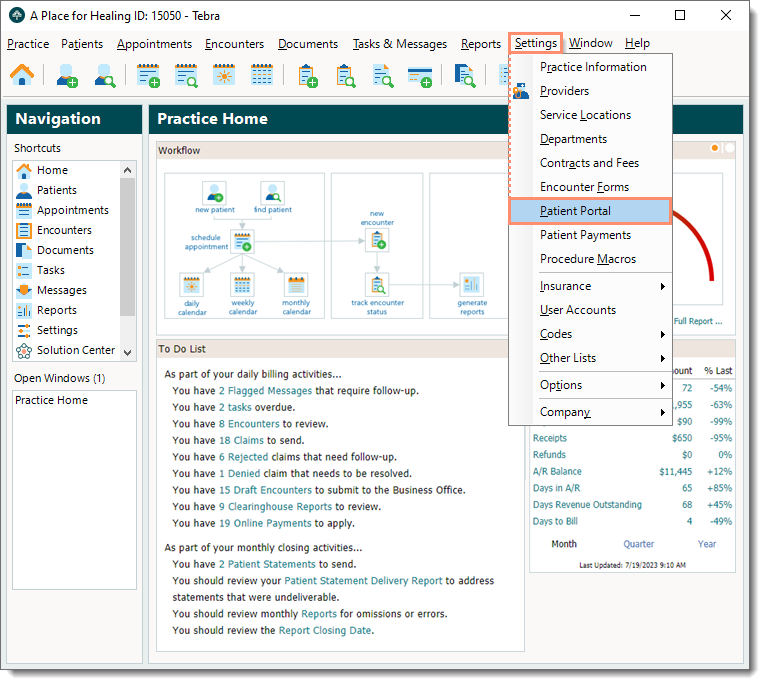 |
|
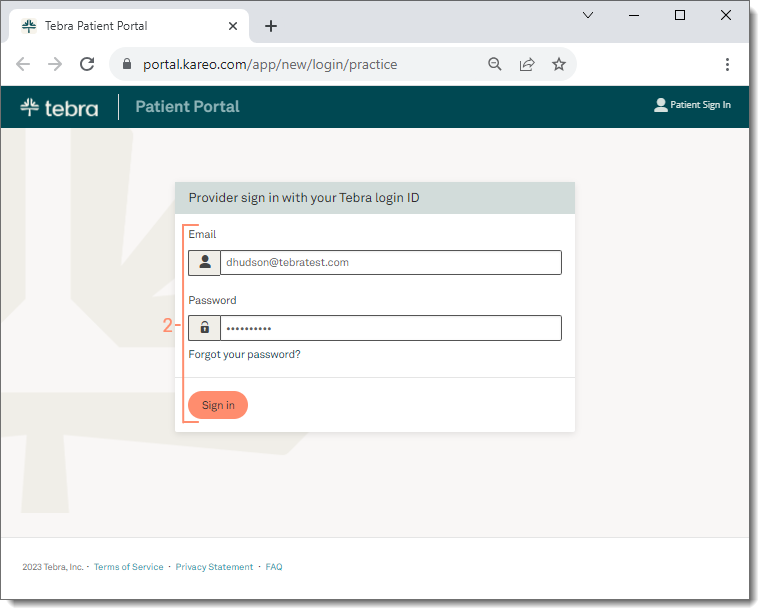 |