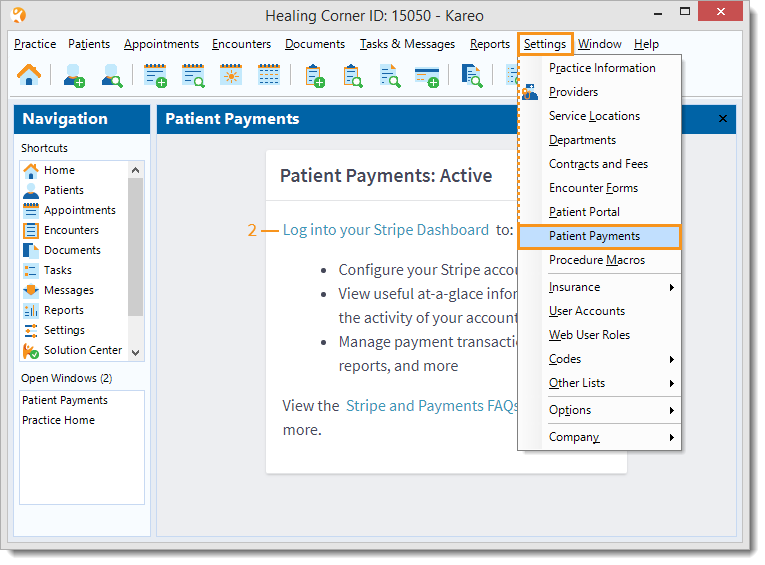Access Stripe Dashboard
For Patient Collect (Stripe) activated practices, System Administrators can access their Stripe Dashboard from the Desktop Application (PM) Settings.
Note: The Stripe Dashboard can also be accessed by going directly to the Stripe Sign in page.
Access Stripe Dashboard
|
|
|
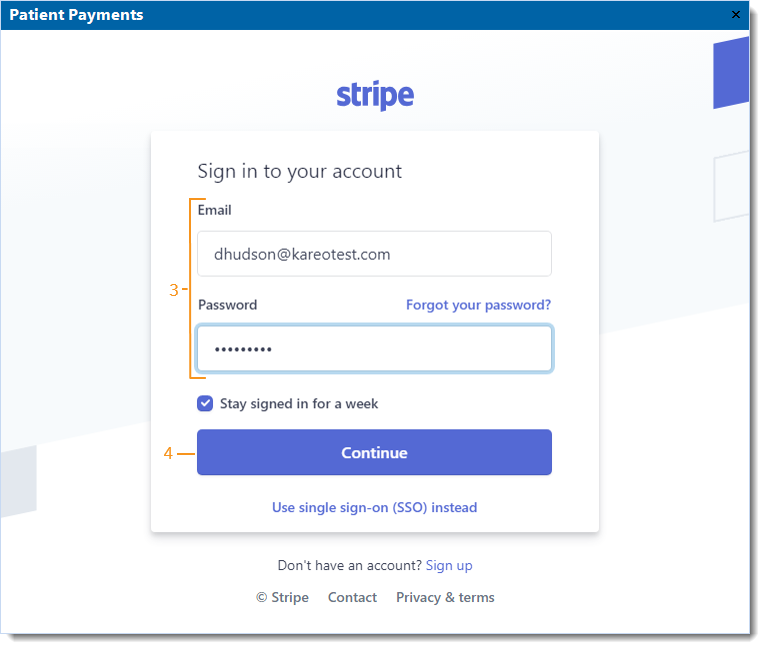 |