Reporting Options
Views: 2805
Set a Report Closing Date on all reports generated in Kareo for the practice to manage what certain staff are able to view within the reports at any given time. For example, if there is a delay in processing claims, payments or refunds, a billing specialist could opt to adjust the closing date to an earlier date during the month to allow additional time to catch up with the workload. Once caught up, they can then move the date forward to close the end of the month.
Set Report Closing Date
|
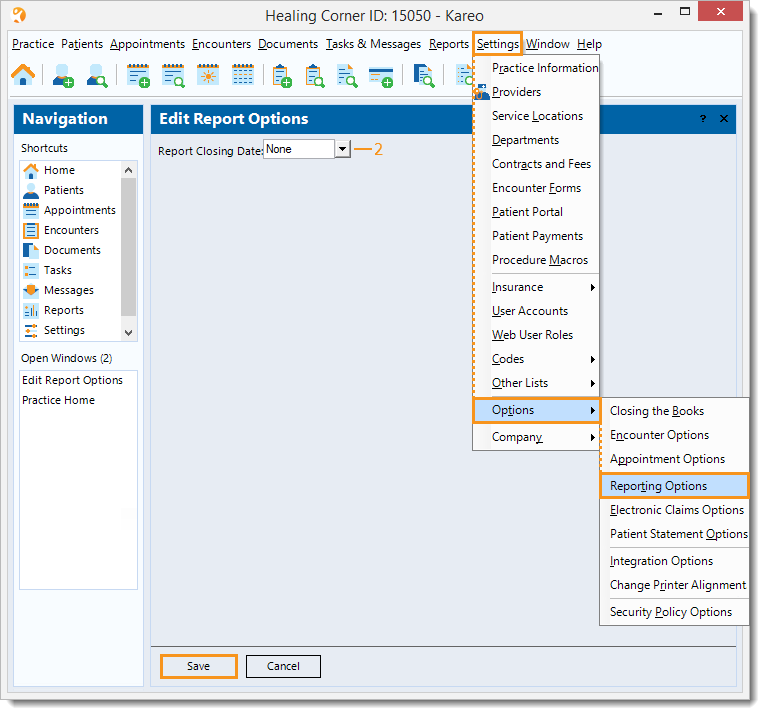 |