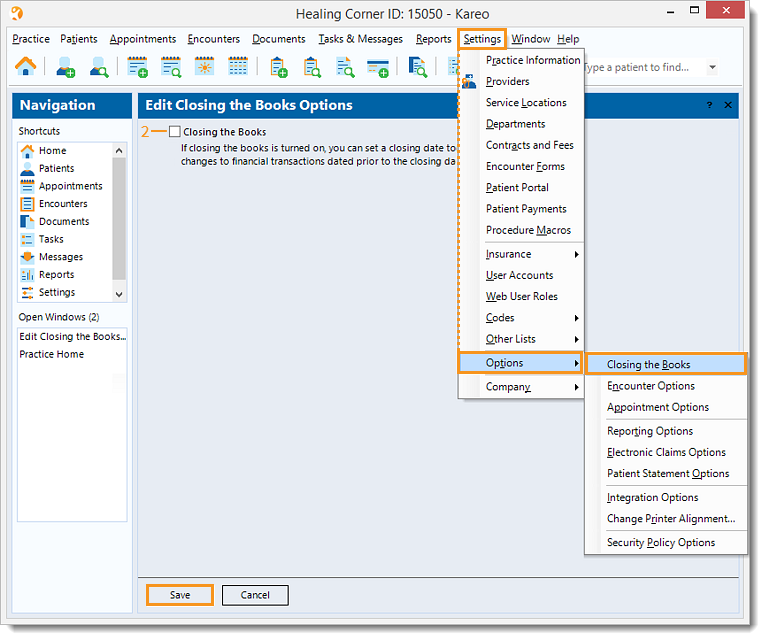Updated: 07/17/2020
Views: 3635
Set a closing the books date for the practice to prevent changes to financial transactions dated prior to the closing date.
Important Note: Setting a new closing date is irreversible and once the date is moved forward, it cannot be moved backward.
Set Closing the Books Date
- Click Settings > Options > Closing the Books. The Edit Closing the Books Options window opens.
- Click to select the "Closing the Books" checkbox. The warning message, Last Closing Date and New Closing Date displays.
- Enter the New Closing Date through which the books are closed.
Important Note: Setting a new closing date is irreversible and once the date is moved forward, it cannot be moved backward.
- Click Save. The New Closing Date is set.
|
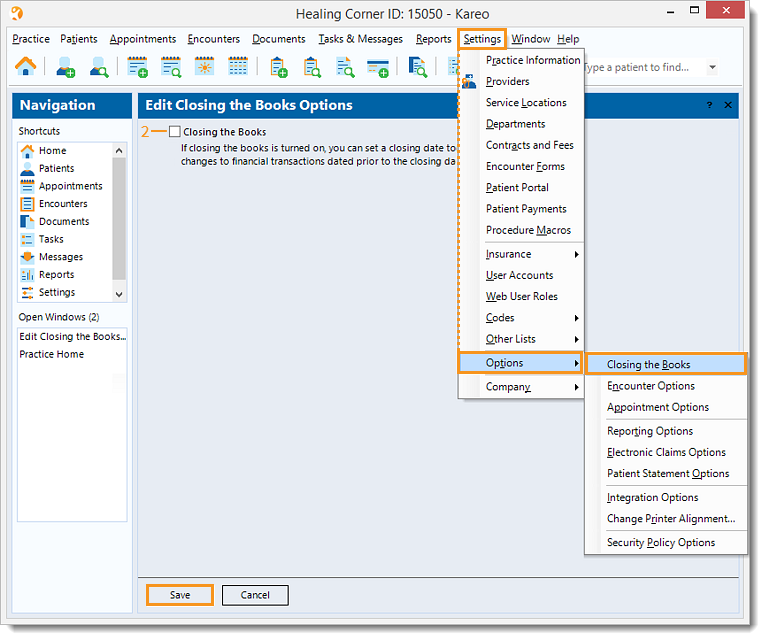 |