Change Printer Alignment
You can change the printer alignment if the position of data on documents or claims you print from the Tebra Desktop Application (PM) need adjustment.
Change Printer Alignment
|
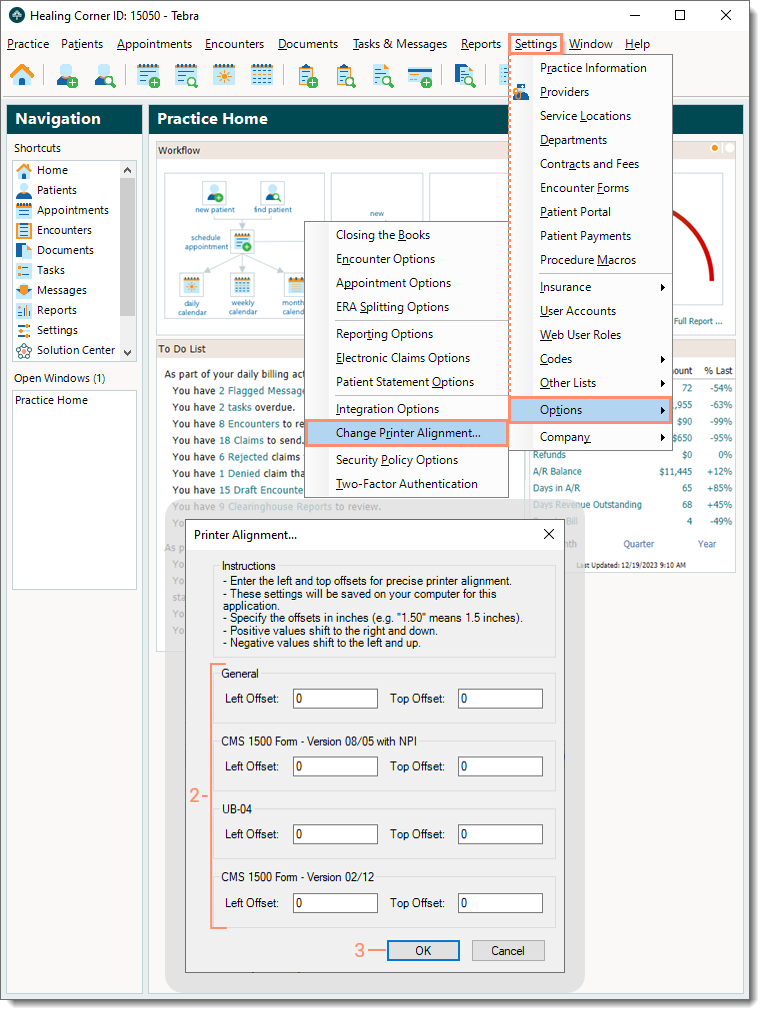 |
You can change the printer alignment if the position of data on documents or claims you print from the Tebra Desktop Application (PM) need adjustment.
Change Printer Alignment
|
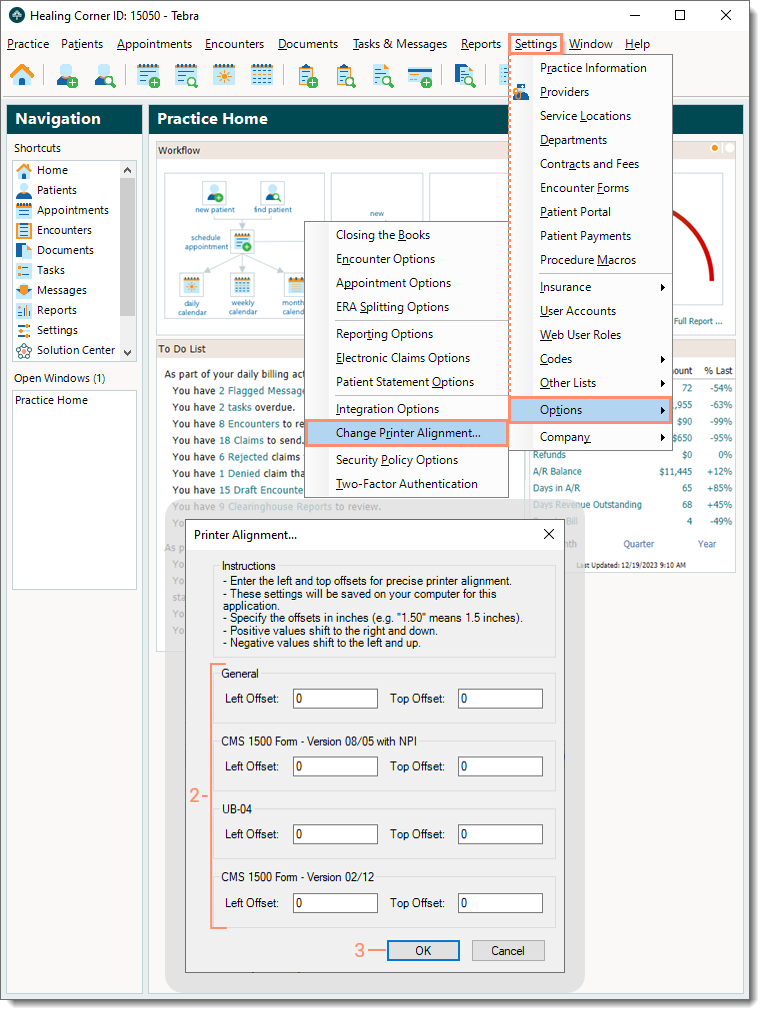 |