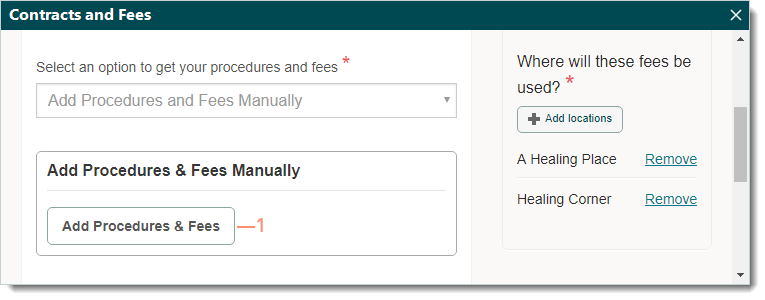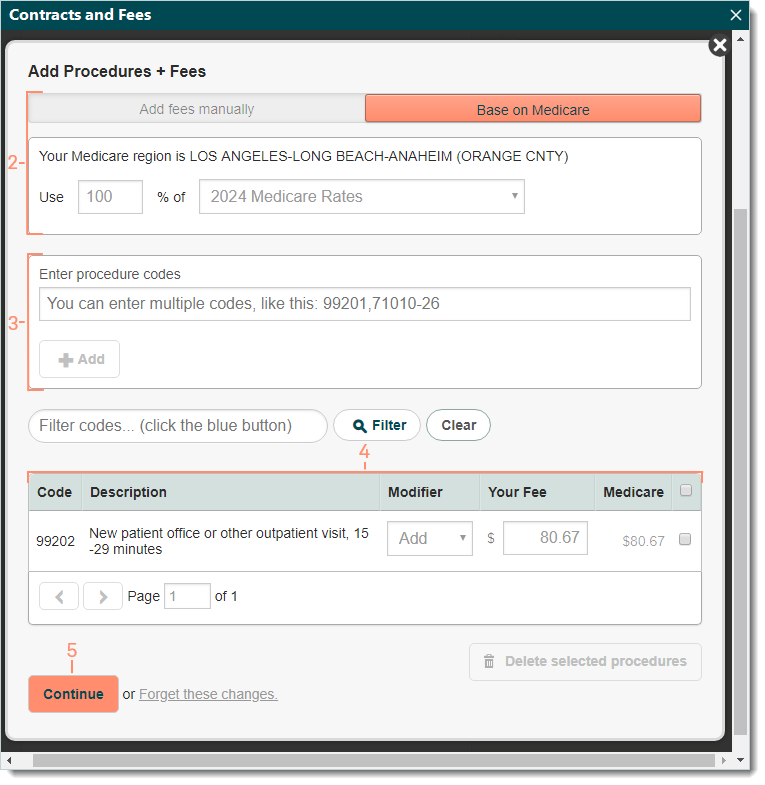Add Procedures and Fees/Rates Manually
- Last updated
-
-
Save as PDF
Updated: 12/06/2023 | Views: 4141
Add Procedures and Fees/Rates Manually is one of the available options to get your procedures and fees in the Add Standard Fee Schedule or Add Contract Rates window. This option allows you to manually enter each procedure and fee.
Add Procedures + Fees
- After selecting Add Procedures and Fees/Rates Manually as the option to get procedures and fees in the Add Standard Fee Schedule or Add Contract Rates window, click Add Procedures & Fees. The Add Procedures + Fees window opens.
|
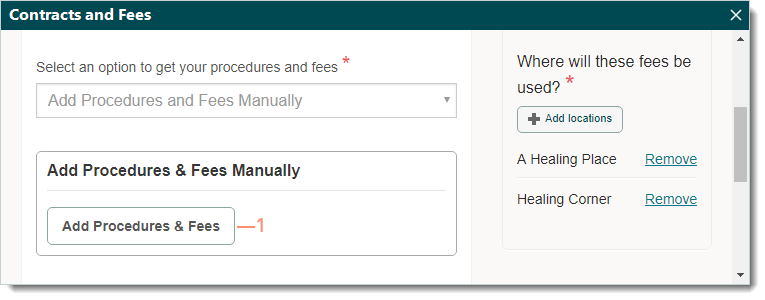 |
- Click to select how to add the fees.
- Add fees manually: Selected by default and allows manual entry of the fee amount for each procedure added.
- Base on Medicare: Updates the entire fee schedule based on Medicare rates for the service location.
- If selected, enter the percentage and select the Medicare rates to base the fees on.
- Enter procedure codes, separated by commas, then click +Add. The procedure codes are added to the list.
- Enter the necessary information.
- Modifier: If applicable, click to select the appropriate modifier from the drop-down menu. Once the modifier is selected, a new row is added to enter Your Fee or Contract Rate for that procedure code and modifier combination.
- Your Fee or Contract Rate: If Add fees manually was selected, enter the fee amount for standard fee schedules or the allowed amount per the payer contract for the contract rate. If Base on Medicare was selected, the amounts auto-populate with the Medicare rates.
- Medicare: Displays the Medicare rate for the procedure for easy comparison.
- To delete a procedure, click to select the checkbox then click Delete selected procedures.
- Pagination: If applicable, click the arrows to navigate forward or back, or enter a specific page number, to continue to other procedures.
- Click Continue to return to the Add Standard Fee Schedule or Add Contract Rates window.
|
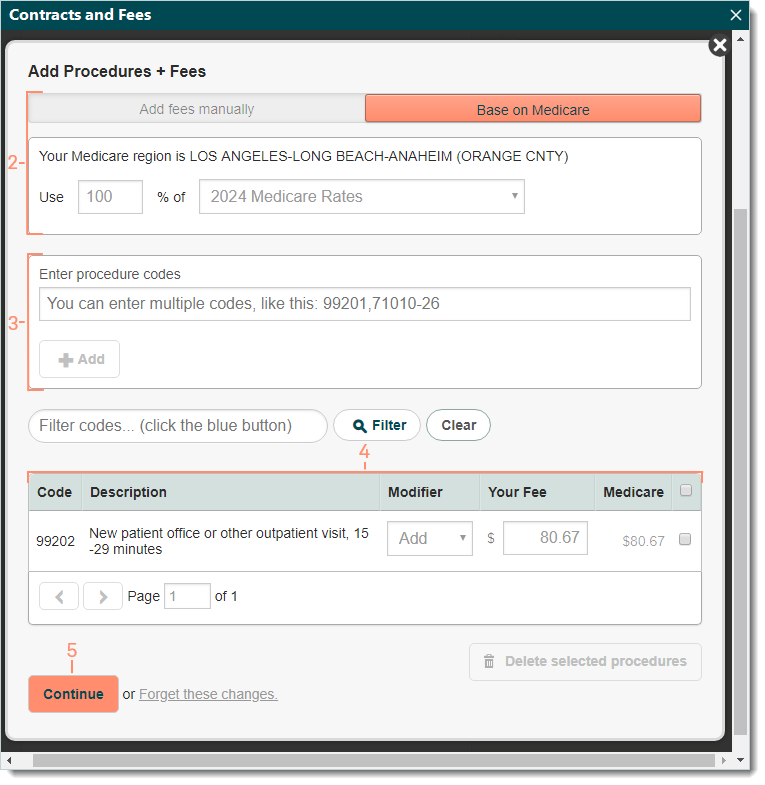 |
Note: The Medicare rates provided are based on your service location and the most current published Medicare Physician Fee Schedule Relative Value Units. They are calculated with your corresponding Geographical Practice Cost Index (GPCI) and then multiplied by the current conversion factor. Though Medicare values are displayed for most procedures, not all are reimbursable under the Medicare program (e.g., Outpatient and Inpatient Consultation). Tebra has opted to include these values since commercial payers are still accepting these codes and the values displayed can serve as a reference for defining your fee schedules. Consult with your Medicare administrative contractor for confirmation on reimbursable procedures for your specialty and region.